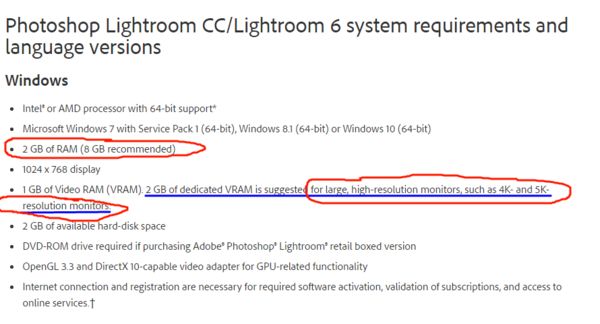Minimal Computer Upgrade for Lightroom and Photoshop CC
Mar 18, 2017 12:46:32 #
Currently running Lightroom and Photoshop on a laptop with 4GB RAM and no dedicated graphics card. It runs, but I can bring it to its knees fairly regularly.  I have a limited budget right now, but thinking if I get tower with 8-16 GB RAM and an Open-GL graphics card, that alone would make a world of difference. I can do that for a few hundred bucks. Obviously, I could upgrade over time, SSD, more RAM etc.
I have a limited budget right now, but thinking if I get tower with 8-16 GB RAM and an Open-GL graphics card, that alone would make a world of difference. I can do that for a few hundred bucks. Obviously, I could upgrade over time, SSD, more RAM etc.
Anybody have a similarly equipped system that seems to run Lightroom and Photoshop decently?
 I have a limited budget right now, but thinking if I get tower with 8-16 GB RAM and an Open-GL graphics card, that alone would make a world of difference. I can do that for a few hundred bucks. Obviously, I could upgrade over time, SSD, more RAM etc.
I have a limited budget right now, but thinking if I get tower with 8-16 GB RAM and an Open-GL graphics card, that alone would make a world of difference. I can do that for a few hundred bucks. Obviously, I could upgrade over time, SSD, more RAM etc. Anybody have a similarly equipped system that seems to run Lightroom and Photoshop decently?
Mar 18, 2017 13:24:13 #
You didn't mention what processor the tower has, but hopefully some iteration of an Intel I7 (or worst case, a high-end I5 that you can over clock). 16GB of RAM is good and a seperate graphic card (not integrated graphics with the CPU) with 2GB of on-board RAM would be preferable. When you have some extra $, add a 250-500 GB SSD drive, which will make a huge difference in all your applications, once you get the RAM, CPU and graphics addressed.
Mar 18, 2017 14:04:50 #
Yeah Intel I7 processor. Looks like the dedicated graphics card would be a big hit on price. I'll have to look around some more.
Mar 18, 2017 14:16:00 #
BrettOssman wrote:
Yeah Intel I7 processor. Looks like the dedicated graphics card would be a big hit on price. I'll have to look around some more.
Or you could simply add a seperate graphics card assuming there's an extra PCI open slot. You can pick up a reasonable graphics card for $50-$60
Mar 18, 2017 14:29:19 #
That's a thought. I'm sure just about any tower would have an open slot.
Thanks
Thanks
TriX wrote:
Or you could simply add a seperate graphics card assuming there's an extra PCI open slot. You can pick up a reasonable graphics card for $50-$60
Mar 18, 2017 16:25:59 #
TriX wrote:
Or you could simply add a seperate graphics card....
If you choose to go down that road it might be an idea to check the Adobe site to find out which graphics cards they recommend. By all accounts, enabling graphics support is very likely to result in a slower performance - even with a well-specified graphics card - and there are specific cards which work well with LR and PS.
Mar 18, 2017 16:29:50 #
I'll check Adobe. I didn't realize they recommended hardware, other than Open-GL for Graphics Acceleration.
Thanks
Thanks
R.G. wrote:
If you choose to go down that road it might be an idea to check the Adobe site to find out which graphics cards they recommend. By all accounts, enabling graphics support is very likely to result in a slower performance - even with a well-specified graphics card - and there are specific cards which work well with LR and PS.
Mar 18, 2017 16:43:16 #
BrettOssman wrote:
I'll check Adobe. I didn't realize they recommended hardware, other than Open-GL for Graphics Acceleration.
Thanks
Thanks
I don't know if they recommend specific hardware - it's more the cards' capabilities. I haven't gone down that road myself. I'm just going by what I've seen others say about it. Apparently there are specific dos and don'ts.
Mar 18, 2017 19:43:46 #
Racmanaz
Loc: Sunny Tucson!
BrettOssman wrote:
Yeah Intel I7 processor. Looks like the dedicated graphics card would be a big hit on price. I'll have to look around some more.
Don't worry about the Integrated graphics card when you have 16gb of ram, it will work great with your work load applications. You only need a dedicated graphics card if you are into serious gaming or a pro graphic designer. My machine has an AMD A10-7800 processor with DDR3 16GB and an IT graphics card with no issues running Lightoom and Affinity Photo at the same time....no lag or freeze ups ever.
Mar 18, 2017 20:04:40 #
Great to know. Was wondering about the real need for a dedicated graphics card. I can add that later too.
Racmanaz wrote:
Don't worry about the Integrated graphics card when you have 16gb of ram, it will work great with your work load applications. You only need a dedicated graphics card if you are into serious gaming or a pro graphic designer. My machine has an AMD A10-7800 processor with DDR3 16GB and an IT graphics card with no issues running Lightoom and Affinity Photo at the same time....no lag or freeze ups ever.
Mar 18, 2017 20:44:09 #
Racmanaz wrote:
Don't worry about the Integrated graphics card when you have 16gb of ram, it will work great with your work load applications. You only need a dedicated graphics card if you are into serious gaming or a pro graphic designer. My machine has an AMD A10-7800 processor with DDR3 16GB and an IT graphics card with no issues running Lightoom and Affinity Photo at the same time....no lag or freeze ups ever.
Note Adobe's recommendation of a GPU with 2GB (separate) VRAM, (rather than integrated graphics) and the other reference. Will integrated graphics (no GPU or seperate VRAM) graphics work? Yes. Is it optimum for Photoshop or Lightroom? No.
Also be sure to get a 64 bit version of Windows 10 (32 bit versions can only address 4GB of RAM)
https://helpx.adobe.com/ee/photoshop/system-requirements.html
https://www.pugetsystems.com/recommended/Recommended-Systems-for-Adobe-Lightroom-141/Hardware-Recommendations
Mar 18, 2017 20:57:31 #
Racmanaz
Loc: Sunny Tucson!
TriX wrote:
Note Adobe's recommendation of a GPU with 2GB (sep... (show quote)
Like I said prior, he does not need an IT graphics card and is not necessary for his work load applications. I am going by what he said in the OP, he has a limited budget at this time.
Mar 18, 2017 21:02:59 #
Racmanaz wrote:
Like I said prior, he does not need and a IT graphics card is not necessary for his work load applications. I am going by what he said in the OP, he has a limited budget at this time.
Take a look at some previous threads on the subject, and I think you'll find that the computer professionals on the Hog recommend a seperate video card with GPU and 2GB seperate VRAM. Note that the portion you didn't underline shows 1GB VRAM minimum and 2GB for high resolution monitors. The cost is not that high, and the resulting performance increase is well worth it.
Note that you can purchase a decent video card with 2GB VRAM for $59 new and half that used ( https://www.newegg.com/Product/Product.aspx?Item=1FT-001K-00003&ignorebbr=1&nm_mc=KNC-GoogleAdwords-PC&cm_mmc=KNC-GoogleAdwords-PC-_-pla-_-Video+Card+-+Nvidia-_-1FT-001K-00003&gclid=CKj3ns-w4dICFcEbgQodFCsM-g&gclsrc=aw.ds )
Can you run PS/LR on an AMD processor with integrated graphics and as little as 4GB RAM? Sure. Is it a good configuration for the applications we're discussing? No.
Mar 18, 2017 21:12:51 #
Racmanaz
Loc: Sunny Tucson!
TriX wrote:
Take a look at some previous threads on the subjec... (show quote)
Yes, 1 GB of VRAM min on ANY graphics card, including Integrated. 2GB of DEDICATED VRAM is recommended for high 4K-5K high resolution monitors.
Mar 18, 2017 21:42:33 #
Racmanaz wrote:
Yes, 1 GB of VRAM min on ANY graphics card, including Integrated. 2GB of DEDICATED VRAM is recommended for high 4K-5K high resolution monitors.
Graphics controllers that are intergrated with the CPU typically don't use dedicated VRAM. Instead, they share the CPU's RAM, and that degrades performance for both the graphics and CPU, thus the reason for a seperate graphic card with its own dedicated VRAM.
If you want to reply, then register here. Registration is free and your account is created instantly, so you can post right away.