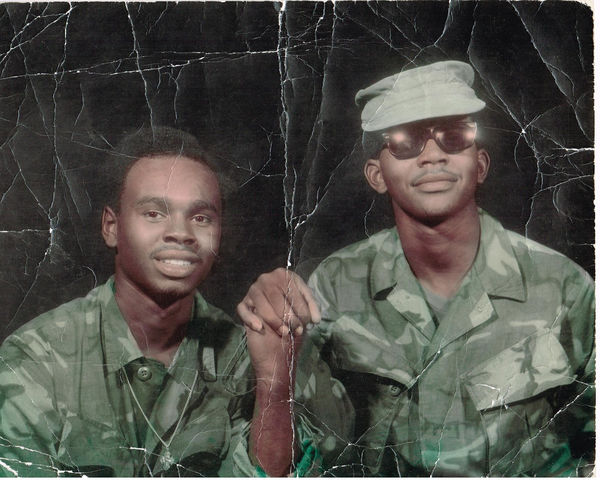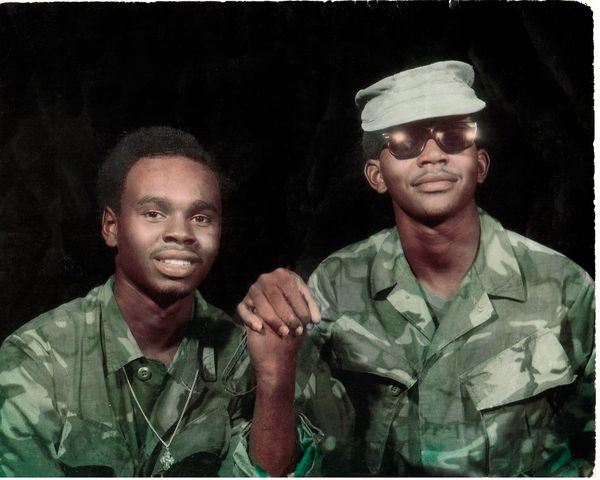A quick repair
Mar 15, 2017 14:28:53 #
Was asked to restore a photo of a client's father who is no longer with us. Honestly, the hardest part was keeping the hair separate from the background. If you look close at the original, his hair was lopsided in a pseudo part.
Do you see anything that I missed? I'm not going to charge her, so it was a very quick job, but I also want to do a decent job for her.
Do you see anything that I missed? I'm not going to charge her, so it was a very quick job, but I also want to do a decent job for her.
Mar 15, 2017 14:41:58 #
Mar 15, 2017 14:57:13 #
Thanks, do you see anything that jumps pout at you? I added noise to the black to try to make it look more convincing, than just picking a color and painting away, but after staring at it for a while, something is still bothering me.
Maybe more noise? I don't want to add paper texture, since it will be printed, and I don’t like photoshop paper texture when printing on texture paper (if that makes sense)
Maybe more noise? I don't want to add paper texture, since it will be printed, and I don’t like photoshop paper texture when printing on texture paper (if that makes sense)
Mar 15, 2017 15:14:48 #
bkyser wrote:
Thanks, do you see anything that jumps pout at you? I added noise to the black to try to make it look more convincing, than just picking a color and painting away, but after staring at it for a while, something is still bothering me.
Maybe more noise? I don't want to add paper texture, since it will be printed, and I don’t like photoshop paper texture when printing on texture paper (if that makes sense)
Maybe more noise? I don't want to add paper texture, since it will be printed, and I don’t like photoshop paper texture when printing on texture paper (if that makes sense)
I think it looks great. In the edited image there are absolutely no signs of cracking. Of course I'm and amateur, and only go by what my tired old eyes see. I do think you did a fine job.
Mar 15, 2017 15:25:46 #
bkyser wrote:
Was asked to restore a photo of a client's father who is no longer with us. Honestly, the hardest part was keeping the hair separate from the background. If you look close at the original, his hair was lopsided in a pseudo part.
Do you see anything that I missed? I'm not going to charge her, so it was a very quick job, but I also want to do a decent job for her.
Do you see anything that I missed? I'm not going to charge her, so it was a very quick job, but I also want to do a decent job for her.
Excellent job. If you want to work a little more on it, the hands in the middle could use a little more attention, partly because they are in the middle and they are the connection between the two guys. I only noticed it when zoomed in quite a ways, so either way you client should be extremely happy with it.
Jerry
Mar 15, 2017 16:10:05 #
She will probably love it as it is, but it looks like there are still some crease marks.
She will show this to a lot of people, the problem with doing less than your best for free, is that others will base your reputation on what they see. Only show your best work.
She will show this to a lot of people, the problem with doing less than your best for free, is that others will base your reputation on what they see. Only show your best work.
Mar 15, 2017 16:40:07 #
Mar 15, 2017 23:13:22 #
Mar 16, 2017 06:24:25 #
One thing that jumps out at me is the bright green color at the bottom of the photo and around the neck. It's certainly not a deal breaker, but I did notice it first.
Mar 16, 2017 07:07:38 #
Hay, wait a minute... are you sure you did not get them in the wrong order??? Amazing the software world we live in compared to days gone by.... My love of tools started with my dads use of tools, tho he would be 114y/o if alive, I remark to him about the low cost battery powered tools.
The Green that is so bright can be taken care of with Topaz Clarity... suppress the greens saturation etc... then block [mask] the effect except for that area. Yep, sure there is a photoshop tool that would work, but my power tools are in the the box marked Topaz.
The Green that is so bright can be taken care of with Topaz Clarity... suppress the greens saturation etc... then block [mask] the effect except for that area. Yep, sure there is a photoshop tool that would work, but my power tools are in the the box marked Topaz.
Mar 16, 2017 09:00:28 #
Mar 16, 2017 12:55:35 #
My recommendation would be to ease off on the skin tone saturation, and possibly add a small suggestion of blue (haven't tried it myself).
Mar 16, 2017 13:10:32 #
OK, gave it a quick look. The skin colour benefits from desaturation IMO. The blue didn't work as I expected, but I gave the Tint slider a slight nudge away from magenta. Maybe some work with the HSL tool might dilute the strong red undertones a bit.
-
-
Mar 16, 2017 13:15:09 #
jim quist wrote:
She will probably love it as it is, but it looks like there are still some crease marks.
She will show this to a lot of people, the problem with doing less than your best for free, is that others will base your reputation on what they see. Only show your best work.
She will show this to a lot of people, the problem with doing less than your best for free, is that others will base your reputation on what they see. Only show your best work.
Can you let me know where you are seeing them. My eyes were so tired by the time I got done with the first pass, I figured I has probably missed some. The longer I look at it, the more difficult it gets to see the issues.
Mar 16, 2017 13:17:34 #
Thanks for mentioning it. That was one of the first things I saw and "planned to fix" but I got so wrapped up in the creases that I forgot to go back. I knew there were a few things that I'd forgotten to do. Normally, I make a list, but this time, I just started cracking away at it, and lost track.
If you want to reply, then register here. Registration is free and your account is created instantly, so you can post right away.