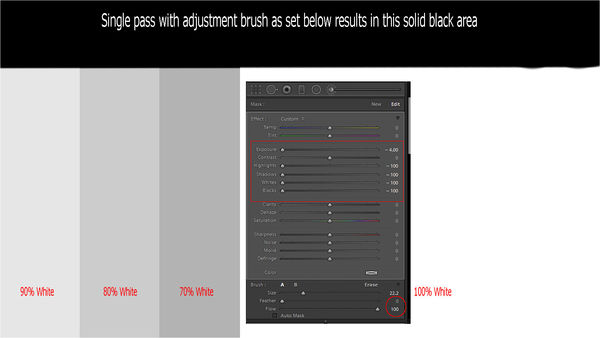Option to Photoshop?
Mar 12, 2017 13:00:22 #
I might be cheap but is there an option to Photoshop?
I just want to paint a portrait background black and it feels kind of stupid to buy a PS subscription, or a complete license, for that one task only.
I just want to paint a portrait background black and it feels kind of stupid to buy a PS subscription, or a complete license, for that one task only.
Mar 12, 2017 13:12:46 #
Boris Ekner wrote:
I might be cheap but is there an option to Photoshop?
I just want to paint a portrait background black and it feels kind of stupid to buy a PS subscription, or a complete license, for that one task only.
I just want to paint a portrait background black and it feels kind of stupid to buy a PS subscription, or a complete license, for that one task only.
GIMP or....
30 days trial for... Photoshop!
Mar 12, 2017 13:13:35 #
madaduff
How about Photoshop Elements? It is presently $60 on Amazon for version 15. This price will drop probably to $30 when version 15 comes out.
How about Photoshop Elements? It is presently $60 on Amazon for version 15. This price will drop probably to $30 when version 15 comes out.
Mar 12, 2017 13:15:10 #
GIMP is free, it also includes a big learning curve.
Light Zone is free, includes a learning curve
If you are using a Mac, Phocus is also free, learning curve included.
--Bob
Light Zone is free, includes a learning curve
If you are using a Mac, Phocus is also free, learning curve included.
--Bob
Boris Ekner wrote:
I might be cheap but is there an option to Photoshop?
I just want to paint a portrait background black and it feels kind of stupid to buy a PS subscription, or a complete license, for that one task only.
I just want to paint a portrait background black and it feels kind of stupid to buy a PS subscription, or a complete license, for that one task only.
Mar 12, 2017 13:22:19 #
Boris Ekner wrote:
I might be cheap but is there an option to Photoshop?
I just want to paint a portrait background black and it feels kind of stupid to buy a PS subscription, or a complete license, for that one task only.
I just want to paint a portrait background black and it feels kind of stupid to buy a PS subscription, or a complete license, for that one task only.
Affinity Photo not free but very affordable, it has pretty much the features you want from Photoshop including hosting Photoshop plugins like the now free Nik Collection. Now it is also available for Windows and runs on any Mac from 10.7 upwards.
Mar 12, 2017 13:59:13 #
Boris Ekner wrote:
I might be cheap but is there an option to Photoshop?
I just want to paint a portrait background black and it feels kind of stupid to buy a PS subscription, or a complete license, for that one task only.
I just want to paint a portrait background black and it feels kind of stupid to buy a PS subscription, or a complete license, for that one task only.
===============================================
I'll probably get yelled at here, but you might try Paint Shop Pro by Corel.
I found it easier to learn and it does most all of the things I like to do.
While it does have a "learning curve" I found not that steep.

Mar 12, 2017 14:14:16 #
Chasys Draw IES. Free, with a very intuitive, easy to understand layout. Comes with a nice set of practical brush tools, and can do layers and all sorts of editing tasks if necessary. I turn to Chasys often because of the extensive paint options. In my opinion, paying for software just to paint a background is like throwing money out the window for no good reason.
Mar 12, 2017 14:19:09 #
blackest wrote:
Affinity Photo not free but very affordable, it has pretty much the features you want from Photoshop including hosting Photoshop plugins like the now free Nik Collection. Now it is also available for Windows and runs on any Mac from 10.7 upwards.
Just started using and I like it.

Mar 12, 2017 14:28:22 #
Racmanaz
Loc: Sunny Tucson!
My question is, what software are you utilizing now to edit your images yet does not have the option to execute the task of painting backgrounds?
Mar 12, 2017 14:41:10 #
Racmanaz wrote:
My question is, what software are you utilizing now to edit your images yet does not have the option to execute the task of painting backgrounds?
I use Lightroom and find it useful. However, with this particular picture I even+t been able to get the background dark enough and therefore need to pain it in order to get the pic Im looking for.
Mar 12, 2017 14:52:03 #
CS2 is free
Adobe gives you the key
http://www.digitaltrends.com/computing/how-to-get-photoshop-for-free/
I have cc but wanted to see if I could get this to work and it did.
Ron
Adobe gives you the key
http://www.digitaltrends.com/computing/how-to-get-photoshop-for-free/
I have cc but wanted to see if I could get this to work and it did.
Ron
Mar 12, 2017 15:03:48 #
charles tabb wrote:
===============================================
I'll probably get yelled at here, but you might try Paint Shop Pro by Corel.
I found it easier to learn and it does most all of the things I like to do.
While it does have a "learning curve" I found not that steep.

I'll probably get yelled at here, but you might try Paint Shop Pro by Corel.
I found it easier to learn and it does most all of the things I like to do.
While it does have a "learning curve" I found not that steep.

Why should you get yelled at? It does just about everything PhotoShop does and maybe a few things it doesn't.
It does have a better learning process for those who want it.
A lot of people would do better spending more time learning how to use a more streamlined editing program than bumping around the halls of Adobe.
Mar 12, 2017 15:16:49 #
My thanks to everyone. I have no clue of which is the best one of these free options so I went with Gimp. Looks like its doing what I want. The rest is just a learning curve that I guess I'll manage over time. Thanks again guys, much appreciated! :-)
Mar 12, 2017 16:07:11 #
Boris Ekner wrote:
My thanks to everyone. I have no clue of which is the best one of these free options so I went with Gimp. Looks like its doing what I want. The rest is just a learning curve that I guess I'll manage over time. Thanks again guys, much appreciated! :-)
I'm glad you found something that will work for you. Although I've never used it, I understand that Gimp is a powerful editing application with many uses beyond the one you described. But, I do wonder why you were unable to complete the single task that you desired (changing/painting a background area to black) without leaving Lightroom.
Changing an area from light to dark has never been a problem. Isolating an area for the effect, however, does makes a person grateful for the tools in other applications.
I find that if I were to want to change a portion of an image from even solid white to solid black it can be done with a single stroke from a LR adjustment brush at the following settings:
Mar 12, 2017 18:14:11 #
Rick36203 wrote:
I'm glad you found something that will work for yo... (show quote)
Here's the picture before editing into B/W:

If you want to reply, then register here. Registration is free and your account is created instantly, so you can post right away.