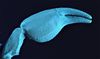B200 error on Canon Pixma Pro 9500 MkII printer
Mar 3, 2017 09:57:15 #
Mike Adams
Loc: Connecticut
I have received this error plus the 10-flash orange light, and looking on-line it seems it is likely a printer head problem. However, I am unable to contact Canon (phone line always gives a 'closed' message, no replies to emails) so I am hoping someone on this site might have an insight towards resolving the problem. Unplugging makes no difference and I am unable to access the print head.
Many thanks
Moderators: if this is not the appropriate forum, please advise me.
Many thanks
Moderators: if this is not the appropriate forum, please advise me.
Mar 4, 2017 08:35:07 #
I'm not a mod, but may get better replies it you also pot your question in the printer section.
Good luck with your printer, too.
Good luck with your printer, too.
Mar 4, 2017 09:31:34 #
I Googled your title and got LOTS of information. Try it. Seems to indicate a printer head failure. Here's one answer:
https://www.printerknowledge.com/threads/canon-pixma-pro-9500-error-code-b200-locked-up-access-printhead.6169/
https://www.printerknowledge.com/threads/canon-pixma-pro-9500-error-code-b200-locked-up-access-printhead.6169/
Mar 4, 2017 09:37:59 #
Mike Adams
Loc: Connecticut
Thanks. Unfortunately the thread is six years old and the information does not match my model of the printer.
Mar 4, 2017 10:04:09 #
Mike Adams wrote:
Thanks. Unfortunately the thread is six years old and the information does not match my model of the printer.
And how old is your printer? I would think the basic issues would be the same for yours. BTW, I have a 9000 Mark II so I am sympathetic.
Mar 4, 2017 16:38:03 #
Less than two years and less than 500 photos printed. It had just finished one and then when I hit Print for the next the B200 error came up.
Mar 4, 2017 16:58:23 #
Mike Adams wrote:
I have received this error plus the 10-flash orange light, and looking on-line it seems it is likely a printer head problem. However, I am unable to contact Canon (phone line always gives a 'closed' message, no replies to emails) so I am hoping someone on this site might have an insight towards resolving the problem. Unplugging makes no difference and I am unable to access the print head.
Many thanks
Moderators: if this is not the appropriate forum, please advise me.
Many thanks
Moderators: if this is not the appropriate forum, please advise me.
I've had Canon printers for the last fifteen plus years and never experienced that problem. I did have a print head die after many years and then got a 9000 mk II.
You could try this, from a quick google search: http://www.tomshardware.com/faq/id-1963504/workaround-b200-error-canon-printers.html
There are many other sources. Print heads do sometimes die. Are you using Canon inks? How often do you use the printer?
If the print head is actually dead, you can usually find a completely new (similar) printer with supplies for the same cost as a print head.
Mar 5, 2017 14:02:05 #
Mike Adams
Loc: Connecticut
Thanks. No luck with the video, the print head never moves at all. I only use Canon cartridges and make about five prints per week, mostly 8x10.
A new 9500 is $500+, if a print head is really that expensive I guess it is time to send my photos to an on-line system.
A new 9500 is $500+, if a print head is really that expensive I guess it is time to send my photos to an on-line system.
Mar 5, 2017 14:18:16 #
Mike Adams wrote:
Thanks. No luck with the video, the print head never moves at all. I only use Canon cartridges and make about five prints per week, mostly 8x10.
A new 9500 is $500+, if a print head is really that expensive I guess it is time to send my photos to an on-line system.
A new 9500 is $500+, if a print head is really that expensive I guess it is time to send my photos to an on-line system.
You can frequently get brand new pixma pro pinters on ebay, with supplies. Canon sells them bundled with cameras and some people sell the printer on. I got mine that way, about $175 with inks and paper...
http://www.ebay.com/sch/i.html?_from=R40&_trksid=p3984.m570.l1311.R1.TR11.TRC1.A0.H0.XCanon+Pixma+Pro.TRS0&_nkw=canon+pixma+pro-100&_sacat=0
Have a look...
Mar 5, 2017 14:55:15 #
Mar 5, 2017 15:00:28 #
Mike Adams wrote:
Thanks, I will.
And if you find one you can probably sell your old one for parts...
Mar 5, 2017 15:05:50 #
Would you believe: Printheads available.
http://www.ebay.com/itm/like/222189071968?lpid=82&chn=ps&ul_noapp=true
Then again, why not try to clean printhead first?
http://www.ebay.com/gds/How-to-Clean-a-Canon-Printer-Head-/10000000205177667/g.html
http://www.ebay.com/itm/like/222189071968?lpid=82&chn=ps&ul_noapp=true
Then again, why not try to clean printhead first?
http://www.ebay.com/gds/How-to-Clean-a-Canon-Printer-Head-/10000000205177667/g.html
Mar 5, 2017 15:11:44 #
Mike Adams wrote:
Thanks. No luck with the video, the print head never moves at all. I only use Canon cartridges and make about five prints per week, mostly 8x10.
A new 9500 is $500+, if a print head is really that expensive I guess it is time to send my photos to an on-line system.
A new 9500 is $500+, if a print head is really that expensive I guess it is time to send my photos to an on-line system.
By the way, do you leave the printer on, or turn it off? Mine have always lasted longer and performed better by leaving them switched on...
Mar 6, 2017 10:25:10 #
Mar 6, 2017 10:51:10 #
Here's some attempts to correct the problem:
http://community.usa.canon.com/t5/Printer-Multifunction-Support/Error-Code-B200/td-p/6135
http://community.usa.canon.com/t5/Printer-Multifunction-Support/Error-Code-B200/td-p/6135
If you want to reply, then register here. Registration is free and your account is created instantly, so you can post right away.