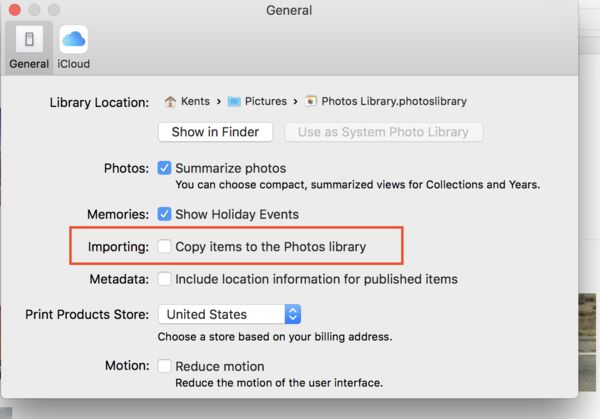Apple Photos Set-Up Question
Feb 25, 2017 22:08:44 #
I have a question for the Mac users on the board. I have an older Macbook Pro for around 2009 with iPhoto, Photos, PSE 9,12 and 14, LR 5.7 and CS6.Previously I had iPhoto set to "do Nothing" when I inserted an SD card in the reader. Now whenever I insert a card Photos immediately launches. Is there a way to set it to "DO Nothing" so I can choose the program for working with the files? I have looked in both system and Photos preferences and cannot find this option anywhere.
Thank you in advance for any assistance.
Bill
Thank you in advance for any assistance.
Bill
Feb 26, 2017 06:28:31 #
wjones8637 wrote:
I have a question for the Mac users on the board. ... (show quote)
Uncheck the line in the red box.
Feb 26, 2017 08:30:55 #
Feb 26, 2017 08:44:44 #
jaymatt wrote:
Interesting--I didn't know that either.
I already have that box unchecked. Still when I insert an SD card te system launches Photos, shows what is on the card and asks if I want to import the pictures.
Bill
Feb 26, 2017 10:19:55 #
wjones8637 wrote:
I have a question for the Mac users on the board. ... (show quote)
I had the same problem with my older Mac Pro unchecked the import box and it still opened photos on import I called apple they shared my computer and resolved my issue
Joe
Feb 26, 2017 10:36:31 #
cyclespeed
Loc: Calgary, Alberta Canada
The answer is not in preferences as shown earlier but rather in the little square in the upper left in the sheet that opens whenever you insert any SD card. It reads " Open Photos for this device" Uncheck it and Photos won't launch for that particular SD card. Unfortunately, you have to the same for each SD card you have.
Btw I transitioned from iPhotos to Photos and very much appreciate its capabilities over its predecessor, iPhotos.
Btw I transitioned from iPhotos to Photos and very much appreciate its capabilities over its predecessor, iPhotos.
Feb 26, 2017 18:58:00 #
Papa j wrote:
I had the same problem with my older Mac Pro unchecked the import box and it still opened photos on import I called apple they shared my computer and resolved my issue
Joe
Joe
Thanks, this is something of a work-around. I switched from iPhoto to LR with a bit of PSE14 or CS6 after Photos came out. I tried for about a month to adapt to the new controls, but never felt comfortable.
If you want to reply, then register here. Registration is free and your account is created instantly, so you can post right away.