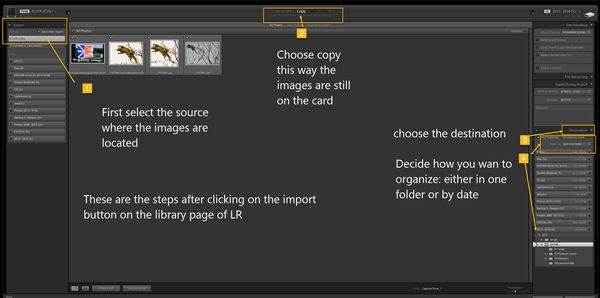What's the BEST/EASIEST Way to Transfer images From A Memory Card Reader into LR6?
Feb 21, 2017 05:24:56 #
Hello.
I just got my first memory card reader. I've been transferring images into LR6 using the USB cable and my cameras, and using the "input Part" of LR6, to select the location, of my camera, to download the images into LR.
(I haven't used LR in a VERY long time and even then, I only had just begun to use it!!!... I'm now just about to, actually Re-install it, onto my computer...and I don't even remember what the correct terminology for the "Input" part of LR is!)
Can someone provide me with detailed step by step instructions regarding exactly HOW I would go through, the ENTIRE process,
from inserting my SD CARD into the Memory Card Reader, to getting LR6, to Download the IMAGES from the SD CARD into LR6?
(I understand how to handle the images, within LR6 program, on the Right Hand, side Panel...once they're in LR6.)
I don't understand the process of getting the images from the memory card reader, onto the computer AND THEN INTO LR6 !!!!
So that LR6, has stored them within it, where they need to be stored permanently.
(I don't understand how to drag and drop large groups of images!....Only, how to, Cut and Paste them! If that is where we are heading to...!)
I have about ten memory cards that I need to load into LR6.
PLEASE, BE SPECIFIC, AND DON'T LEAVE ANY DETAILS OUT...I CAN BE STUPID WITH THE OBVIOUS!
Thank you for your help!





I just got my first memory card reader. I've been transferring images into LR6 using the USB cable and my cameras, and using the "input Part" of LR6, to select the location, of my camera, to download the images into LR.
(I haven't used LR in a VERY long time and even then, I only had just begun to use it!!!... I'm now just about to, actually Re-install it, onto my computer...and I don't even remember what the correct terminology for the "Input" part of LR is!)
Can someone provide me with detailed step by step instructions regarding exactly HOW I would go through, the ENTIRE process,
from inserting my SD CARD into the Memory Card Reader, to getting LR6, to Download the IMAGES from the SD CARD into LR6?
(I understand how to handle the images, within LR6 program, on the Right Hand, side Panel...once they're in LR6.)
I don't understand the process of getting the images from the memory card reader, onto the computer AND THEN INTO LR6 !!!!
So that LR6, has stored them within it, where they need to be stored permanently.
(I don't understand how to drag and drop large groups of images!....Only, how to, Cut and Paste them! If that is where we are heading to...!)
I have about ten memory cards that I need to load into LR6.
PLEASE, BE SPECIFIC, AND DON'T LEAVE ANY DETAILS OUT...I CAN BE STUPID WITH THE OBVIOUS!
Thank you for your help!






Feb 21, 2017 05:43:24 #
No different than what you did for your camera. Look for your camera card reader in the USB section of MY PC (Win 10). Google is your friend as well. Gary http://helpx.adobe.com/lightroom/help/importing-photos-lightroom-basic-workflow.html
Feb 21, 2017 06:01:10 #
tcthome
Loc: NJ
I'm new at this & have only done this once. If I were u I would import them on to your computer / pictures folder & organize them in to seperate folders & then put them into 1 main folder. After that open Lightroom 6 & on the bottom left side is your import tab. I believe on the right side might be all the import presets. I haven't gotten farther than that yet. I'm following Kelby's book as time allows.
Feb 21, 2017 07:27:02 #
BIG ROB wrote:
Hello. br I just got my first memory card reader. ... (show quote)
I use Eye-Fi cards, so the images go directly to my computer into the Eye-Fi folder. When I start LR, I click on Library > Import. Then I find the Eye-Fi folder in the left column and click on it. The new images appear, and I click on Import.
If I use a regular SD card, I'll insert the card into the computer, click on This PC, find the SD card, and keep clicking on the folders till I find DCIM. I open that and select all the images. Of course, I will have that window taking up only a small part of the screen. Then I will open the Eye-Fi folder, and those two windows will be side by side. Then I hold down the Ctrl key, and drag all the new images into that folder.
By the way, "upload" refers to something leaving, and "download" means something is arrive, so you upload from the card to the computer. Or, you can download images to the computer from your card. Yes, it is a minor point.
Feb 21, 2017 07:34:11 #
mwsilvers
Loc: Central New Jersey
BIG ROB wrote:
Hello. br I just got my first memory card reader. ... (show quote)
I don't have the time right now to answer you in full, but I did want to stress the incorrectness of your statement when you said I don't understand the process of getting the images from the memory card reader, onto the computer AND THEN INTO LR6 !!!! So that LR6, has stored them within it, where they need to be stored permanently. Understand that Lightroom does not store the images within it!!!! You can have Lightroom move the images to a location of your choice, or if they are already on your computer you can leave them where they are. Lightroom, through the IMPORT process, only stores pointers to where the images are. The Lightroom catalog stores the changes to your images not the images themselves. This can be a very confusing concept and requires training on your part to fulling understand what's going on. A few words from us will not suffice.
Feb 21, 2017 09:21:17 #
You'll get more from searching one or several Utube video demonstrations than anyone here trying to write-out the process ....
For $50 / hour, you can contract me for 4-hours to document the process. Send a PM if interested.
For $50 / hour, you can contract me for 4-hours to document the process. Send a PM if interested.
Feb 21, 2017 10:52:10 #
mwsilvers wrote:
I don't have the time right now to answer you in f... (show quote)
You are Absolutely CORRECT...What I Should HaveSaid..."I will be connecting the memory card reader, to my Win10 Lap Top,
which has LR6 running on it, And I will have my 4TB Winchester HDD, Connected to my Laptop, Via the Lap Top's USB Connector,
and I need to Copy my IMAGES, From my Memory Card Reader, Connected to my Win10 Laptop, Running LR6, and Copy the Images ONTO my External HDD!
What do I do? In LR6, EXACTLY!! In order to, Facilitate the Copying, of my Images, from the SD Card in my Memory Card Reader
that is Connected to my Win10 Laptop, Running LR6, with the External HDD, Connected to my Laptop, So That the Images will COPY ONTO the External HDD?
(In the past, I have successfully copied my images, from my Camera Via my USB cable, Onto my Win10 Laptop, Running LR6;
the Images, had THEN BEEN STORED, onto my C: drive....HOWEVER, NOW! I MUST....COPY my Images:
1.) Using the memory card reader ,INSTEAD of the Camera w/ the USB Cable....
&
2.) NOT onto the C: Drive of my Lap Top... BUT RATHER... ONTO the EXTERNAL Hard Disk Drive!!
THAT IS (Connected to my Lap Top, via my USB port.)
PLEASE EXPLAIN, HOW I CAN CARRY THIS OUT, USING LR6 TO COPY THE IMAGES FROM THE MEMORY CARD READER,
THROUGH MY LAP TOP, AND ONTO MY EXTERNAL HARD DISK DRIVE...
ONTO THE NEW, "PICTURES FOLDER", THAT I WILL CREATE, ON THE EXTERNAL HDD FOR ALL OF THE NEW COPIED IMAGES
Thank you so very much! I have 10 SD Cards that I must transfer. If you can only get me started, I will be so grateful....
Rob.














Feb 21, 2017 11:02:08 #
jerryc41 wrote:
....
By the way, "upload" refers to something leaving, and "download" means something is arrive, so you uplouad from the card to the computer.
By the way, "upload" refers to something leaving, and "download" means something is arrive, so you uplouad from the card to the computer.
Yet another term using PhotoMechanic: Ingest. Maybe that explains why I get hungry every time I move photos from memory cards to my computer.
Feb 22, 2017 07:22:28 #
BIG ROB wrote:
You are Absolutely CORRECT...What I Should HaveSai... (show quote)
Look at the attached image I hope it helps
Feb 22, 2017 08:07:37 #
leftj
Loc: Texas
mborn wrote:
Look at the attached image I hope it helps
Hmmmm - looking but not seeing.
Feb 22, 2017 08:16:21 #
I make a file folder on my mac (or portable HD) drag my files into it from my reader and import into LR from the file folder I have made. As has been pointed out LR does not store files but does help you organize them.
Feb 22, 2017 08:20:57 #
Feb 22, 2017 08:48:50 #
mwsilvers wrote:
I don't have the time right now to answer you in f... (show quote)
Actually, if you set Lightroom to "COPY FILES" and you set the settings on the right side of the import screen appropriately, it makes a copy of each image under the YEAR then year, month, day then image number. like 2017 (YEAR) then 2017-02-14 (month-day) and file number.
Once Lightroom has done this, you can then start processing in the develop module. Lightroom creates and stores the original image with all of the support info for me. It creates the raw data file in my D: drive in the same Year folder with sub folders for month-day. Individually copying the images is just extra work.
Feb 22, 2017 08:58:14 #
BIG ROB wrote:
Hello. br I just got my first memory card reader. ... (show quote)
Go to youtube and punch in How to transfer images from CD card to Lightroom. There is a wealth of information available to you. It's free and you will not have to suffer through some pompas ass answers.
Feb 22, 2017 09:15:03 #
Take the picture. Remove the memory card from the camera and place it in a card reader. Turn on LR, click on Import and you are done. It never fails. KISS.
If you want to reply, then register here. Registration is free and your account is created instantly, so you can post right away.