Help with printing on photos
Feb 6, 2017 19:06:28 #
I am designing a new wine label for friends. I think I will have to get a photo editing program to do this and am wondering if any of you can suggest one that can do what I need. I really do not want to jump into Photoshop-I need simple! I have my image and I need to put it on a background as shown and add the printing. I can add the wine barrel so that is not a problem. The printing I have done is with Markup for Macs but I don't think that is enough of a program to do all the rest. There are actually 6 different versions so I need to do this 6 times...good February project....maybe. The first image is a new one, the 2nd is an old one with the required text so how do I get from 1 to 2?
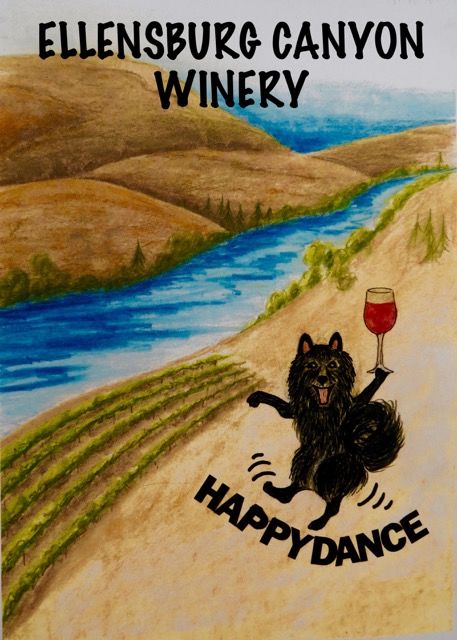
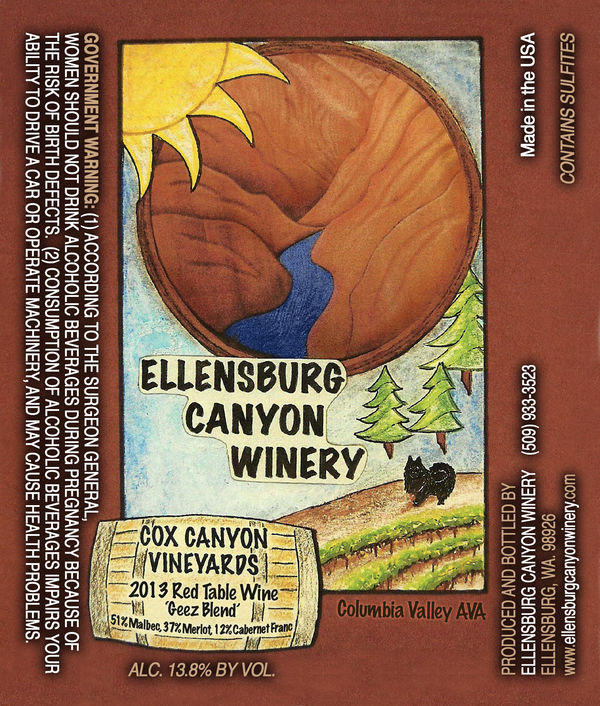
Feb 6, 2017 19:22:11 #
Contact a graphic artist / designer and PAY him for his time to help you for this project. The designer will have the skills & specialized softwear to quickly accomplish this task and provide you the proper files to send to your printer. Your printer also may be able to provide this service from your ideas.
Feb 6, 2017 19:25:38 #
Feb 7, 2017 06:25:09 #
If you are looking to put the first picture inside the framing of the 2nd picture . Thats easy with different programs . I'm sorry to say I use photoshop for all my picture or photo work . And you said you don't want to get into using photoshop . The only way I could help you is to put the new pictures into the 2nd picture frame for you , sorry . You can search on line for free programs and youtube has lots of training videos for most programs to help show you how to do what you are asking . Gimp is one free program like bdk member said . I really haven't tried any other free programs ... Good luck , Tommy
Feb 7, 2017 06:25:10 #
Linda2 wrote:
I am designing a new wine label for friends. I thi... (show quote)
Snagit offers text annotation. Photoshop is better.
Feb 7, 2017 06:32:38 #
Linda2 wrote:
I am designing a new wine label for friends. I thi... (show quote)
What I use for work like this is either In-design or Adobe Illustrator, Vector based programs...PS is Raster based.
Feb 7, 2017 08:19:02 #
OnDSnap wrote:
What I use for work like this is either In-design or Adobe Illustrator, Vector based programs...PS is Raster based.
I was going to suggest the same thing a Vector based product might work better for you. One possibility outside of Adobe is Affinity Designer or if you want to stay with a photo editing software Affinity Photo. Less expensive than Photoshop or other Adobe products but still pretty good. You can also combine them.
https://affinity.serif.com/en-us/
Feb 7, 2017 12:59:40 #
twowindsbear wrote:
Contact a graphic artist / designer and PAY him for his time to help you for this project. The designer will have the skills & specialized softwear to quickly accomplish this task and provide you the proper files to send to your printer. Your printer also may be able to provide this service from your ideas.
This was my first thought as well.
My personal goto would be PS. However if you are not familiar with it or similar products, I would certainly do as twowindsbear suggests.
Feb 7, 2017 13:15:46 #
As stated earlier, the best results (and quickest) will come from a graphic designer (like myself). This could easily be set up in Adobe Illustrator or Adobe InDesign with the proper crop and registration marks for printing labels.
Feb 7, 2017 13:53:16 #
Thank you all for your suggestions. Our friends were wondering if this was something I could do and I may work on it a bit cause that's what friends are for 🙄 and free wine😄. I know a graphic designer could do it in a snap and that is probably what will happen. I have a feeling this is not my thing and that is what pros are for. Again I thank all of you. This is a great site for all kinds of help.
Feb 7, 2017 13:57:05 #
In order to crisp text, you're going to want to use a program that uses vector based artwork or actual type type, especially when printing small label. FYI, there are also regulations that they need to adhere to, make sure you're in compliance:
https://www.ttb.gov/wine/wine-labeling.shtml
https://www.ttb.gov/wine/wine-labeling.shtml
Feb 7, 2017 14:03:56 #
Here's a friend's vineyard who just so happened to be a graphic designer (with me) prior to opening a vineyard. Notice how small that text is. if the label has any sort of textured finish on it, the more important it is to have that text be vector-based.
I'm not saying that they can't do this on the cheap, but if you want it to look the best, do it right from the beginning. Vector not raster type.
I'm not saying that they can't do this on the cheap, but if you want it to look the best, do it right from the beginning. Vector not raster type.
Feb 7, 2017 14:04:39 #
Cdouthitt wrote:
In order to crisp text, you're going to want to use a program that uses vector based artwork or actual type type, especially when printing small label. FYI, there are also regulations that they need to adhere to, make sure you're in compliance:
https://www.ttb.gov/wine/wine-labeling.shtml
https://www.ttb.gov/wine/wine-labeling.shtml
I will check that out. Really appreciate your help!
Feb 7, 2017 14:05:35 #
Linda2 wrote:
I will check that out. Really appreciate your help!
PM me for help if you'd like.
Feb 7, 2017 14:09:17 #
Cdouthitt wrote:
Here's a friend's vineyard who just so happened to be a graphic designer (with me) prior to opening a vineyard. Notice how small that text is. if the label has any sort of textured finish on it, the more important it is to have that text be vector-based.
I'm not saying that they can't do this on the cheap, but if you want it to look the best, do it right from the beginning. Vector not raster type.
I'm not saying that they can't do this on the cheap, but if you want it to look the best, do it right from the beginning. Vector not raster type.
You are convincing me that they need a pro! Problem is they are very small, maybe 500 bottles a year, so of course money is always a concern. Great looking label by the way!!!
If you want to reply, then register here. Registration is free and your account is created instantly, so you can post right away.








