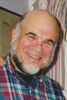When should you shoot in raw? When should you shoot jpg? Should you shoot in raw + jpg?
Jun 3, 2012 00:29:14 #
I have spent about the last week gathering information for this post. I attempted to have it added to the FAQ section where I thought it would help others, but was informed it "Does not comply with Frequently Asked Questions & Answers Introduction" and "your un-edited thread will not be posted to FAQ until it matches existing format, as does every other FAQ subject." Oh well, I tried. No where is a specific format explained for me to follow so I am posting it here.
Hopefully this posting will help some decide how you want to save your photos. I have tried to explain the pros and cons to all methods so you can make a somewhat educated decission.
First the definitions, what are raw and jpg files:
FAQ: What is the Difference Between Raw and JPG?
http://www.uglyhedgehog.com/t-26507-1.html
This seems to be a very commonly asked question. It often becomes a debate in the middle of a post and may have nothing to do with the original question asked. To help members understand the advantages to the three different methods available for you to save in I asked this question to the forum and have summarized the responses received to help you decide what is best for you.
The comments and suggestions made, and the reasoning for them, can be read at: http://www.uglyhedgehog.com/t-43158-1.html
This is over eight pages long and is strictly comments. There is no debating or arguing in this post. Most posts came from different members ranging from professionals to beginners.
Hopefully this will help you understand the reason for using a particular format at a particular time. Yes, each format does have a time and place where it has advantages.
Below is what the majority of photographers agree on. Please understand that there is no right or wrong answer, just what works best for you.
When to use the jpg format:
1. When a large number of photos need to be taken in a short period of time. Many more jpg photos can be written to a memory card much quicker than raw photos can be. Using jpg helps to prevent the cameras buffer from becoming full. NOTE: The buffer is the in camera memory where a photo is written before it is transferred to a memory card.
2. For everyday type photos such as family gatherings. Many people do not care if these photos are perfect. They do not care if a power line shows for example. All they want is a shot of their kids playing in the back yard. These type of shots are often much easier to process and normally take less time.
3. Where you are shooting for personal use.
4. Pictures of items going on the web such as photos of items selling on Craigs List or Ebay.
5. If you want to email a photo out for some one to look at without having to post process it, or if the person doesn't have the ability to open up a raw file.
6. Where you may want to use an image quickly, without post-processing.
7. If you are not familiar with using, or do not want to use, a Post processing program. Many photographers do not want to spend the time required on a computer to do Post processing.
The raw format:
1. Shooting raw allows for much more control over the lighting and exposure in general. You will have much more control with a jpg photo.
2. A raw file contains the complete (lossless) data from the cameras sensor making it higher in dynamic range (ability to display highlights and shadows).
3. Raw allow you to do more editing and get a cleaner photo. Raw is the preferred format if you are planning to edit your photos. You can then convert to JPEG or tiff when you save the finished photo.
4. The richer image information in a raw image file gives a skilled user more leeway in how the file is manipulated during PP.
5. When the lighting may change quickly you may not have time to correct your exposure. If using raw it can easily be corrected for in post processing. Raw provides a type of safety net when shooting in these conditions.
6. After doing your post processing you can save the photo in a number of different formats. The most popular are jpg or tiff. Use jpg if you are going to post the photo to the web or email it to someone. Tiff is preferred if you are going to save it on your hard drive for future use. Jpg is also preferred if you are sending to a client because almost anyone can view a jpg photo where some may not be able to open a raw file. It is highly recommended to not save changes to your original raw file. This way the original is always available if you wish to work with it at a later date.
Raw + jpg,
A fairly common practice is to save in the raw and jpg format. Those that chose to do this claim it saves them time when they need to get photos out quickly to clients for previewing. You can go thru the jpg photos and delete any jpg, with the corresponding raw file, photos you are not going to keep. You can then copy the jpg photos and send them to your client so they can chose what they want. Once you hear back from your client you would do any PP needed using the raw file. This seems to be the preferred method with most professionals. The big drawback to this is the added memory usage, roughly 30% to 40% more storage is required.
Someone just learning how to shoot and do Post Processing with raw photos may also use this practice. Many claim they use it as a type of safety net in case they destroy the original raw photo. If you do not have the storage or run low on storage this is not recommended. If you save in a different format after doing your PP, such as in jpg or tiff format, you will always have your original raw photo to go back to if necessary. Under no circumstances should you ever save to your original raw photo!
A big disadvantage to saving in both formats, if you shoot in continuous mode, is it will drastically slow down the frames per second you can shoot. It will also restrict the number of continuous photos (often referred to as bursts) that can be taken. For example, the Canon 7D will shoot 15 continuous photos in raw but when shooting raw + jpg this drops down to 6 photos.
NOTE: All camera manufactures supply a program that allows you to download your photos and then view a raw photo. After downloading your photos you can view all of them. At this time you could delete any photo you do not wish to keep.
In Windows you can use the Live Photo Gallery but I believe you may have to download the codec pack first. If you dont you may not be able to view the raw files.
There are aftermarket programs that will allow you to do the same. A couple of them are Adobe Raw for use on a PC or Mac. This is supplied with all Adobe programs such as Light Room or Photo Shop Elements.
Aperture and iPhoto are programs that will allow you to download and view when using a Mac operating system.
These methods, and others, are discussed in this post:
http://www.uglyhedgehog.com/t-43754-1.html
Hopefully this posting will help some decide how you want to save your photos. I have tried to explain the pros and cons to all methods so you can make a somewhat educated decission.
First the definitions, what are raw and jpg files:
FAQ: What is the Difference Between Raw and JPG?
http://www.uglyhedgehog.com/t-26507-1.html
This seems to be a very commonly asked question. It often becomes a debate in the middle of a post and may have nothing to do with the original question asked. To help members understand the advantages to the three different methods available for you to save in I asked this question to the forum and have summarized the responses received to help you decide what is best for you.
The comments and suggestions made, and the reasoning for them, can be read at: http://www.uglyhedgehog.com/t-43158-1.html
This is over eight pages long and is strictly comments. There is no debating or arguing in this post. Most posts came from different members ranging from professionals to beginners.
Hopefully this will help you understand the reason for using a particular format at a particular time. Yes, each format does have a time and place where it has advantages.
Below is what the majority of photographers agree on. Please understand that there is no right or wrong answer, just what works best for you.
When to use the jpg format:
1. When a large number of photos need to be taken in a short period of time. Many more jpg photos can be written to a memory card much quicker than raw photos can be. Using jpg helps to prevent the cameras buffer from becoming full. NOTE: The buffer is the in camera memory where a photo is written before it is transferred to a memory card.
2. For everyday type photos such as family gatherings. Many people do not care if these photos are perfect. They do not care if a power line shows for example. All they want is a shot of their kids playing in the back yard. These type of shots are often much easier to process and normally take less time.
3. Where you are shooting for personal use.
4. Pictures of items going on the web such as photos of items selling on Craigs List or Ebay.
5. If you want to email a photo out for some one to look at without having to post process it, or if the person doesn't have the ability to open up a raw file.
6. Where you may want to use an image quickly, without post-processing.
7. If you are not familiar with using, or do not want to use, a Post processing program. Many photographers do not want to spend the time required on a computer to do Post processing.
The raw format:
1. Shooting raw allows for much more control over the lighting and exposure in general. You will have much more control with a jpg photo.
2. A raw file contains the complete (lossless) data from the cameras sensor making it higher in dynamic range (ability to display highlights and shadows).
3. Raw allow you to do more editing and get a cleaner photo. Raw is the preferred format if you are planning to edit your photos. You can then convert to JPEG or tiff when you save the finished photo.
4. The richer image information in a raw image file gives a skilled user more leeway in how the file is manipulated during PP.
5. When the lighting may change quickly you may not have time to correct your exposure. If using raw it can easily be corrected for in post processing. Raw provides a type of safety net when shooting in these conditions.
6. After doing your post processing you can save the photo in a number of different formats. The most popular are jpg or tiff. Use jpg if you are going to post the photo to the web or email it to someone. Tiff is preferred if you are going to save it on your hard drive for future use. Jpg is also preferred if you are sending to a client because almost anyone can view a jpg photo where some may not be able to open a raw file. It is highly recommended to not save changes to your original raw file. This way the original is always available if you wish to work with it at a later date.
Raw + jpg,
A fairly common practice is to save in the raw and jpg format. Those that chose to do this claim it saves them time when they need to get photos out quickly to clients for previewing. You can go thru the jpg photos and delete any jpg, with the corresponding raw file, photos you are not going to keep. You can then copy the jpg photos and send them to your client so they can chose what they want. Once you hear back from your client you would do any PP needed using the raw file. This seems to be the preferred method with most professionals. The big drawback to this is the added memory usage, roughly 30% to 40% more storage is required.
Someone just learning how to shoot and do Post Processing with raw photos may also use this practice. Many claim they use it as a type of safety net in case they destroy the original raw photo. If you do not have the storage or run low on storage this is not recommended. If you save in a different format after doing your PP, such as in jpg or tiff format, you will always have your original raw photo to go back to if necessary. Under no circumstances should you ever save to your original raw photo!
A big disadvantage to saving in both formats, if you shoot in continuous mode, is it will drastically slow down the frames per second you can shoot. It will also restrict the number of continuous photos (often referred to as bursts) that can be taken. For example, the Canon 7D will shoot 15 continuous photos in raw but when shooting raw + jpg this drops down to 6 photos.
NOTE: All camera manufactures supply a program that allows you to download your photos and then view a raw photo. After downloading your photos you can view all of them. At this time you could delete any photo you do not wish to keep.
In Windows you can use the Live Photo Gallery but I believe you may have to download the codec pack first. If you dont you may not be able to view the raw files.
There are aftermarket programs that will allow you to do the same. A couple of them are Adobe Raw for use on a PC or Mac. This is supplied with all Adobe programs such as Light Room or Photo Shop Elements.
Aperture and iPhoto are programs that will allow you to download and view when using a Mac operating system.
These methods, and others, are discussed in this post:
http://www.uglyhedgehog.com/t-43754-1.html
Jun 3, 2012 09:44:58 #
I found a mistake I made. This should read:
The raw format:
1. Shooting raw allows for much more control over the lighting and exposure in general. You will have much more control THAN with a jpg photo.
The raw format:
1. Shooting raw allows for much more control over the lighting and exposure in general. You will have much more control THAN with a jpg photo.
Jun 3, 2012 10:26:44 #
Good morning OLDTOOL2.
This is an excellent summary. You sure did your homework and presented it in an easy to understand manner.
I think it is worth posting in the reference section of UHH so we can point to it when this question comes up again (as it seems to do almost weekly.)
Thanks for sharing all your homework.
This is an excellent summary. You sure did your homework and presented it in an easy to understand manner.
I think it is worth posting in the reference section of UHH so we can point to it when this question comes up again (as it seems to do almost weekly.)
Thanks for sharing all your homework.
Jun 3, 2012 10:43:29 #
Festina Lente wrote:
Good morning OLDTOOL2.
This is an excellent summary. You sure did your homework and presented it in an easy to understand manner.
I think it is worth posting in the reference section of UHH so we can point to it when this question comes up again (as it seems to do almost weekly.)
Thanks for sharing all your homework.
This is an excellent summary. You sure did your homework and presented it in an easy to understand manner.
I think it is worth posting in the reference section of UHH so we can point to it when this question comes up again (as it seems to do almost weekly.)
Thanks for sharing all your homework.
You are welcome. I am trying to figure out what format the manager o FAQ is looking for. I will submit it one more time and see what happens.
I don't think I will take on a project like this again. Too much work and time to be rejected without a proper explanation. I now know why no one else has attempted to do this even though it is one of the most frequently asked questions.
Jim D
Jun 3, 2012 15:42:59 #
the real question,"with my level of knowledge and style of shooting,do i need to move up from jpeg"?
Jun 3, 2012 17:12:41 #
bull drink water wrote:
Unfortunately, I think only you can answer that question.the real question,"with my level of knowledge and style of shooting,do i need to move up from jpeg"?
The fact that you asked means you probably don't NEED to.
Whether you WANT to or not is pretty well addressed in OLDTOOL2's research summary above.
Jun 4, 2012 05:44:18 #
talk2thomas
Loc: Chelmsford, England
I was given a rule of thumb, shoot in raw,process,save in tiff, use raw like a pair of rubber gloves, use once and then discard.
Tom
Tom
Jun 4, 2012 06:18:04 #
No doubt, to achieve the nth degree of print quality then RAW is your answer, assuming of course that your file is already a perfectly composed photograph. However I consider RAW files like driving a racing car. Unless you are dedicated, talented and well trained then you will never achieve the best results. If you prefer to sit at a computer screen rather than be out taking photographs then RAW is for you. Me personally, I'd rather be out doing and learning photography!
Jun 4, 2012 06:26:15 #
Great post, very informative, easy to read and understand. However, not to muddy the waters, but the Canon 5d mkIII gives the option to shoot in large, intermediate and small Raw. Small Raw is not much larger than large JPG in size. I have been shooting in small raw because of the quality I get with raw and the small memory it takes. I know all this is a personal choice, but I would be interested in what others think about these choices of raw categories. Richard
Jun 4, 2012 07:05:38 #
IMO...Shoot Raw all the time unless your shooting for family and friends or newspapers or refuse to acquire sufficient storage space. Which you'll end up needing for sure if you shoot both Raw+Jpg. You can always make JPG's from RAW but you can't make a RAW image from a JPG. Save as a tiff file after edits to your raw file. Also Jpg's degrade with multiple edits. In short, RAW files you can edit till the cows come home.
Jun 4, 2012 07:09:58 #
Always shoot RAW !
Whats the point of shooting with less quality?
maybe to save space on your digital card,that's about it.
Or if you need quicker read time, to fire and see your next exposure?
RAW, RAW, raw all the time.
Whats the point of shooting with less quality?
maybe to save space on your digital card,that's about it.
Or if you need quicker read time, to fire and see your next exposure?
RAW, RAW, raw all the time.
Jun 4, 2012 07:18:54 #
jim charron wrote:
Always shoot RAW !
Whats the point of shooting with less quality?
maybe to save space on your digital card,that's about it.
Or if you need quicker read time, to fire and see your next exposure?
RAW, RAW, raw all the time.
Whats the point of shooting with less quality?
maybe to save space on your digital card,that's about it.
Or if you need quicker read time, to fire and see your next exposure?
RAW, RAW, raw all the time.
I couldn't agree more...
Jun 4, 2012 07:28:41 #
OK, I understand that Raw is Raw. But, what is the difference between small, intermediate and large Raw? They are all Raw aren't they? Am I loosing anything by shooting small raw? Please, I don't understand the difference.
Jun 4, 2012 07:43:29 #
richardh76 wrote:
OK, I understand that Raw is Raw. But, what is the difference between small, intermediate and large Raw? They are all Raw aren't they? Am I loosing anything by shooting small raw? Please, I don't understand the difference.
I am not familiar with Canon nomenclature, but I assume that Large RAW is the whole file. Intermediate = Raw compressed(with losses) and Small = RAW very compressed (bigger losses)
Jun 4, 2012 07:56:44 #
I shoot raw unless I'm doing a large event, other than a wedding, that needs to be posted quickly. Also, many of the events I shoot are quick action events - ie mud runs, races, etc. Jpegs can be shot much more quickly. There are times, however, that I wish I'd shot in raw for a couple of those images so depending on the importance of the event I sometimes even shoot them in raw. The preservation of the size of the file (when shot in raw and processed in Lightroom), despite any processing done, is important to me.
If you want to reply, then register here. Registration is free and your account is created instantly, so you can post right away.