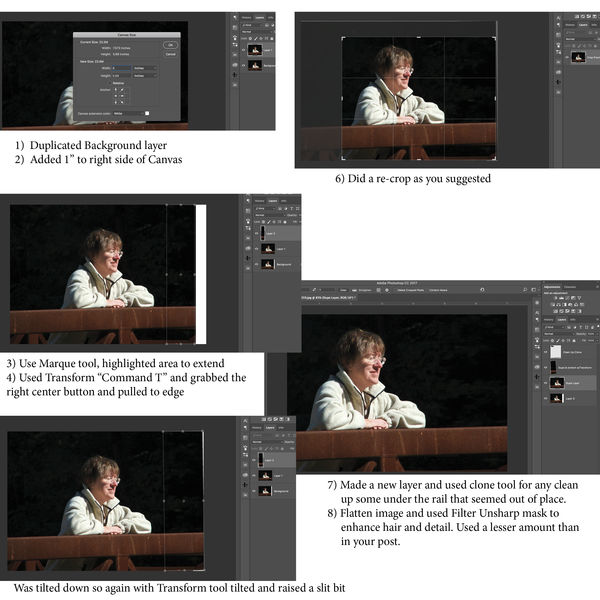'Improving' low mp shots.
Feb 5, 2017 06:50:21 #
I took this shot on a Fuji Finepix bridge camera back in 2007 at the Philbrook museum of Art in Tulsa. The camera was a 4mp job and at the time I didn't understand the reasons for keeping a raw file. If I had one at the time, I certainly haven't now.
The shot is one of my favourites of Mrs. N. I was reminded of it when it came up in in one of those facebook reminders the other day. I liked it enough to put it into my first competition, some comments were made but I did nothing with it, until yesterday. Here's what I did.
I added a border then cropped it to give Josie a 'space' to look into, then used the healing brush tool to convert the border to the image. A bit tricky extending the bridge but with a ruler taped to the mouse mat and several attempts I've managed to keep the profile and line of the girder. A very slight increase to shadow (-3%) and contrast (+5%) and then tweaking sharpness to finish. Does it work?
I'm using PSE10 and am looking for comments on what I've done, and also what I might do to improve it further. My editing techniques are slowly improving, but I'm not what you might call a fast learner.
I've attached the original shot and my pp image.
The shot is one of my favourites of Mrs. N. I was reminded of it when it came up in in one of those facebook reminders the other day. I liked it enough to put it into my first competition, some comments were made but I did nothing with it, until yesterday. Here's what I did.
I added a border then cropped it to give Josie a 'space' to look into, then used the healing brush tool to convert the border to the image. A bit tricky extending the bridge but with a ruler taped to the mouse mat and several attempts I've managed to keep the profile and line of the girder. A very slight increase to shadow (-3%) and contrast (+5%) and then tweaking sharpness to finish. Does it work?
I'm using PSE10 and am looking for comments on what I've done, and also what I might do to improve it further. My editing techniques are slowly improving, but I'm not what you might call a fast learner.
I've attached the original shot and my pp image.
Feb 5, 2017 07:27:44 #
Looks like you did all that could be done with your original file. And, I'd say you did all the right things. Good job!👍
Feb 5, 2017 07:37:14 #
John N wrote:
I took this shot on a Fuji Finepix bridge camera b... (show quote)
Looks good to me.
Of course for me I look at these photos as a whole and don't go pixel peeping. Only do that on my own at times to see at what point they break up so to limit the size they are printed at.
Feb 5, 2017 08:35:46 #
Does anyone know if ON1 Resize software works on JPGs? If it does you will be able to print the image as large as you want.
Feb 6, 2017 03:02:39 #
Thank you for looking and commenting. I only mentioned the mp's to describe what I started out from, the camera was good for its time but wouldn't get a 2nd look today. I was hoping I might learn a trick to improve the image, which to my eye looks a little blocky around the hair, but it seems I've done what can be done.
Apart from book another trip.
Apart from book another trip.
Mar 9, 2017 10:52:32 #
John N wrote:
I took this shot on a Fuji Finepix bridge camera b... (show quote)
I did a variation of yours using Photoshop CC. Not sure if you want to or can do the same with PSE10. I use unsharp masking but any sharpen tool should do. I think you did a bit to much sharping that created artifacts in the image. On my final crop I kept more of the bridge railing in the photo for more depth.
Mar 9, 2017 12:45:36 #
Maybe over sharpening was a a lot of the problem. Your rework has been kind to the skin. Somebody at our club was saying you could upscale a pictures quality by increasing the no. of pixels. If 1 pixel became 4, all would be the same colour, but each individual pixel would be smaller and therefore easier to manipulate.
Mrs. N. likes, and that means I like it.
Thanks.
Mrs. N. likes, and that means I like it.
Thanks.
Mar 9, 2017 13:17:56 #
John N wrote:
Maybe over sharpening was a a lot of the problem. Your rework has been kind to the skin. Somebody at our club was saying you could upscale a pictures quality by increasing the no. of pixels. If 1 pixel became 4, all would be the same colour, but each individual pixel would be smaller and therefore easier to manipulate.
Mrs. N. likes, and that means I like it.
Thanks.
Mrs. N. likes, and that means I like it.
Thanks.
Sorry I just realized I attached your first version not my final one. I haven't found anything to resize while improving pixels. I could very well be wrong but what I have found is you could increase DPI but a square pixel stays square but if you use a brush to smooth something out the brush results will have smaller pixels. I have had a file that is small lets say 1" x1". I get it as large as I can on the screen increase dpi to 600 dpi and then make a screen copy. Open this new screen copy and then make it the size I need and dpi 300. It many time improves the picture. Sounds wrong but has worked many time in our printing process for newsletters and such.
Mar 9, 2017 13:41:51 #
More research needed. Showed me the way forward, even if I'm having difficulty absorbing it.
Once again, thanks.
Once again, thanks.
Mar 11, 2017 07:26:08 #
If a low resolution file is your starting point, the best you can do is get the balance between sharpening and denoise right. My approach would be to apply some edge-oriented sharpening first, then follow that up with brush-applied sharpening where (and only where) it was needed.
For denoise I'd follow a similar procedure. I'd apply a moderate amount of global denoise with the Detail slider well up and follow that up with brush-applied denoise where needed. The edge-oriented sharpening would leave the textures unsharpened and therefore more vulnerable to over-softening when denoise is applied. Keeping the Details slider well up would help to protect the small details of the textures.
Viewing at 1:1 (100%) would be the best setting for optimising the balance between sharpening and denoise.
For denoise I'd follow a similar procedure. I'd apply a moderate amount of global denoise with the Detail slider well up and follow that up with brush-applied denoise where needed. The edge-oriented sharpening would leave the textures unsharpened and therefore more vulnerable to over-softening when denoise is applied. Keeping the Details slider well up would help to protect the small details of the textures.
Viewing at 1:1 (100%) would be the best setting for optimising the balance between sharpening and denoise.
Mar 11, 2017 13:59:47 #
If you want to reply, then register here. Registration is free and your account is created instantly, so you can post right away.