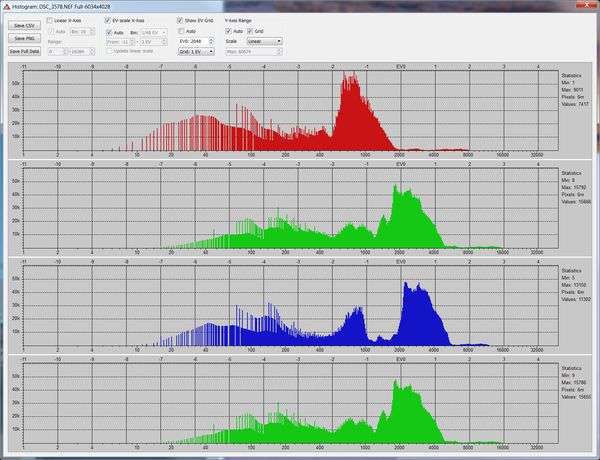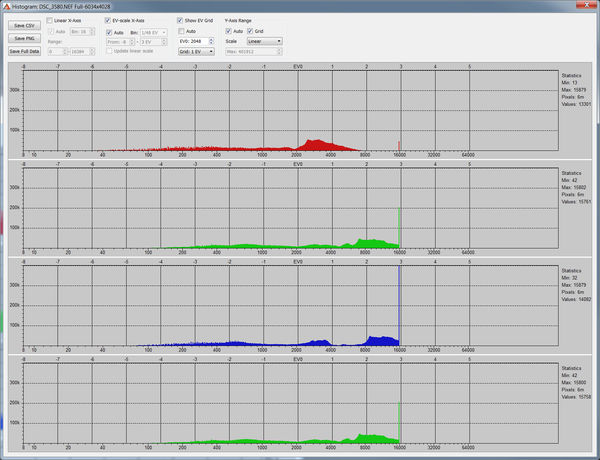My own EBTR "experiment"
Feb 4, 2017 08:12:03 #
I've read a lot about ETTR and EBTR, and I *think* I understand the arguments pro and con.
Yesterday I drove up to Sioux Falls, and ended up at Falls Park. After I got home last night, I realized that I had a perfect image to try to rescue from overexposure.
(Yes, I realize that the image is not of anything in particular, and that it is not in focus. I was trying to get a long exposure time to make the water silky. There IS a tiny bit of silky water flowing through the frozen stuff, but it looks more like sewage; oh well. My camera was on a tripod, I was freezing (I'd been out about 20 minutes without gloves or a hat), and I was on a 2 second shutter delay. I didn't realize I'd hit the shutter release until the camera clicked. In short, this was an accidental shot that normally I would throw away immediately.)
Anyway, the first screenshot is the original. The second screenshot shows the exposure adjustment (-2.87 in Lightroom). The third screenshot is after my typical post-processing in Photoshop. The results speak for themselves. The Sony A77ii can recover a LOT of blown highlights.
Edit: The colors are right. It was mid-afternoon, the shadows were long and blue.
EXIF data:
1/6 @ f/25, ISO 100
Sony A77II w/ 70-300mm F4.5-5.6 G SSM @ 180 mm
SONY ILCA-77M2
Yesterday I drove up to Sioux Falls, and ended up at Falls Park. After I got home last night, I realized that I had a perfect image to try to rescue from overexposure.
(Yes, I realize that the image is not of anything in particular, and that it is not in focus. I was trying to get a long exposure time to make the water silky. There IS a tiny bit of silky water flowing through the frozen stuff, but it looks more like sewage; oh well. My camera was on a tripod, I was freezing (I'd been out about 20 minutes without gloves or a hat), and I was on a 2 second shutter delay. I didn't realize I'd hit the shutter release until the camera clicked. In short, this was an accidental shot that normally I would throw away immediately.)
Anyway, the first screenshot is the original. The second screenshot shows the exposure adjustment (-2.87 in Lightroom). The third screenshot is after my typical post-processing in Photoshop. The results speak for themselves. The Sony A77ii can recover a LOT of blown highlights.
Edit: The colors are right. It was mid-afternoon, the shadows were long and blue.
EXIF data:
1/6 @ f/25, ISO 100
Sony A77II w/ 70-300mm F4.5-5.6 G SSM @ 180 mm
SONY ILCA-77M2
Feb 4, 2017 08:22:30 #
Feb 4, 2017 08:33:56 #
gplawhorn wrote:
.../... The Sony A77ii can recover a LOT of blown highlights. .../...
Two comments...
1) If you can 'recover' the highlights they were not blown and that is the whole point of ETTR/EBTR (shooting raw). The exposure was correct for raw. For a JPG exposure it indeed would be blown as the highlights would be gone. No 'rescue' took place.
2) I reported this for being in the wrong place and requested that it is moved to Photo Analysis. You should do the same, it would be a shame to see this go into the gallery trap.
Feb 4, 2017 09:47:13 #
gplawhorn wrote:
I've read a lot about ETTR and EBTR, and I *think* I understand the arguments pro and con. ...
While I'm sure that your camera has a very wide DR at base ISO, we can't really tell from these images whether your highlights are actually blown. The best way to find out is to download a free trial copy of RawDigger (it's worth the $20 purchase price) and examine the raw file's actual histogram.
You can also take a look at Zone System Exposure? where I did an experiment to see how light I could take my exposure before running into trouble with highlights. In a nutshell, I found that if I take a spot reading of the brightest part of the scene where I want to retain detail and "place" that on Zone VII (two stops above middle gray) I can easily retain this detail with either my D610 or A7 II. One more stop and the highlights are blown. I don't really need to narrow it down closer than that.
My analysis is also supported by the Outdoor Photographer article cited later in that thread.
The issue is not really whether you use ETTR or EBTR or ETTL. It's just a question of not blowing highlights where you want to keep tonality and detail.
Feb 4, 2017 11:15:43 #
I shouldn't have used the word "blown" in reference to the highlights. I didn't realize that the Sony rear screen and viewfinder are showing, essentially, the jpeg version of the image. I downloaded the trial version of RawDigger, and it seems to say that the highlights were not blown, since they don't exceed EVO+2, regardless of what the viewfinder showed me. I think what I've learned is that the viewfinder is there for composition, and the histogram for exposure.

Feb 4, 2017 11:39:34 #
gplawhorn wrote:
I shouldn't have used the word "blown" in reference to the highlights. I didn't realize that the Sony rear screen and viewfinder are showing, essentially, the jpeg version of the image. I downloaded the trial version of RawDigger, and it seems to say that the highlights were not blown, since they don't exceed EVO+2, regardless of what the viewfinder showed me. I think what I've learned is that the viewfinder is there for composition, and the histogram for exposure.
If that is what RawDigger found for your image then the highlights are most definitely blown. Note that the histograms all abruptly reach the limit at which there is a visible spike for all three colors.
Here are the RawDigger histograms for third (not maxed out) and fifth (maxed out) images from my series. Note that the exposure maxes out at about the 16,000 level.
Feb 4, 2017 11:52:43 #
Key point: this is not a rescue.
Rather, a real-life demonstration of the entire purpose of shooting in RAW using ETTR / EBTR techniques.
But, it also shows the need for extensive computer / post-processing work associated with shooting RAW using these techniques. There's no <auto> button that will "recover" the original from the post at the top. Rather, the experienced RAW photographer will shoot using these techniques with the intention of post processing the results. The RAW photographer will typically need to adjust the exposure back to the left (down) by 0.5 to 2.0 before beginning any editing typical of a 'proper' exposure using all the data as captured by the sensor.
Getting useful details of the highly reflective snow "right in the camera" is highly unlikely, regardless of JPEG or RAW. An alternative approach is letting the camera meter the snow as grey and add whites and / or exposure in Post. A middle ground with JPEG is to expose to the right as far as possible to capture white (whiter) snow without blowing highlights and post process from there.
Rather, a real-life demonstration of the entire purpose of shooting in RAW using ETTR / EBTR techniques.
But, it also shows the need for extensive computer / post-processing work associated with shooting RAW using these techniques. There's no <auto> button that will "recover" the original from the post at the top. Rather, the experienced RAW photographer will shoot using these techniques with the intention of post processing the results. The RAW photographer will typically need to adjust the exposure back to the left (down) by 0.5 to 2.0 before beginning any editing typical of a 'proper' exposure using all the data as captured by the sensor.
Getting useful details of the highly reflective snow "right in the camera" is highly unlikely, regardless of JPEG or RAW. An alternative approach is letting the camera meter the snow as grey and add whites and / or exposure in Post. A middle ground with JPEG is to expose to the right as far as possible to capture white (whiter) snow without blowing highlights and post process from there.
Feb 4, 2017 12:36:39 #
gplawhorn wrote:
.../...
Please pay no mind to the anti-everything poster.
What you have discovered is that your camera produces an incorrect Histogram that you can still use to expose to expose your capture with the caveat that you need to correct the information. Please note that the scene DR is also important.
Feb 4, 2017 13:39:55 #
Rongnongno wrote:
... What you have discovered is that your camera produces an incorrect Histogram that you can still use to expose to expose your capture with the caveat that you need to correct the information. Please note that the scene DR is also important.
No, the camera produces the correct histogram - for the JPEG. But the scale of the histogram on the back of your camera is so small that you cannot really trust it to predict whether any highlights will be blown in the raw file. The tails on the bell curve are very hard to see, especially in full sunlight.
On the other hand, the blinkies tell you a lot. If you don't have any blinkies neither your JPEG nor your raw file will will have blown highlights. When you just barely start to see them your JPEG will have blown highlights but maybe not your raw file. You can probably count on about a stop of headroom above the JPEG limit but it's not a good idea to cut that too close. You have already seen this in the RawDigger displays above.
The bottom line is that it is better to play it safe and recover whatever you can from the shadows. Forget about pushing the histogram to the right. For normal to high DR scenes you will probably be moving it to the left to protect your highlights.
For low DR scenes there is no benefit in moving it to the right. I have been asking for any ETTR/EBTR practitioner to demonstrate this and none of them can do it with a modern camera set to a reasonable ISO.
Feb 4, 2017 14:10:05 #
gplawhorn wrote:
I didn't realize that the Sony rear screen and viewfinder are showing, essentially, the jpeg version of the image.
Not only Sony, they all do this.
There have been requests for camera makers to provide options to see the JPEG or the raw histogram. Possibley it could be offered as a firmware update. Nikon was rumored to have been working on it, but I haven't seen it materialize.
But blown highlights are not recoverable so keep in mind the tolerance for over-exposure is much less when using ETTR and GIRITC is more important. You may want to consider bracketing for important shots.
ETTR requires some study and practice, to develop the skill to succeed consistently. Past or current Film shooters seem to have those skills.
Lots of people here can help if your interested.
Feb 4, 2017 14:47:13 #
Thanks to all for your responses and help. Ultimately I want to do more than record a scene; I want to find the art in it. Understanding my tools is a big part.
Feb 4, 2017 15:26:58 #
gplawhorn wrote:
Thanks to all for your responses and help. Ultimately I want to do more than record a scene; I want to find the art in it. Understanding my tools is a big part.
Well Art is a different story. Lots more to that. But knowing the camera is a good start.
There is another thread on the subject of ETTR that was posted this morning, you can read it at:
http://www.uglyhedgehog.com/t-439925-1.html
Feb 4, 2017 17:26:57 #
JD750 wrote:
Not only Sony, they all do this. br br There have... (show quote)
Nikon has. I just made another crazy test (Uniwb) today and well, what would be green is now corrected!!!
Worse, I inverted the UniWB and it still corrected. Both Uniwb and Inverted UniWB have a very similar histogram and no color shift.
Feb 4, 2017 17:49:16 #
Rongnongno wrote:
Nikon has. I just made another crazy test (Uniwb) today and well, what would be green is now corrected!!!
Worse, I inverted the UniWB and it still corrected. Both Uniwb and Inverted UniWB have a very similar histogram and no color shift.
Worse, I inverted the UniWB and it still corrected. Both Uniwb and Inverted UniWB have a very similar histogram and no color shift.
Before you spend more effort on UniWB I suggest you compare your findings to what RawDigger tells you.
For starters, unless you are looking at a bright area with no color cast (actually neutral white) the RBG histograms are not supposed to coincide (see examples above).
And as you have already admitted, it is a complicate process. Even Uuglypher won't bother with it.
The ultimate test will be if it can improve your photography. If not, it's a waste of time and effort.
Feb 5, 2017 09:24:46 #
It is not a perfect shot if it is under or over exposed. Don't rely on software to fix a picture. The fix should be done before the photo is taken.
If you want to reply, then register here. Registration is free and your account is created instantly, so you can post right away.