Creating a video from frames
Jan 29, 2017 17:31:42 #
Trying to make a short video from frames but the "Make Frames From Layers" selection is not listed in the video window upper right pull-down. Any suggestions?
Following these steps:
https://helpx.adobe.com/photoshop/how-to/make-animated-gif.html?mv=product&mv2=ps&x-product=Photoshop%2F18.0.1&x-product-location=in-app-search%2Fproduction&context_guid=111873b0-635a-461b-a42e-38c473f45cad#
Following these steps:
https://helpx.adobe.com/photoshop/how-to/make-animated-gif.html?mv=product&mv2=ps&x-product=Photoshop%2F18.0.1&x-product-location=in-app-search%2Fproduction&context_guid=111873b0-635a-461b-a42e-38c473f45cad#
Jan 29, 2017 18:02:49 #
Jan 29, 2017 18:09:30 #
Yes, Windows, Timeline, Create Frame Animation and then the dropdown does not have the option "Make Frames from layers"
Jan 29, 2017 18:15:11 #
Jan 29, 2017 18:28:57 #
Jan 29, 2017 18:37:18 #
RichardE wrote:
OK, but I cannot see how to do that after I have loaded them as layers.
Select all the layers.
Click on 'Create video timeline'.
I just created a short MP4 as we typed this. You will get a PSD as soon as it is loaded.
.
All layer selected (Click on create timeline)
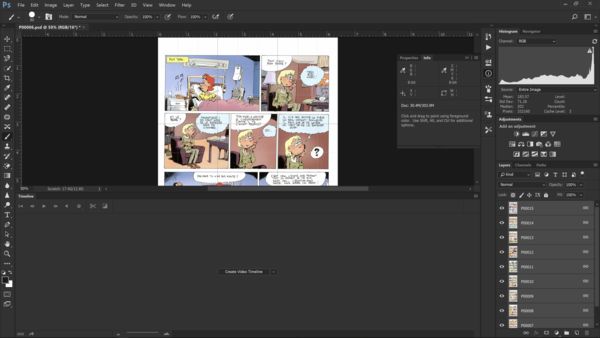
(Download)
Time line with all the imported layers

(Download)
Adjusted frames

(Download)
Jan 29, 2017 18:44:52 #
Here is the link where you will find the MP4 created (26mb) and the PSD (406MB)
http://www.rongnongno.info/Post-processing/mp4/
Edit... Note the layer order is inverted.
http://www.rongnongno.info/Post-processing/mp4/
Edit... Note the layer order is inverted.
Jan 29, 2017 19:35:49 #
Thanks, @Rongnongo, I just realized that no one mentioned to click on the selection you select in the middle drop-down box!
Jan 30, 2017 07:24:48 #
RichardE wrote:
Trying to make a short video from frames but the "Make Frames From Layers" selection is not listed in the video window upper right pull-down. Any suggestions?
Following these steps:
https://helpx.adobe.com/photoshop/how-to/make-animated-gif.html?mv=product&mv2=ps&x-product=Photoshop%2F18.0.1&x-product-location=in-app-search%2Fproduction&context_guid=111873b0-635a-461b-a42e-38c473f45cad#
Following these steps:
https://helpx.adobe.com/photoshop/how-to/make-animated-gif.html?mv=product&mv2=ps&x-product=Photoshop%2F18.0.1&x-product-location=in-app-search%2Fproduction&context_guid=111873b0-635a-461b-a42e-38c473f45cad#
Clever. Kinda like a time lapse - combining many into one. "E Pluribus Unum."
Jan 31, 2017 14:30:56 #
Having trouble finding how to lengthen the time line past 1 sec. The creation displays at 1 sec no matter how many frames I have. This is way too fast. Any suggestions?
Jan 31, 2017 16:45:50 #
RichardE wrote:
Having trouble finding how to lengthen the time line past 1 sec. The creation displays at 1 sec no matter how many frames I have. This is way too fast. Any suggestions?
Yes, you just need to place the mouse pointer (or stylus) to the right end of the frame, click and drag. (the pointer changes to to two vertical lines. You can to the same when changing from the front, simply point to the begining and click drag.
1S is the default for some reason and I have not checked how to change that.
Jan 31, 2017 16:46:52 #
Jan 31, 2017 17:19:23 #
No vert lines. But I dod change the delay shown below from 0 to .2 sec and that looks better. Thanks for your help Rongnongno.
If you want to reply, then register here. Registration is free and your account is created instantly, so you can post right away.

