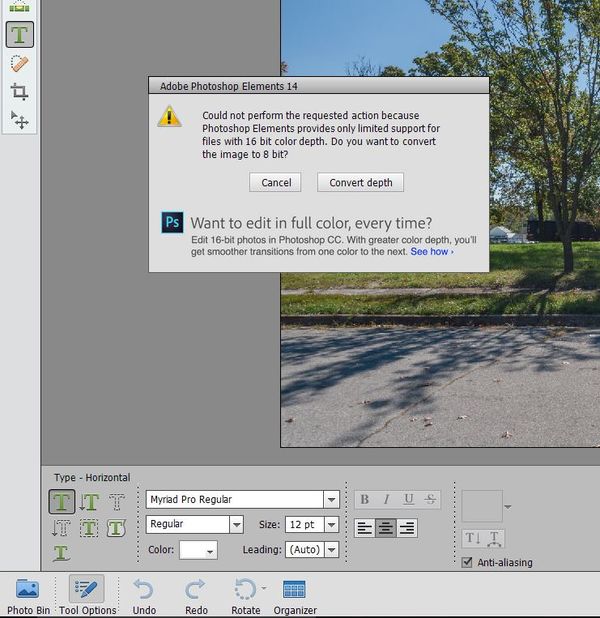Need to add a text box in Lightroom via PSE 14
Jan 25, 2017 18:46:52 #
AZNikon
Loc: Mesa, AZ
It seems like I used to be able to add a simple line of text to a photo but I haven't done it in quite a while. Plus I don't use PSE hardly at all. Does anyone know what's up with this message I get when I try to add a horizontal text box? I don't want to downgrade the image or switch to CC just to add a line of text. Thanks, Bob
Jan 26, 2017 03:52:08 #
bobbennett wrote:
It seems like I used to be able to add a simple line of text to a photo........
Perhaps that was in the days when Elements was predominantly 8 bit. If 8 bit was your starting point you wouldn't have to drop from 16 bit.
If you make adding the text the last thing you do edit-wise, the drop to 8 bit will have negligible impact. That wouldn't be the case if you had to proceed with more editing, especially if it was more editing using 8 bit processing within Elements (you can't jump down to 8 bit processing then jump back up again to 16 bit processing within Elements).
Jan 26, 2017 05:56:41 #
save the image in pse, then import that saved image into lightroom as a new one to edit
Jan 26, 2017 11:11:04 #
an interesting thought. there is a watermark editor in Lightroom.. It's obviously aimed at adding watermark text or graphics to your photo but with a little stretch it could be used to add text and place it anywhere you want on the photo. It would only appear when you export your image with the watermark...
Jan 26, 2017 11:47:21 #
Jan 26, 2017 12:51:32 #
PSE is 90% (maybe 100%) 8-bit editing. You can create layers in PSE, but if I remember correctly, it's all 8-bit. So if you bring a file over from LR, and you want to add text just click 'convert depth' and it will become an 8-bit file. Add the text and save as a new psd, tif, or jpg. To save a layered file to jpg, you'll have to flatten the image. This is the reason why people switch from PSE to full blown Photoshop. Photoshop works with 16-bit images and layers.
If you want to reply, then register here. Registration is free and your account is created instantly, so you can post right away.