costco prints.
Jan 17, 2017 09:19:16 #
It is frustrating that the world of precut mats and standard frame sizes is not compatible with the 3:2 format. My wife is a watercolor artist who purchases paper "blocks" that are 12X16 and can use standard 16X20 mats with an 11X15 opening. With photos, I have to decide what to crop or pay a hefty tariff for custom work.
Jan 17, 2017 10:03:59 #
A few thoughts on these posts. I think that Costco does an excellent job despite wanting to make money. Anyone here living without money? Better to crop to the final size so you are not surprised when uploading the photo. (You are not actually cropping to a size but to an aspect ratio.) Absolutely no need to resize the file. The Costco site is easy to use. Perhaps not the most intuitive but still pretty straightforward. For ordinary work, I use the standard sizes. However, for my good stuff, I crop according to the photo resulting in a non-standard size. Then I dry mount the print with a custom-cut overlay and the print positioned according to the old mounter's rule. Final advice: click off the auto-adjust when ordering your prints.
Jan 17, 2017 10:17:38 #
StaneeRae
Loc: Lincroft, NJ USA
As mentioned above, you can also turn off their auto correct. You can set this option as default in your account profile. I photographed my cousin's small courthouse wedding last summer, and ordered 4x6's to create a proof book. They turned out nice.
On another note ... has anyone ordered the 12x12 lay flat book? My cousin would like one as her wedding album.
On another note ... has anyone ordered the 12x12 lay flat book? My cousin would like one as her wedding album.
Jan 17, 2017 10:20:05 #
Moose
Loc: North Carolina
I really like your idea, but how do you add a drop shadow? I use PSE 14.
GoofyNewfie wrote:
Gotta do it smart and play within their system. br... (show quote)
Jan 17, 2017 11:19:46 #
Jan 17, 2017 11:20:24 #
Jan 17, 2017 11:49:07 #
romanticf16
Loc: Commerce Twp, MI
foathog wrote:
I don't know about anyone else, but when I take a shot I frame it the way I want it....the way I would want to see it on the wall. I don't WANT to crop it. Now I have to accomodate the photo lab???
No, you have to accommodate the proportions of the print size you selected! It isn't Rocket Science. A 5x7; 8x10 and 11x14 are all different proportions. The size of your sensor is a specific proportion. If the sensor proportion doesn't match the proportion of the print size you selected something has to be cropped!
Jan 17, 2017 12:22:31 #
Moose wrote:
I really like your idea, but how do you add a drop shadow? I use PSE 14.
I don't have PSE 14 but in CC you go to the Layer tab/layer style/ drop shadow.
Then I can play with how it looks using sliders and direction controls.
Again, as noted earlier by ygelman, if you are framing, don't let the print touch the glass.
The print will stick to it... quickly... if you have any sort of humidity.
(I regret selling my matte cutter sometimes, and now what my darkroom back too)
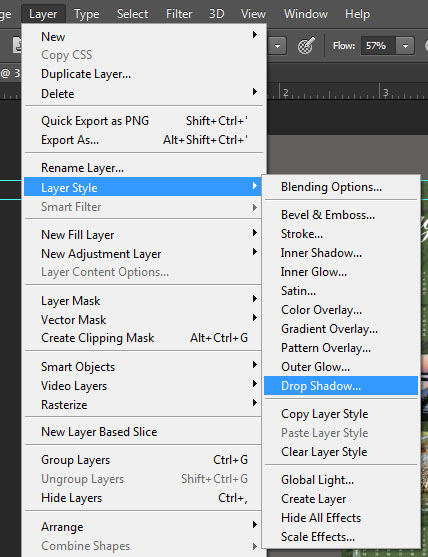
Jan 17, 2017 12:41:54 #
Picture Taker
Loc: Michigan Thumb
I use Costco all the time I print 12 X 18 so I don't have to crop. But I crop when I change sizes. ONE THINK TO NOTE: About the last step before your done they "ON THE NEWER SET UP" you must check that they don't try to fix your pictures. The older printer set ups were the other way (check if you want them to fix your pictures.
They are fast and good I needed 46 pictures 12" X 18" and the did them in just over an hour.
They are fast and good I needed 46 pictures 12" X 18" and the did them in just over an hour.
Jan 17, 2017 12:46:11 #
Picture Taker wrote:
I use Costco all the time.....
They are fast and good I needed 46 pictures 12" X 18" and the did them in just over an hour.
They are fast and good I needed 46 pictures 12" X 18" and the did them in just over an hour.
Enough time for a hotdog and drink ($1.50!)
Jan 17, 2017 12:50:59 #
londonfire
Loc: NY to NC
I always considered Costco's print prices to be almost a throwaway item. However, if you want to you can always open them at the counter before buying. I've seen people just turn them back saying they don't like something about the print. The rep just tears it up and trashes it.
Jan 17, 2017 12:59:06 #
I use Costco all the time. I don't even need to give my name when picking up photos. I do all my PP and send them off. All different sizes, shapes and materials. Great results. My Costco prints a little bit darker then my monitor even though I calibrate my monitor regularly. Knowing this my final step is to brighten my photos and send them off..... Very predictable results.
Good shooting,
Good shooting,
Jan 17, 2017 13:06:12 #
Several years ago I sent Costco files for a 12 page (one for each month) calendar. I ran into a similar problem with sizing and the calendar pages were cropped such that they were unusable due to my error. Their customer service person refunded my cost!
Jan 17, 2017 13:13:28 #
Hal81 wrote:
Why would you want to make Costco happy? They just want your money.
And that's what makes them happy.... taking your money!
Jan 17, 2017 13:15:08 #
portcragin wrote:
I use Costco all the time. I don't even need to give my name when picking up photos. I do all my PP and send them off. All different sizes, shapes and materials. Great results. My Costco prints a little bit darker then my monitor even though I calibrate my monitor regularly. Knowing this my final step is to brighten my photos and send them off..... Very predictable results.
Good shooting,
Good shooting,
You have to calibrate the software, monitor and printer together to improve your results. Calibrating the monitor only means it should match another calibrated monitor, not the printer.
If you want to reply, then register here. Registration is free and your account is created instantly, so you can post right away.





