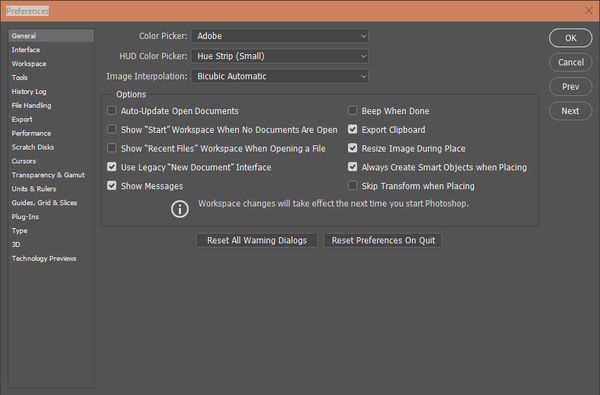PS spot healing brush has become the patch tool.
Jan 16, 2017 13:04:51 #
When i want to use the healing or the spot healing brush they become the patch tool. How do I get my tools back to normal.
Second problem when I open ps I get a history page which i don't want. How do I bypass this page.
This is driving me nuts.
thanks
Second problem when I open ps I get a history page which i don't want. How do I bypass this page.
This is driving me nuts.
thanks
Jan 16, 2017 13:53:49 #
Jan 16, 2017 14:03:20 #
Jan 16, 2017 14:15:48 #
Reverse holding down on Content-Aware tool an a window will slide out to select patch or aware.
Jan 16, 2017 15:36:17 #
Jan 16, 2017 18:16:08 #
I hit the J key and the patch tool appear. It like the spot and healing brush are not there. I tried calling adobe and they must be closed for the holiday. Will try tomorrow.
Jan 16, 2017 18:18:59 #
They have a forum can't remember what it called. You can have live on chat with them.
Jan 16, 2017 18:44:28 #
TheDman
Loc: USA
philo wrote:
I hit the J key and the patch tool appear. It like the spot and healing brush are not there. I tried calling adobe and they must be closed for the holiday. Will try tomorrow.
Did you hit SHIFT J to cycle through the different tools in that group?
Jan 16, 2017 18:57:54 #
you may have made changes to PS and not realized it, to reset Photoshop to default settings
hold ctrl, alt,shift all at the same time and while doing that open/start photoshop
a dialog box will come up saying something like delete settings yes or no say yes and it sets PS back to where it started. NOTE: WHEN I DID THIS I LOST ALL MY USER CREATED BRUSHES and all my actions. but PS was back where I needed it to be. ( you may have to do this a few times before the box comes up..just close PS and try again)
hold ctrl, alt,shift all at the same time and while doing that open/start photoshop
a dialog box will come up saying something like delete settings yes or no say yes and it sets PS back to where it started. NOTE: WHEN I DID THIS I LOST ALL MY USER CREATED BRUSHES and all my actions. but PS was back where I needed it to be. ( you may have to do this a few times before the box comes up..just close PS and try again)
Jan 16, 2017 19:51:07 #
bdk wrote:
you may have made changes to PS and not realized i... (show quote)
Thanks that worked, but it still show the patch tool and then the spot tool. I can live with that.
Now for the second problem.
When I open PS I get a big dialog box that shows some of the images I had worked. How do I get rid of this opening dialog page?
Jan 17, 2017 07:06:41 #
philo wrote:
. . .
Now for the second problem.
When I open PS I get a big dialog box that shows some of the images I had worked. How do I get rid of this opening dialog page?
Now for the second problem.
When I open PS I get a big dialog box that shows some of the images I had worked. How do I get rid of this opening dialog page?
Don't add another question to a topic. Make it a new topic.
Jan 17, 2017 07:27:10 #
philo wrote:
Now for the second problem. When I open PS I get a big dialog box that shows some of the images I had worked. How do I get rid of this opening dialog page?
The following preferences seem to solve this issue.
Control + K
Under the General Tab
Uncheck "Show Recent Files" Workspace When Opening a File
Checkmark Use Legacy "New Document" Interface
Jan 17, 2017 07:31:41 #
ygelman wrote:
Don't add another question to a topic. Make it a new topic.
Are you in charge or something?
Jan 17, 2017 07:32:40 #
philo wrote:
I hit the J key and the patch tool appear. It like the spot and healing brush are not there. I tried calling adobe and they must be closed for the holiday. Will try tomorrow.
Hold the shift key while hitting the J key you can cycle through the tool options This works with the other tools also
Jan 17, 2017 07:55:15 #
Thanks Haydon. I was having the opposite issue, now I know where I went wrong.
Thanks again,
Ken
Thanks again,
Ken
Haydon wrote:
The following preferences seem to solve this issue.
Control + K
Under the General Tab
Uncheck "Show Recent Files" Workspace When Opening a File
Checkmark Use Legacy "New Document" Interface
Control + K
Under the General Tab
Uncheck "Show Recent Files" Workspace When Opening a File
Checkmark Use Legacy "New Document" Interface
If you want to reply, then register here. Registration is free and your account is created instantly, so you can post right away.