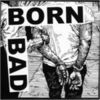Check out Commercial and Industrial Photography section of our forum.
first attempt at this effect
Oct 3, 2011 08:57:35 #
Oct 3, 2011 09:12:57 #
Well - I think it clever and creative, as to pursing any further to me it often comes down to time spent on one project is less then another. I really can't say where your intrests are. What I have been mulling over of late is what to do with what I have -is there a hope to market anything I do or is this all just for my enjoyment. Nothing wrong with either but just feel like I need some direction instead of just being adrift. Thanks for sharing.

Oct 3, 2011 09:19:25 #
notnoBuddha wrote:
Well - I think it clever and creative, as to pursing any further to me it often comes down to time spent on one project is less then another. I really can't say where your intrests are. What I have been mulling over of late is what to do with what I have -is there a hope to market anything I do or is this all just for my enjoyment. Nothing wrong with either but just feel like I need some direction instead of just being adrift. Thanks for sharing.
Agree with what you are saying. So many great shots, in my mind anyway, to share. This is a great place to share and get opinions. Beauty is in the eye of the beholder. Really only you know if you got the shot you were after. Would love to find a place to market some, but I have a regular job that needs attention and am not sure how much time and effort to put in to it. Just getting started anyway so I'll wait and see.
Check out Panorama section of our forum.
Oct 3, 2011 09:26:24 #
Oct 3, 2011 09:32:13 #
I think it's very creative and interesting. It's a technique you could market to businesses needing ads or logos or even cities wanting to market their amenities. I'm a visual artist and when I first got Photoshop 7 (which I still use on a Mac) I was spending a lot of time just playing, finding it another way to express myself artistically. Never sold my photography, but I did volunteer for a local theatre and produced programs and ads for two years. It isn't difficult to enter photography contests, however be aware that many will cost you just to enter. If possible, enter contests that will accept your entry electronically, so you don't have to print it before you find out if your work is accepted. AND enter shows that award cash prizes and/or offer work for sale that you get a good percentage of the sale price back. Good luck!
Oct 3, 2011 09:49:04 #
dirty dave wrote:
I can't decide if this is something to hang with or not what do ya'll think about this.
Line drawings are simple to do but that's an interesting twist. I can't see a big demand for blending the two together other than a novelty.
Oct 3, 2011 20:54:10 #
Oct 3, 2011 20:59:26 #
Making Your Own Pencil Sketch Photos
---------------------------------------------------------------------
STEP 1 - Duplicate The Background Layer
First duplicate the background layer. Go Layer> New> Layer via Copy. Now we have 2 layers, the Background Layer, and Layer 1.
STEP 2 - Desaturate The Photo
With Layer 1 selected, choose Image> Adjustments> Desaturate. This gives us a grayscale version of the photo.
STEP 3 - Duplicate Layer 1
At this point you must duplicate Layer 1. With Layer 1 selected, go Layer> New> Layer via Copy. Now we have 3 layers, the Background Layer, Layer 1 and Layer 2.
Next we'll be working with Layer 2.
STEP 4 - Invert Layer 2
With Layer 2 selected, go Image> Adjustments> Invert. This will make your photo look like a negative.
STEP 5 - Change The Layers Blend Mode To Color Dodge
In the Layers Palette change the Layers Blend Mode for this layer (Layer 2) to Color Dodge. This will make your photo almost completely white, but don't panic! Everything is going to work out just fine.
STEP 6 - Apply The Gaussian Blur Filter
Go Filter> Blur> Gaussian Blur. When the dialog box appears start by moving the Radius Slider all the way to the left. Once you've done that you can start to slowly move it to the right.
Now here comes some real Photoshop magic ó because as you move the slider your sketch will start to appear. At this point take time to experiment and make sure you are getting the desired effect.
Bigger numbers create a more pronounced effect, but at some point this will turn your sketch back into a photo, which you don't want, so when you reach that point simply nudge the slider to the left just a little and that should do it!
For my apple sketch I used a Radius setting of 9.8 pixels.
---------------------------------------------------------------------
STEP 1 - Duplicate The Background Layer
First duplicate the background layer. Go Layer> New> Layer via Copy. Now we have 2 layers, the Background Layer, and Layer 1.
STEP 2 - Desaturate The Photo
With Layer 1 selected, choose Image> Adjustments> Desaturate. This gives us a grayscale version of the photo.
STEP 3 - Duplicate Layer 1
At this point you must duplicate Layer 1. With Layer 1 selected, go Layer> New> Layer via Copy. Now we have 3 layers, the Background Layer, Layer 1 and Layer 2.
Next we'll be working with Layer 2.
STEP 4 - Invert Layer 2
With Layer 2 selected, go Image> Adjustments> Invert. This will make your photo look like a negative.
STEP 5 - Change The Layers Blend Mode To Color Dodge
In the Layers Palette change the Layers Blend Mode for this layer (Layer 2) to Color Dodge. This will make your photo almost completely white, but don't panic! Everything is going to work out just fine.
STEP 6 - Apply The Gaussian Blur Filter
Go Filter> Blur> Gaussian Blur. When the dialog box appears start by moving the Radius Slider all the way to the left. Once you've done that you can start to slowly move it to the right.
Now here comes some real Photoshop magic ó because as you move the slider your sketch will start to appear. At this point take time to experiment and make sure you are getting the desired effect.
Bigger numbers create a more pronounced effect, but at some point this will turn your sketch back into a photo, which you don't want, so when you reach that point simply nudge the slider to the left just a little and that should do it!
For my apple sketch I used a Radius setting of 9.8 pixels.
Oct 3, 2011 21:27:06 #
Oct 4, 2011 19:38:36 #
dirty dave wrote:
I can't decide if this is something to hang with or not what do ya'll think about this.
That's really cool!
Oct 4, 2011 19:50:59 #
I really like this twist on drawing and photo art. You ,first of all, must make the photo and drawing line up exactly. Other than that I'd listen to what bobmielke said.
Check out Drone Video and Photography Forum section of our forum.
Oct 5, 2011 14:50:36 #
Oct 5, 2011 15:04:58 #
ymmas911
Loc: Titusville, Fl now Cape Cod, Ma
I think I would like it more if you had selected just the building part of the "drawing" so the rest of the "paper" was white instead of seeing the (I'll admit, very light) clouds or jet trails in the sky.
If you want to reply, then register here. Registration is free and your account is created instantly, so you can post right away.
Check out Photo Critique Section section of our forum.