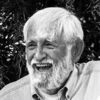Color Correction Devices
Dec 12, 2016 14:58:08 #
Anyone with experience with color correction devices such as: Data Color Spyder or X-Rite display Pro or Other? Comments please on ease and accuracy.
While looking at several printers and most suggested using one or the other to get a corrected color display.
Much thanks for any help here.
While looking at several printers and most suggested using one or the other to get a corrected color display.
Much thanks for any help here.
Dec 12, 2016 16:10:24 #
This is a pretty regular discussion. Did you try the search function at the top of the page?
Dec 12, 2016 17:31:17 #
Tjohn wrote:
Anyone with experience with color correction devices such as: Data Color Spyder or X-Rite display Pro or Other? Comments please on ease and accuracy.
While looking at several printers and most suggested using one or the other to get a corrected color display.
Much thanks for any help here.
While looking at several printers and most suggested using one or the other to get a corrected color display.
Much thanks for any help here.
They are all pretty easy to use, but you need to make sure that you use the correct device for your display - for example, the Sypder series of products would be the wrong tool to use to profile certain Dell displays that use a hardware calibration in their profiling.
https://photographylife.com/how-to-properly-calibrate-dell-u2413-u2713h-u3014-monitors
Colorimeters are cheaper and less accurate than a spectrophotometer - which accounts for the $1000 price difference between them.
Dec 12, 2016 22:25:37 #
Dec 13, 2016 10:16:19 #
Dec 13, 2016 11:17:27 #
Tjohn wrote:
Anyone with experience with color correction devices such as: Data Color Spyder or X-Rite display Pro or Other? Comments please on ease and accuracy.
While looking at several printers and most suggested using one or the other to get a corrected color display.
Much thanks for any help here.
While looking at several printers and most suggested using one or the other to get a corrected color display.
Much thanks for any help here.
We used both DataColor and X-RITE devices at the lab where I set up the color correction department. Frankly, how you use them is more important than the brand.
I own a Spyder5Pro kit. It calibrates monitors and creates custom ICC profiles for them rather quickly. The results are close to WYSIWYP (what you see is what you print).
If you intend to print digital images that you have adjusted on your computer, you DO need a calibration kit.
DO read the documentation rather thoroughly! Color Management is an "end to end" system that starts at the camera, continues through settings in your operating system AND software, and involves a profile for every device. There is a lot of conversion going on at every stage, and in order for it to work correctly, you have to set every variable carefully.
Camera:
If saving JPEGs, then use sRGB for most work.
If saving raw, the color space is defined in your software and/or operating system. When you open a raw file, it is converted from that camera model's color space to the WORKING color space in your software. It is DISPLAYED through the MONITOR profile. So any adjustments reflect both your changes and software settings, AND the limits of the monitor profile.
Computer:
When EXPORTING a raw file to TIFF, PSD, JPEG, or whatever, you have a choice of profile. Labs generally want JPEGs in sRGB. SOME commercial labs, service bureaus, and printers want 16-bit TIFF files in Adobe RGB. The Internet STANDARD is sRGB.
Printing:
If you are printing your own work, you MUST have a profile for each paper, printer, and ink combination you intend to use! If you stick with OEM inks and papers, the printer driver software installed when you bought the printer will handle this. When using third party materials, you may need to download a custom profile for your printer and paper and ink combination from the third party company's web site.
If you manage color profiles in your application software, TURN COLOR MANAGEMENT OFF in the printer driver. If you manage color profiles in your printer driver, TURN COLOR MANAGEMENT OFF in the software! It is very easy to get absolutely terrible color by double profiling!
General:
Evaluate color in a VERY dimly lit room with neutral gray surroundings. Use a neutral gray background as your computer operating system desktop. Our eyes become "color fatigued" very easily unless we use a neutral surrounding.
Set your monitor to its defaults before calibrating. You may have to turn the brightness WAY down on new monitors... If your calibrator allows, use it to set a black point of .5 cd/m^2 or so, and a white point of 105 cd/m^2 +/– 20 cd/m^2. Color temperature is usually 5800K to 6500K. Follow the directions on that... If gamma is adjustable, try 2.2 to start. If that is too contrasty, back off to 2.1 or 2.0.
If some of this makes no sense, trust that it will by the time you install the software and use the colorimeter.
IF your prints are too light or dark, the issue is MOST LIKELY monitor brightness. 80 to 125 cd/m^2 is the target range for a monitor to match prints under common lighting.
COMPARE prints and on-screen images in 5000K CFL lighting with a CRI (color rendering index) of 91 or better. Print brightness should be adjusted to match the monitor.
Once a monitor is calibrated and profiled, DO NOT adjust it unless you are re-calibrating it. Any change in calibration affects the ICC profile!
RE-calibrate and profile new monitors every two weeks for the first year, and every month thereafter. They will drift, with most of their changes occurring when new.
Don't expect fantastic results from laptop monitors, cheap office-grade monitors, and very old monitors. A reasonably good monitor for color evaluation will probably cost $500 or more.
Dec 13, 2016 19:46:25 #
tcthome
Loc: NJ
Nice reply burkephoto & , thanks. I'll be purchasing a monitor & calibration kit late winter , early spring & wondering what specs you would suggest looking for in a monitor for photography? Thanks in advance !!
Dec 13, 2016 20:19:50 #
tcthome wrote:
Nice reply burkephoto & , thanks. I'll be purchasing a monitor & calibration kit late winter , early spring & wondering what specs you would suggest looking for in a monitor for photography? Thanks in advance !!
99% of Adobe RGB color space in the specs. 10-bit capable, if you have a 10-bit graphics card.
Dec 14, 2016 06:20:49 #
If you want to reply, then register here. Registration is free and your account is created instantly, so you can post right away.