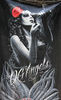Purchasing new desktop monitor for photo editing.
Nov 27, 2016 16:43:06 #
I am purchasing a new desktop monitor for photo editing. I was wondering if anyone knows anything about the following monitor and if it would be adequate for my editing. Thank you for any input on this. I don't want to purchase one and then be sorry that I picked the wrong one. The one I am looking at is: Dell S2817Q 28" UltraHD 4K LED Monitor. Thank you for any input on this.
Nov 27, 2016 16:54:20 #
Be sure you use a hardware/software calibration kit from X-Rite or DataColor. That's more important than the monitor at this monitor price.
Nov 27, 2016 16:58:24 #
Thank you - it is on sale, that is why I am considering it. I do have a calibrator, also. Would you suggest another one?
Nov 27, 2016 17:00:05 #
lwhitlow wrote:
I am purchasing a new desktop monitor for photo editing. I was wondering if anyone knows anything about the following monitor and if it would be adequate for my editing. Thank you for any input on this. I don't want to purchase one and then be sorry that I picked the wrong one. The one I am looking at is: Dell S2817Q 28" UltraHD 4K LED Monitor. Thank you for any input on this.
I use an older Dell model S2740L and have enjoyed editing many photos on it. It is sharp enough to do anything I need. If you are still in doubt, google Dell S2817Q reviews and see what others say about the monitor.
Nov 27, 2016 17:10:46 #
lwhitlow wrote:
Thank you - it is on sale, that is why I am considering it. I do have a calibrator, also. Would you suggest another one?
Only if your current kit doesn't calibrate AND create ICC profiles. Spyder5Pro if you need a new one
Nov 27, 2016 17:19:32 #
Nov 28, 2016 06:07:33 #
lwhitlow wrote:
I am purchasing a new desktop monitor for photo editing. I was wondering if anyone knows anything about the following monitor and if it would be adequate for my editing. Thank you for any input on this. I don't want to purchase one and then be sorry that I picked the wrong one. The one I am looking at is: Dell S2817Q 28" UltraHD 4K LED Monitor. Thank you for any input on this.
I have a Dell U2515H monitor. They make different sizes in this series. They are excellent and no need to tune them on a mac anyways.
Nov 28, 2016 08:03:27 #
lwhitlow wrote:
I am purchasing a new desktop monitor for photo editing. I was wondering if anyone knows anything about the following monitor and if it would be adequate for my editing. Thank you for any input on this. I don't want to purchase one and then be sorry that I picked the wrong one. The one I am looking at is: Dell S2817Q 28" UltraHD 4K LED Monitor. Thank you for any input on this.
I bought the wrong one and returned it - a ViewSonic 27". Now, I'm using a beautiful Dell SE2717HX 27", under $200, delivered.
Nov 28, 2016 10:30:31 #
lwhitlow wrote:
I am purchasing a new desktop monitor for photo editing. I was wondering if anyone knows anything about the following monitor and if it would be adequate for my editing. Thank you for any input on this. I don't want to purchase one and then be sorry that I picked the wrong one. The one I am looking at is: Dell S2817Q 28" UltraHD 4K LED Monitor. Thank you for any input on this.
It's TN technology panel, not IPS. So the usual problems with colors changing with your viewing position may be an issue.
LG makes a great standard-wide gamut, 10 bit with A-FRC IPS display which might be wroth looking at.
https://www.bhphotovideo.com/c/product/1224162-REG/lg_27ud68_p_27_widescreen_led.html
Best Buy has them on hand for $330. At this price, it's hard to find a better display.
BTW, since all displays drift from their inital settings - do purchase an Xrite ColorMunki or i1 Display Pro, or a Spyder 5. There is no such thing as a display that does not drift, even if it is connected to a Mac as someone suggested. The backlight ages over time and the color will change. Be sure you have the monitor on for about 30 minutes before calibration - it will take that long for the color to stabilize. Here is a useful article that covers the whys and wherefores on display profiling:
http://www.bcs.uconn.edu/Illustration/content/art_why_calibrate.pdf
Besides, ambient light will affect the colors you see, unless you work in a room without ambient light. In any case, many profiling tools offer the ability to measure ambient light and work the readings into the profile. Also, the profiling process allows you to set the black and white clipping points - which is important for setting display brightness for different destinations. You would use a white point of 80 cda/m^2 for prints for standard display, or as high as 120 cda/m^2 if you are making prints that will be evaluated in a print competition, where the lighting is very bright.
If you like Dell, you might have a better editing experience with their U2716
https://www.bhphotovideo.com/c/product/1194915-REG/dell_up2716d_27_widescreen_led.html
Nov 28, 2016 10:38:15 #
Go ultrawide...I love my LG 34" version:
https://www.bhphotovideo.com/c/search?Ntt=LG+IPS+ultrawide&N=0&InitialSearch=yes&sts=ma&typedValue=&Top+Nav-Search=
https://www.bhphotovideo.com/c/search?Ntt=LG+IPS+ultrawide&N=0&InitialSearch=yes&sts=ma&typedValue=&Top+Nav-Search=
Nov 28, 2016 11:00:48 #
I have one also and I love it.
Cdouthitt wrote:
Go ultrawide...I love my LG 34" version:
https://www.bhphotovideo.com/c/search?Ntt=LG+IPS+ultrawide&N=0&InitialSearch=yes&sts=ma&typedValue=&Top+Nav-Search=
https://www.bhphotovideo.com/c/search?Ntt=LG+IPS+ultrawide&N=0&InitialSearch=yes&sts=ma&typedValue=&Top+Nav-Search=
Nov 28, 2016 12:06:27 #
I would not spend an arm and a leg on a monitor. Any good monitor will work, preferably 24 inches or larger, if it is properly calibrated.
Nov 28, 2016 12:07:48 #
AntonioReyna wrote:
I would not spend an arm and a leg on a monitor. Any good monitor will work, preferably 24 inches or larger, if it is properly calibrated.
Thank you, everyone for your input😊
Nov 29, 2016 20:53:06 #
I've had my Viewsonic 2012wb (auto white balanced) 1680x1050 led monitor for about 10 years and use it for several hours each day. I use it with photoshop and with premiere pro for video editing. It has outlasted 2 desktops and still works flawlessly. The 20" monitor suits me for sitting about 2 ft from the monitor. If it was larger I would have to sit further back. That would give me the same view. I don't print, just share my pics online, so I can'benefit from calibration since I have no way to know what colors the viewers' monitors represent.
Nov 29, 2016 21:19:19 #
AntonioReyna wrote:
I would not spend an arm and a leg on a monitor. Any good monitor will work, preferably 24 inches or larger, if it is properly calibrated.
Nobody should spend an arm and a leg on anything however it's fair to spend as much money on the monitor as on the computer.
If you want to reply, then register here. Registration is free and your account is created instantly, so you can post right away.