Day 147 - Photo A Day Challenge - 5-26-2012
May 26, 2012 03:58:02 #
Welcome to Day 147 :) .. Today is all about post processing ... Since Nan made me stop doing it .. it's been a while .. but I want to show you one of my favorite things to do to make the photo sharper. It's very subtle .. and can be done in elements and of course cs5. the change is barely noticeable so I won't be posting any photos.
In Elements .. open the photo .. do a ctrl/j to make a copy of it. Work on the copy. Go up to the enhance menu and scroll down to adjust sharpness .. then it will open a box .. in that box .. put the amount slider to 200 .. the radius to 1.0 .. click ok.
This will just add a bit of depth to the subject in the photo.
In Photoshop cs5 .. in the filters menu .. scroll down to sharpen .. unsharpen mask .. same settings .. but put the tolerance at 0
Try it you may like the results.
Other than that anybody want to know how to do something else .. let me know... or just post some artwork:)
In Elements .. open the photo .. do a ctrl/j to make a copy of it. Work on the copy. Go up to the enhance menu and scroll down to adjust sharpness .. then it will open a box .. in that box .. put the amount slider to 200 .. the radius to 1.0 .. click ok.
This will just add a bit of depth to the subject in the photo.
In Photoshop cs5 .. in the filters menu .. scroll down to sharpen .. unsharpen mask .. same settings .. but put the tolerance at 0
Try it you may like the results.
Other than that anybody want to know how to do something else .. let me know... or just post some artwork:)
May 26, 2012 05:57:30 #
My problem is that all my programs are in French. The filter I used is called ''accentuated contours''..Hoppe this is what you want. If not let me know...



Used a longexposure on this one, hence the blur on the laker

May 26, 2012 06:29:53 #
Well its been almost 6 months now...so now that you have figured out how to make a perfect image without PP...I give full permission to use PP for enhancement ect...IN FACT I WANT YOU TO TEACH ME. so here goes.....Im gonna try it.
Oh...have not said thanks in a while...so thanks for keeping up everyday with all you do and all you say..always kind...and a challenge for the mind. We are almost 1/2 way through the year...Oh dear.
Oh...have not said thanks in a while...so thanks for keeping up everyday with all you do and all you say..always kind...and a challenge for the mind. We are almost 1/2 way through the year...Oh dear.
can you tell which one????

i cant

May 26, 2012 06:47:31 #
rivernan wrote:
Well its been almost 6 months now...so now that you have figured out how to make a perfect image without PP...I give full permission to use PP for enhancement ect...IN FACT I WANT YOU TO TEACH ME. so here goes.....Im gonna try it.
Oh...have not said thanks in a while...so thanks for keeping up everyday with all you do and all you say..always kind...and a challenge for the mind. We are almost 1/2 way through the year...Oh dear.
Oh...have not said thanks in a while...so thanks for keeping up everyday with all you do and all you say..always kind...and a challenge for the mind. We are almost 1/2 way through the year...Oh dear.
Me neither....are you messing with our heads this morning? LOL
PPing via PIXLR will blow your mind...
May 26, 2012 06:52:29 #
Roadrunner wrote:
quote=rivernan Well its been almost 6 months now.... (show quote)
Only swiped a pic once before, but here is yours using Pixlr

May 26, 2012 06:55:01 #
I don't know what i'm looking for so i guess you did a good job.... LOL
rivernan wrote:
Well its been almost 6 months now...so now that you have figured out how to make a perfect image without PP...I give full permission to use PP for enhancement ect...IN FACT I WANT YOU TO TEACH ME. so here goes.....Im gonna try it.
Oh...have not said thanks in a while...so thanks for keeping up everyday with all you do and all you say..always kind...and a challenge for the mind. We are almost 1/2 way through the year...Oh dear.
Oh...have not said thanks in a while...so thanks for keeping up everyday with all you do and all you say..always kind...and a challenge for the mind. We are almost 1/2 way through the year...Oh dear.
May 26, 2012 07:01:20 #
photogrl57 wrote:
Welcome to Day 147 :) .. Today is all about post p... (show quote)
I can't believe that we are entering into the 6th month of this year! It is so interesting, but I am also using PP so much less than this time last year. I bought Photoshop 10 and have not used it much and I rarely open Picasa. And thanks to you, I have learned so much about exposure, etc., and how to assess a photo opportunity in order to make the necessary adjustments before shooting. I just bought Bryan Peterson's book on exposure this week and I realize that I am understanding it so much easier than I would if it were not for all the exercises we went through earlier in the year before my schedule got so crazy. So once again ~ thank you so much for the time and effort you have invested in all of us! Have a wonderful Saturday ~
May 26, 2012 07:12:59 #
Well I love learning and experimenting with pictures , so my topic choice is rather bland today , but the processing is the thing. Somehow I ended up with a picture of grass blowing in the wind. My challenge as I saw it was to try to seperate the blades of grass, So here is my before and after offering.

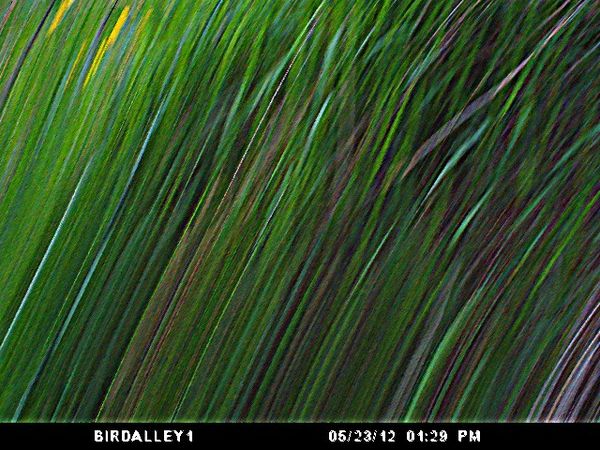
May 26, 2012 07:15:17 #
rivernan wrote:
Well its been almost 6 months now...so now that you have figured out how to make a perfect image without PP...I give full permission to use PP for enhancement ect...IN FACT I WANT YOU TO TEACH ME. so here goes.....Im gonna try it.
Oh...have not said thanks in a while...so thanks for keeping up everyday with all you do and all you say..always kind...and a challenge for the mind. We are almost 1/2 way through the year...Oh dear.
Oh...have not said thanks in a while...so thanks for keeping up everyday with all you do and all you say..always kind...and a challenge for the mind. We are almost 1/2 way through the year...Oh dear.
Morning! I'm sitting here at 7:09 a.m. craving a salad because of your post! Great photo! When I first saw the two photos, I thought - before and after ~ and I was impressed with the subtle sharpening/brightening of the 2nd photo. Then I saw your captions and I begin to 2nd guess myself, and after comparing the 2 photos numerous times, I couldn't see any difference! Lol! So, I'm going with my first instinct and say photo 2 is slightly, very subtly improved. Lol! I hope you tell us! (pg. 1)
May 26, 2012 07:15:53 #
For me Post Processing is accomplishing all the things i use to do in the darkroom and all the things I always wanted to do but couldn't. I guess i'm a fustrated artist that cant draw or at least realistically... now i hope you don't mind if I post several times today... I have a couple different things I do that may help you... its like being in a darkroom.... but what i'm going to show first... is somthing i have handy but want to post quickly so that Bushido doesn't get a images up before me. I took several images on the day i took this photo (its from an old scan so it not sharp and a little fuzzy) of these kids please notice the little girl on the lower left not paying attention.. and i really wanted to see all the kids looking at me... also in that photo was an adult male that i thought didn't fit in with the kids... and i wanted him removed
In the second shot i have a close up of the girl smoking... so to help my composition and create a nicer looking image I added her which also eliminated the older man... to me this is what post processing is all about making you photos better... so this is just one example of what you can do.... like i said later i'll show you more that just work with one image....
In the second shot i have a close up of the girl smoking... so to help my composition and create a nicer looking image I added her which also eliminated the older man... to me this is what post processing is all about making you photos better... so this is just one example of what you can do.... like i said later i'll show you more that just work with one image....
a group of kids (a bad scan has nothing to do with this project its better today)
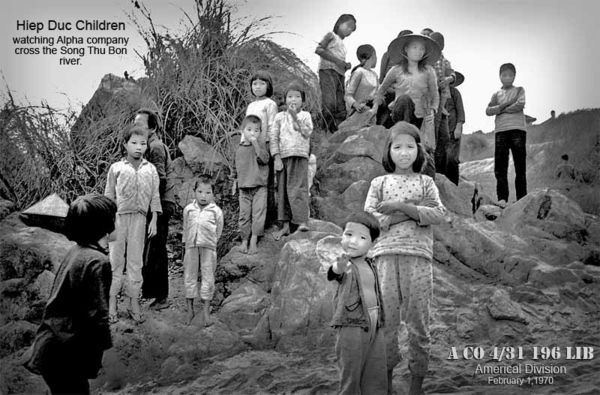
girl smoking (the print quality has nothing to do with this poject it was a image i had on hand)
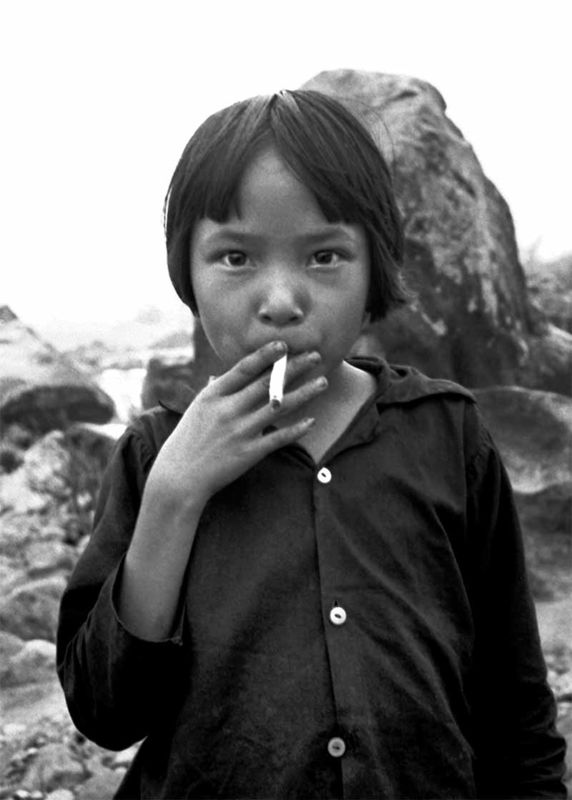
the composit image combining two images to make one which I did in post processing. i hope you think its a better photo
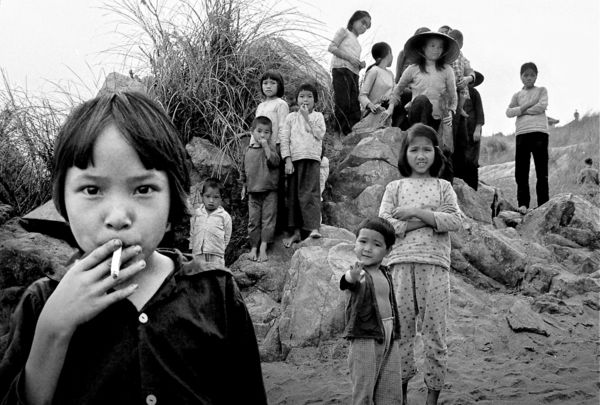
May 26, 2012 07:18:36 #
Roadrunner wrote:
My problem is that all my programs are in French. The filter I used is called ''accentuated contours''..Hoppe this is what you want. If not let me know...
Morning! You have got to live in one of the most beautiful picturesque places on earth! Great photos ~ as ALWAYS! (pg. 1)
May 26, 2012 07:19:58 #
well that is a riot...because photo 2 is orig and photo 1 is pp with elements 8 as instructed.
mgstrawn wrote:
quote=rivernan Well its been almost 6 months now.... (show quote)
May 26, 2012 07:21:48 #
I think you left this stuff out to long... it looks like some of the stuff that has been in my refrigerator for months... i guess i see something green.
Roadrunner wrote:
quote=Roadrunner quote=rivernan Well its been al... (show quote)
May 26, 2012 07:22:07 #
loguey wrote:
For me Post Processing is accomplishing all the th... (show quote)
Dark rooms were THE place for creations. Unfortunately, I missed the entire era. however a friend of mine bought up a dark room from a pro for whom she was working and it is now set up in her heated garage. She creates wonders.
Thank you so much for your posting
May 26, 2012 07:22:27 #
loguey wrote:
For me Post Processing is accomplishing all the th... (show quote)
Wow! All the photos are so interesting. The end product is quite intriguing! pg.1
If you want to reply, then register here. Registration is free and your account is created instantly, so you can post right away.





