Laptop or desktop for editing
Nov 14, 2016 17:42:13 #
A high end notebook (think gaming rig) with15-17in monitor for portability. Preferably a SSHD installed for speed and shock (impact) proof.
Docking station, with it's own keyboard, mouse or drawing tablet. Plus a larger monitor.
Backup storage, maybe external HD for home use, DVD for travel.
There are notebooks that are just insanely powerful, far beyond your typical (big box store) desktop.
Docking station, with it's own keyboard, mouse or drawing tablet. Plus a larger monitor.
Backup storage, maybe external HD for home use, DVD for travel.
There are notebooks that are just insanely powerful, far beyond your typical (big box store) desktop.
Nov 14, 2016 19:40:52 #
billybaseball wrote:
billy, So, I've always used my iMac but it is old and loo... (show quote)
I'm glad you created this Topic.
First, despite my still being an absolute neophyte about editing digital photos, I think my short set of questions may be of some merit.
Second, I don't currently own a Mac desktop or dedicated computer monitor at this time. (Finances are not the issue for me, SPACE in my living quarters is.) Therefore, I cannot comment on whether a bigger screen significantly aids in Photo Editing.
From my review of some of the posts made here thus far, it appears that some Hogs swear by using their laptops while others advocate either doing so in conjunction with a dedicated (larger size) monitor or using desktops.
So my question for all is: Does the increased processing power of some Mac Desktops play a significant factor in photo editing?
By "increased processing power," I'm referring to the CPU, its configuration (e.g. dual core, quad core, or more,) and RAM (as the most currently possible on the new 4th-generation MacBook Pros is "only" 16 GB.)
I'm no computer hardware expert, but I'll just raise the question here as to whether the sophistication and speed of a computer's GPU (Graphics Processing Unit) plays a significant role in processing or presenting still digital images.
Finally, with the advent of speedy SSD external hard drives, I don't believe that storage of data plays any role in distinguishing the capabilities of a desktop vs a laptop.
Thank you.
Nov 14, 2016 20:17:20 #
lev29 wrote:
billy, br I'm glad you created this Topic. br F... (show quote)
The speed of the processor and the amount of memory is not the only factors that determine how fast a computer is. There are many other factors involved.
Nov 14, 2016 21:01:37 #
DavidPine
Loc: Fredericksburg, TX
I have an iMac 27" and a MacBook Pro. I do major editing on the iMac. I do away editing and tethering with my MacBook Pro. I really need both.
Nov 14, 2016 22:02:26 #
billybaseball wrote:
So, I've always used my iMac but it is old and loo... (show quote)
over 25 years of consulting on computers, and considering the difficulty of appropriate comparisons of laptops to PC computers, I have come up with what I call a ROT 25% price penalty on laptop choices over desktop. Furthermore that's a very conservative estimate, because I am just NOT going to take the time to get precise. Too much time involved. It's a generalization.
I suspect that a more real figure would be over 30%. Furthermore, there are penalties on screens, graphics and performance generally.
The penalty for paying the surcharge is often justified vocally for mobility. In my experience I've seen a high percentage of laptops never leave the desk where the box was opened.
Bottom line, the "bottom line" does NOT favor any laptop over a well configured desktop for any purpose, notwithstanding graphics.
Remember... over 25 years real life experience in personal and business PC's with many small networks included (from 5 to 30 machine networks in medium sized businesses.)
Nov 14, 2016 23:30:57 #
Morning Star wrote:
Same chair, same table, same back rest, same locat... (show quote)
All that would hold water if you never shifted in your chair.
Thanks for the links but I (like everyone else) like to move about in the chair and shift position
regularly while editing... instead of unnecessarily being locked into one position. Occasionally I even put my feet up on my desk and recline
a bit with my ThinkPad Workstation in my lap; the displays sweet spot is broad enough, that its
colour and tonality are well and truly rendered.
I don't need to spend $15 or start sticking wire, cardboard, popsickle
sticks or any other junk on my workstation to get it working properly...
Your laptop must look like a Heath Robinson cartoon. You are a funny girl. :-)
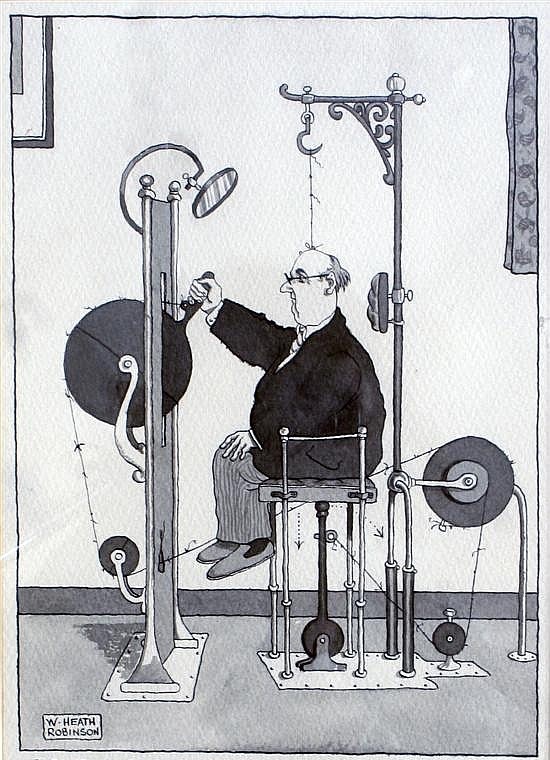
Nov 15, 2016 01:23:02 #
DavidPine wrote:
I have an iMac 27" and a MacBook Pro. I do major editing on the iMac. I do away editing and tethering with my MacBook Pro. I really need both.
Me as well.
If you want to reply, then register here. Registration is free and your account is created instantly, so you can post right away.



