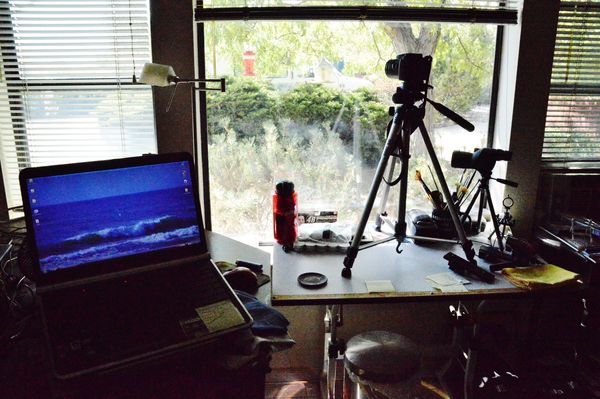Live view from nikon camera to laptop screen
Oct 12, 2016 17:39:38 #
chuck barker
Loc: reno nv
At fixed focal point on tri pod using external shutter, both my nikons have hdmi ports d3200-P510, is it possible too connect camera too laptop to use the laptop for live view????? thanks to all you hogs for your expertise.
Oct 12, 2016 18:00:08 #
Yes it is - here is the software I use for my Nikon - http://digicamcontrol.com/
The models and what functions are available with the software: http://digicamcontrol.com/cameras
The models and what functions are available with the software: http://digicamcontrol.com/cameras
Oct 12, 2016 18:03:51 #
Oct 12, 2016 18:05:05 #
Oct 12, 2016 18:09:59 #
Oct 13, 2016 05:50:41 #
Oct 13, 2016 06:00:51 #
Oct 13, 2016 06:27:57 #
chuck barker wrote:
At fixed focal point on tri pod using external shutter, both my nikons have hdmi ports d3200-P510, is it possible too connect camera too laptop to use the laptop for live view????? thanks to all you hogs for your expertise.
Tethering -
https://fstoppers.com/originals/7-reasons-why-you-need-start-shooting-tethered-32163
https://www.tethertools.com/
http://digital-photography-school.com/tutorial-shoot-tethered/
Oct 13, 2016 06:57:22 #
chuck barker wrote:
At fixed focal point on tri pod using external shutter, both my nikons have hdmi ports d3200-P510, is it possible too connect camera too laptop to use the laptop for live view????? thanks to all you hogs for your expertise.
There are several ways to do this. Nikon has a program called "Camera Control Pro" which uses a USB cable to connect your computer / laptop to it. You can then control everything from the laptop/computer that you could from the back of the camera. NOTE: there are several other programs on the market that also do this. The Nikon program is approximately $200 or so and available from Nikon by download (with a 30day free trial I believe).
You can also do this (with reduced ability and control) using a Wi-Fi connector between your camera and a smartphone (also connects to some laptops but can NOT go through a router for the $40 or so Wi-Fi camera adapter so you would be forced to use Nikon's more expensive Wi-Fi "professional" connectors). Now this is all well and good if you are using Nikon but I am pretty sure Canon and other manufacturers have similar programs and capabilities. There are also several programs available that are NOT camera brand specific that offer similar capabilities.
Oct 13, 2016 07:11:58 #
chuck barker
Loc: reno nv
Thank you jerry 41 will check these out, didnt know if i could just use a hdmi cable from camera too laptop and view what the camera was seeing on the laptop screen
Oct 13, 2016 07:12:37 #
Oct 13, 2016 07:40:46 #
Shellback wrote:
Yes it is - here is the software I use for my Nikon - http://digicamcontrol.com/
The models and what functions are available with the software: http://digicamcontrol.com/cameras
The models and what functions are available with the software: http://digicamcontrol.com/cameras
I've used Digicam for years. When I'm trying to take serious pictures (tripod, tethered) I count on Digicam and then Lightroom set to Auto Import (so I can verify the results). I unplug the camera to focus and occasionally this will freeze Digicam but it's easy to just close it and re-open.
Oct 13, 2016 07:49:43 #
chuck barker wrote:
Thank you dcampbell
I forgot to mention that Adobe Lightroom also has a tethered capture. However, it does not offer the capabilities or on-computer control of all aspects of the camera the way some of the others (Nikon Camera Control was the only one that I had to compare it against). Lightroom does work and imports the new image directly into Lightroom though.
Oct 13, 2016 09:07:01 #
Nikon has a free program WMU that works directly with their cameras that have wireless. Most of their new cameras have wireless. Or you can buy a wireless adapter to plug into your camera.
The free program isn't super but it does work simply to take images. You can use it on any cell phone.
The free program isn't super but it does work simply to take images. You can use it on any cell phone.
Oct 13, 2016 09:12:58 #
I have used "Control my Nikon" for a couple of years now. Among other features of the program one I really like is you can use it to make multiple exposures at different focus points for focus stacking.
AND it's less than a $30 download.
AND it's less than a $30 download.
If you want to reply, then register here. Registration is free and your account is created instantly, so you can post right away.