Problem importing photos from IPhone 6s to LR
Oct 11, 2016 11:26:01 #
Hello friends. I am trying to import the 428 photos from my iphone into my LR catalog and for some reason when I connect my phone to my Mac only the 4 most recent photos appear. I have successfully imported photos from my phone a year or so ago, but now they just aren't showing up. My iphone shows up in the left column under devices, but none of the photos that are on the phone are showing up (except for the 4 most recent.) Any suggestions? I've tried different USB ports on my computer, I'm using the apple cord, etc. I tried calling Adobe, but after exhausting their exceptionally long phone menu list...I was told there is no phone support for my problem. Thanks for any help anyone can give me.
Oct 11, 2016 11:44:50 #
I don't use a Mac. I use Windows. I downloaded an app called "Photo Transfer" onto my iphone and also onto the PC. With this I synchronise the two wirelessly then I can send images either to or from the computer. Hopefully the app is available for the Mac.
Oct 11, 2016 11:54:05 #
Hi LindaChaplin,
I am not an Iphone user, but I've helped some users with problems and on those models they were forced to use iTunes in order to access the files.
Maybe thats the case for you as well. Install iTunes and take the pictures out. I know there should be some other apps that can import photos from your iPhone to computer. It all down to two step operation I guess:
1. import to computer
2. Import into LR
picked up this link with some guide
http://www.digitaltrends.com/photography/best-ways-get-photos-iphone/
Hope it helps
I am not an Iphone user, but I've helped some users with problems and on those models they were forced to use iTunes in order to access the files.
Maybe thats the case for you as well. Install iTunes and take the pictures out. I know there should be some other apps that can import photos from your iPhone to computer. It all down to two step operation I guess:
1. import to computer
2. Import into LR
picked up this link with some guide
http://www.digitaltrends.com/photography/best-ways-get-photos-iphone/
Hope it helps
Oct 11, 2016 12:47:06 #
Probably because Apple wants you to do everything on the Phone. Can you "see" internal storage on the iPhone in Finder? I thought it looked like an external drive on a Mac?
Oct 11, 2016 13:21:19 #
Thanks, friends. My son-in-law helped me get the photos into iphotos on my computer...now I'll need to figure out how to import the ones I'd like into LR. It does seem to be more cumbersome than it used to be. I think that I "see" the photos on my phone, but they are actually in the "cloud." That is probably why LR wasn't bringing any of the pictures up...technology can be frustrating sometimes. Thanks for the help.
Oct 11, 2016 13:28:02 #
LindaChaplin wrote:
Thanks, friends. My son-in-law helped me get the photos into iphotos on my computer...now I'll need to figure out how to import the ones I'd like into LR. It does seem to be more cumbersome than it used to be. I think that I "see" the photos on my phone, but they are actually in the "cloud." That is probably why LR wasn't bringing any of the pictures up...technology can be frustrating sometimes. Thanks for the help.
You know , I was thinking about asking if you accidentally switch to save all photos in your icloud, but I thought I should keep it simple.
It should be easy now for you to import in LR. Just go to the library, and on the left click on the pluss sign and chose Add folder. Browse to your picture folder and click ok. you will be presented with all picture from the folder you picked, and you are also able to chose which files to import and not. That's how I do it when I do not import directly from camera.
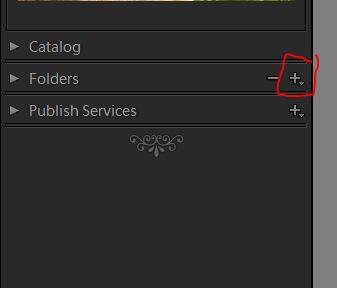
Oct 11, 2016 22:16:27 #
Thank you very much...I've made "notes" of your suggestion and I'll try that. Many thanks for simplifying this for me.
Oct 12, 2016 06:45:34 #
LindaChaplin wrote:
Hello friends. I am trying to import the 428 photo... (show quote)
I use software called IExplorer by Macroplant... https://www.macroplant.com/iexplorer/?gclid=Cj0KEQjwvve_BRDmg9Kt9ufO15EBEiQAKoc6qtJBkhoP6ln7Qhhq9_v2xBB8geUKHUJCu3YnIeT44lwaAtKA8P8HAQ
Oct 12, 2016 07:32:50 #
Hi Linda,
I ran into a similar problem with my Samsung S7 and after a couple of days of searching I found that I had somehow managed to save pictures in two different directories/folders (one named Camera and the other Camera2). You might check for something similar with your iPhone. Good luck!
I ran into a similar problem with my Samsung S7 and after a couple of days of searching I found that I had somehow managed to save pictures in two different directories/folders (one named Camera and the other Camera2). You might check for something similar with your iPhone. Good luck!
Oct 12, 2016 11:03:26 #
Do your photos show/download in Photos on the Mac? If so transfer to Lightroom from the Mac photo app.
Oct 12, 2016 11:07:55 #
Can't remember which one but at the top in the drop down menus there's one that has import from iPhoto.
Oct 12, 2016 14:24:06 #
plaza
Loc: london uk
LindaChaplin wrote:
i have to download my photos from my iPhone to photos then have LR access them from thereHello friends. I am trying to import the 428 photo... (show quote)
Oct 12, 2016 16:47:42 #
I get aggravated sometimes trying to import images into LR also when my file names will not show up in the list on the left hand side of the Library module. Then I realize that I did not hit the Import button and after I do this, then all of the file names on the external drive will show up. Duuuuuuhhhhhh!!! Then I hit the other Import button and the images show up and get loaded into LR. It's amazing how many years that I have been using LR (since the 1.0 beta version) and I still forget this simple step. I think I'm getting senile. Wonder if this could be the OP's problem?
Oct 12, 2016 16:50:38 #
There is also a super program from PhotoSync that I heartedly recommend. It allows transfers of images back and forth between the iPhone, iMac, iPad. It is seamless and very fast. I use it all the time to get images from my iPhone to my iMac and subsequently into LR/PS.
Oct 12, 2016 19:15:42 #
LindaChaplin wrote:
Hello friends. I am trying to import the 428 photo... (show quote)
Hi Linda,
You have received a wide range of suggestions. This one is a bit different in that it might get at the source of your original issue, wherein only your most recent photos were being transferred using a method that had worked in the past. In one of my recent software updates from Apple I noticed that they chose to re-organize my photos. One of the ways they have done this is to put up a folder which has only my most recent photos in it. There are other folders behind it that have older photos in them. So perhaps you have had a software update and your photos are no longer organized in the manner you were used to. Check the photo app and see if that is the case. If so, you will need to rearrange the organization using the controls that they have there. One approach allows you to organize by years and so you could do that to go back and get photos from the past into one folder. I'm only suggesting this because you were comfortable with your previous transfer method.
TomZ
If you want to reply, then register here. Registration is free and your account is created instantly, so you can post right away.





