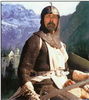Memory Cards
May 20, 2012 16:40:07 #
Is it OK to take a memory card that has been formated in one camera and exchange it to another camera and then reformat it that camera??
May 20, 2012 17:12:15 #
May 20, 2012 17:35:26 #
photocat
Loc: Atlanta, Ga
However, don't be surprised if there is a folder that remains from the "other" camera.
Happens, I tested a d100, d300 and a d700 all on the same card and when I formated the card on the d100, i had to do the same on all the other cameras. They don't talk the same language.
Happens, I tested a d100, d300 and a d700 all on the same card and when I formated the card on the d100, i had to do the same on all the other cameras. They don't talk the same language.
May 20, 2012 20:22:44 #
I would format it on a computer first and then format again in the newer camera.
May 20, 2012 22:27:21 #
Might delele all files while connected USB to PC, been warned by mfg rep to format in camera you are going to use card in only. He didn't give a treason, I didn't ask, and takes little time in camera.
I have changed the card's name while hooked to PC with out issues.
I have changed the card's name while hooked to PC with out issues.
May 21, 2012 08:02:48 #
tulsimm wrote:
Might delele all files while connected USB to PC, been warned by mfg rep to format in camera you are going to use card in only. He didn't give a treason, I didn't ask, and takes little time in camera.
I have changed the card's name while hooked to PC with out issues.
I have changed the card's name while hooked to PC with out issues.
The reason for reformatting in the camera is to place headers and file transfer data on the SD card. Different cameras mfgs have different file formats as well as Locks for retaining photos on the card which reduce it's usable storage space.
My recommendation is to download all photos to your desktop or laptop and reformat the SD card in the original camera and then format again when placed into the new camera. This rewrites the header from the new camera and formats files readable by the new camera that it's inserted into.
This proceedure removes any old or saved files and make the SD card a blank storage space.
May 21, 2012 12:06:16 #
Thanks alot for your help. I'll reformat in my coolpix 100 and then reformat when I put it in my d3100.........
May 21, 2012 12:37:05 #
FYI you "DO NOT EVER" format any memory card (whether for a camera or mp3 player)on a computer! Unless of course you just want to ruin it. All camera manuals tell you to format in the camera.
May 21, 2012 12:43:33 #
May 21, 2012 13:16:07 #
Rip Tragle wrote:
Formatting in the computer is a no-no indeed!
If I am going to start using a card in a different camera, I take it out of the original, then plug it into the card reader on my computer, copy off all files I want, then DELETE all files and folders.
Then insert in new camera and FORMAT. This way there are no chances of folder or file fragments from the old camera left on the card after the format.
May 21, 2012 13:20:35 #
May 21, 2012 14:23:14 #
May 21, 2012 18:26:40 #
Conrad wrote:
FYI you "DO NOT EVER" format any memory card (whether for a camera or mp3 player)on a computer! Unless of course you just want to ruin it. All camera manuals tell you to format in the camera.
Not sure about advice on "Never". I go back using flash memory cards ito PLCs in the 80s. Used UV-lights programmer to write or clear program.
"Why in camera?"
You don't ruin SD cards by format in windows OS You want be able to write to it till it is formatted in camera again. If You format in windows OS, camera can't read format, doesn't have drivers. Windows has the drivers to see your camera files, even RAW. But, MSN doesn't include RAW drivers in OS. you have to go & download and load from them. Sorry for ramble off subject.
May 21, 2012 18:39:33 #
Yeah, they do make USB gizmos to transport computer info in
cards..... and, once used this way the card can be camera
specific formatted just fine. I forgot I had done that.
cards..... and, once used this way the card can be camera
specific formatted just fine. I forgot I had done that.
May 21, 2012 22:49:37 #
What if you forget which camera the card was in? I mixed up some of mine. What happens if I get one in the wrong camera? I think they are all downloaded, but I usually don't erase them.
If you want to reply, then register here. Registration is free and your account is created instantly, so you can post right away.