Internet Connection - Not Giving Up
Sep 30, 2016 08:09:34 #
I'm nothing if not persistent. Dell desktop, 2 1/2 years old, Win10. Continuing to explore my Internet connection problem, I made some discoveries. Going to Settings > Network, it says I'm connected. Trying get onto a site, it says there's no Internet connection. Looking at Properties, it shows that it's been connected for almost an hour. So, it's connected, but it isn't.
I tried Wi-Fi. I entered the password, and the blue box showed that it was connected, but it's not.
There must be some setting that went bad or goes bad periodically because the connection comes and goes randomly.
.
I tried Wi-Fi. I entered the password, and the blue box showed that it was connected, but it's not.
There must be some setting that went bad or goes bad periodically because the connection comes and goes randomly.
.




Sep 30, 2016 08:27:16 #
I'm thinking it's Windows 10 updates doing this. I had exactly the same problem yesterday. I reverted to the previous version and everything was ok after a reboot.
These updates are pissing me off for sure.
Sarge69
These updates are pissing me off for sure.
Sarge69
Sep 30, 2016 08:29:38 #
jerryc41 wrote:
I'm nothing if not persistent. Dell desktop, 2 1/... (show quote)
Did you confirm your IP address, Netmask and DNS setting? Could be you have a DHCP issue?
In a dos box, enter ipconfig and see what the settings are.
http://www.groovypost.com/howto/find-windows-10-device-ip-address/
Sep 30, 2016 08:31:54 #
sarge69 wrote:
I'm thinking it's Windows 10 updates doing this. I had exactly the same problem yesterday. I reverted to the previous version and everything was ok after a reboot.
These updates are pissing me off for sure.
Sarge69
These updates are pissing me off for sure.
Sarge69
Best get rid of anything Windows I think

Sep 30, 2016 08:33:47 #
Dngallagher wrote:
Did you confirm your IP address, Netmask and DNS setting? Could be you have a DHCP issue?
In a dos box, enter ipconfig and see what the settings are.
http://www.groovypost.com/howto/find-windows-10-device-ip-address/
In a dos box, enter ipconfig and see what the settings are.
http://www.groovypost.com/howto/find-windows-10-device-ip-address/
Here -

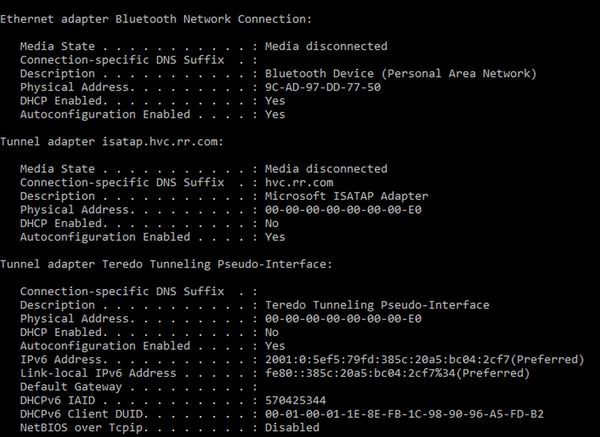
Sep 30, 2016 08:34:11 #
Sep 30, 2016 08:35:09 #
sarge69 wrote:
I'm thinking it's Windows 10 updates doing this. I had exactly the same problem yesterday. I reverted to the previous version and everything was ok after a reboot.
These updates are pissing me off for sure.
Sarge69
These updates are pissing me off for sure.
Sarge69
It worked fine for so long, though, and two other Dells are running Win10, including this 2008 model that shipped with Vista.
Sep 30, 2016 08:40:36 #
jerryc41 wrote:
Here -
Ok, now, test your local network connectivity... in a dos box, ping 192.168.0.1 and see that you can ping your dhcp server/dns server....
if you get pings back then your local network is working... then attempt to ping an outside address, like yahoo.com, but use the IP address instead of the name...to bypass the DNS server...
PING 98.139.183.24
If that pings then you are good outside your network - then try ping yahoo.com if it resolves to an IP address then your DNS is good, if not then you have a DNS issue - check your dns settings on your DHCP server, possibly replace them with other popular DNS settings, like 8.8.8.8 for Googles DNS server.
Sep 30, 2016 08:51:27 #
Sep 30, 2016 11:32:28 #
jerryc41 wrote:
I'm nothing if not persistent. Dell desktop, 2 1/... (show quote)
You say it comes and goes?
I know of other incidences of this. My buddy has a wireless printer that exhibits similar symptoms, he has to re-start the router when that happens. He doesn't want to spend time trying to fix it. Another friend said he had that problem with his wireless router and he resolved the issue by assigning static IP addresses to his wireless devices.
You can use google and do some reading on "DCHP Lease process" and "DCHP lease time" if your interested.
OH a couple other thoughts, if this is Wi-Fi, have you checked your signal strength? Could be you are getting interference maybe from a neighbor. Have you tried changing channels?
Sep 30, 2016 14:41:38 #
jerryc41 wrote:
It worked fine for so long, though, and two other Dells are running Win10, including this 2008 model that shipped with Vista.
FWIW - I recall Win 7 in a DOMAIN having an similar issue, ended up being a duplicate registry key that caused the issue, after clearing out that key the problem corrected itself - but again, that was on a machine joined to a domain.
Oct 1, 2016 08:05:28 #
JD750 wrote:
You say it comes and goes? br br I know of othe... (show quote)
Thanks for the DCHP suggestion. It's cable, not Wi-Fi.
There's another discussion about it going on here.
http://www.uglyhedgehog.com/t-414303-4.html#6969370
Oct 1, 2016 09:44:38 #
jerryc41 wrote:
I'm nothing if not persistent. Dell desktop, 2 1/... (show quote)
After the updates, several days could be just one in total , started having a variety of problems on one of our three machines, mostly Firefox but some other slow and mouse problems, finally after cleaning out most of the HD uninstalled Firefox, ran disk clean up with system files checked, got rid of all old windows up dates and roll backs, reinstalled Firefox, knock wood all running well now, even Skype, Bob.
Oct 1, 2016 10:01:16 #
I had the same issue but with Mac Lost internet connection 115 times a day The problem was with the provider I called them and they came and fixed it up All is well again
Oct 1, 2016 10:30:37 #
wmontgomery
Loc: Louisiana
I would remove ethernet connections, cable runs and internet provider from the picture. Since your machine has wifi connections, turn on the hot spot on your phone and connect via wifi. See if problem still exists.
If you want to reply, then register here. Registration is free and your account is created instantly, so you can post right away.






