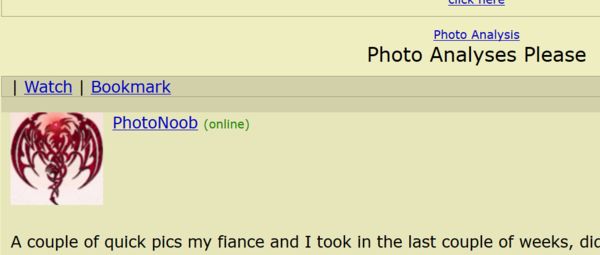Photo Analyses Please
Sep 26, 2016 08:18:32 #
A couple of quick pics my fiance and I took in the last couple of weeks, did some PP on them. Let me know how we did and how we can improve. Any and all criticism is welcome and wanted, can't improve without honesty, so please be honest.
Sep 26, 2016 08:21:04 #
First thing I would do is straighten them...with that angle the water should be running out of the pond.
Sep 26, 2016 08:29:20 #
ggttc wrote:
First thing I would do is straighten them...with that angle the water should be running out of the pond.
Agree
Sep 26, 2016 08:50:34 #
fosis
Loc: Pittsburgh, PA
Just a thought - try cropping the top down into the trees. The ground "line" differs from the tree line, sloping to the right, which makes the shot look level! It also enhances the center of interest in the pond. The tree line is a noisy distraction? Give it a try.
Sep 26, 2016 08:57:08 #
Belgrey
Loc: Nashua, NH
Maybe it's my monitor, but the picture of the building needs a like work. First, a crop and straightening is where I would start. That would get rid of the red car in the left corner and maybe prevent the building from falling over (LOL...sorry for the bad humor). Also the shadows, at least for my taste, probably could be a little darker. Adjusting your mid tones will also help the sky. I see a few clouds but they appear washed out. If I may ask, what was your exposure set for? Some of the other things I would try to get rid of (if your the software to help out) would be to eliminate the wire on the right side, and satellite dish on top of the building, not sure what that is on the left side on the roof of the second building and probably the flag pole on the roof of the main building. Hope all this helped. And I apologize for the bad humor.
NH
NH
Sep 26, 2016 08:59:37 #
PhotoNoob wrote:
A couple of quick pics my fiance and I took in the last couple of weeks, did some PP on them. Let me know how we did and how we can improve. Any and all criticism is welcome and wanted, can't improve without honesty, so please be honest.
Once you get them straightened using Lightroom, Photoshop, or something similar (though more basic) program, I feel both images are over exposed. The top one of the lake is easily fixed with a little darkening or lessening of the exposure in post processing. I see 1/2 to 1 Stops lower needed. The second image, the building one. I more over exposed. The brightest or highlight area of the building and truck are burnt out (the pixels over saturated or exposed until there is no detail). It might be fixable in the same way, darken it in PP. But I suspect it might require a re-shoot to get a good print or monitor image. Try setting the Exposure Compensation (EC) down by 2/3 to 1 Stop when you shoot in sun light. Might need more (less exposure) even than that.
Your composition is pretty darn good, especially the lake image. For the building / street scene, I'd crop out the fragment of a red vehicle that is in the bottom left corner. Though that would put the edge of the building on the new print edge. Personally, having the skills, I might clone it out instead, replacing the car with pavement. But correct the level issue first, then the exposure issue second. Lastly retouching blemishes and cropping.
Sep 26, 2016 09:02:40 #
No vertical line....
Do read the section requirement. Use the C&C or for your consideration next time.
Do read the section requirement. Use the C&C or for your consideration next time.
Sep 26, 2016 09:23:30 #
Rongnongno wrote:
No vertical line....
Do read the section requirement. Use the C&C or for your consideration next time.
Do read the section requirement. Use the C&C or for your consideration next time.
Where do I find the section requirement
Sep 26, 2016 09:24:08 #
lamiaceae wrote:
Once you get them straightened using Lightroom, Ph... (show quote)
Thanks I will give it a try
Sep 26, 2016 09:25:39 #
Belgrey wrote:
Maybe it's my monitor, but the picture of the buil... (show quote)
I'm using GIMP 2.8, any idea how to do these things, pretty much a noob here
Sep 26, 2016 09:30:44 #
fosis wrote:
Just a thought - try cropping the top down into the trees. The ground "line" differs from the tree line, sloping to the right, which makes the shot look level! It also enhances the center of interest in the pond. The tree line is a noisy distraction? Give it a try.
Can u show me what u mean, I'm still learning this PP thing, download and play
Sep 26, 2016 09:47:00 #
ggttc wrote:
First thing I would do is straighten them...with that angle the water should be running out of the pond.
Had to google it, but how is this, feel free to download and play
Sep 26, 2016 14:49:07 #
PhotoNoob wrote:
Had to google it, but how is this, feel free to download and play
This looks a lot better. There is no rule against posting pictures in gallery that you would like advice on. It happens all the time.
Sep 27, 2016 07:39:35 #
A little over exposed and need to be straightened as mentioned above but try to shoot that street scene early in the morning to reduce the shadows a little.
Sep 27, 2016 09:25:03 #
On the first picture I checked the camera data. At 32mm the camera can be hand held and shot at 1/60 sec. ISO could go from 400 to 800 and this would allow the aperture to go from f 5.6 to f 11. Nether picture has the best of composition. Sort of a snapshot. The fence should lead the eye towards a subject ect. David PS The rule for shutter speed is 1/mm lens or faster.
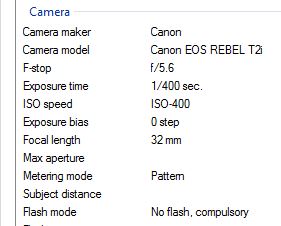
If you want to reply, then register here. Registration is free and your account is created instantly, so you can post right away.