photos will not email correctly
Oct 2, 2011 05:56:47 #
HELP I shot some pics at a leukemia/lymphoma walk last night and when I try to email them they must be to big a jpg..how do I make the jpg smaller. I can get them to email but only a small part of the photo appears
Oct 2, 2011 09:04:20 #
You need a program like Microsoft Office Picture Manager (comes with Microsoft Office) of FastStone Photo Resizer (free). Of course there are other programs (free and not) and Photoshop as well.
Oct 2, 2011 09:37:30 #
phoneguy55
Loc: upstate NY
an older, free, and very simple program that has been mentioned on here many times is "IRFANVIEW" Even with Photoshop and Lightroom at my disposal I still use this little gem for a quick resize....or to add simple text...or to crop quickly. It loads instantly when you need it and although very basic in it's functions I think what it does, it does well.
Oct 2, 2011 10:47:26 #
Oct 2, 2011 11:58:11 #
in your mail program, at top it says attachment, click on that and as many photo's you have to send, and your good to go...
Oct 2, 2011 13:37:11 #
Oct 2, 2011 13:48:22 #
Oct 2, 2011 15:11:04 #
Oct 2, 2011 15:35:50 #
Oct 3, 2011 05:54:54 #
Elaine, Unlike the "protocols" that send you lots of "bytes" over your Internet connection for web pages and YouTube videos and dowloaded files, the "protocols" for e-mail are firmly stuck in 1970's software technology (which was around when the Internet was invented). Each mail server has its own upper limit of total bytes per e-mail message it will handle before choking. You could probably find out from your ISP what your particular mail server's limit is. But that is only half the problem. You have no idea what the limit is for a given recipient of your e-mail. 10 megabytes (10 million bytes) per e-mail is about average, but don't quote me. But it gets worse! For boring, eye-glazing, tecky reasons, your photos are not really "attached" to an e-mail. They are encoded as three ASCII characters for every two bytes in your photos and embedded along with your text. So what doees that mean? Well, can you keep a running total of the bytes in each photo you are attaching and squeak by? Nope. As I badly explained, the number of bytes in each photo get "expanded" by a 3:2 ratio. So you have two choices: (1) If you want your recipient to get your full resolution photos, you will have to sign up with one of the many photo sharing sites, upload all your photos, and send the URL and downloading directions to each recipient. Or (2), you can re-size your photos to make the files smaller. I have found that re-sizing to 500 pixels high is a nice compromise between making them small enough to send and having something recipients can view (they will not be able to pull big prints from reduced photos however). There are lots of program that will allow you to re-size individual photos or a "batch" of photos. Like 33,000,000 people, I have downloaded and installed the freeware Photoscape photo editor. http://www.photoscape.org/ps/main/index.php It has a Batch Editor. Here's how to resize your photos. Run Photoscape and double click on the "Batch Editor" icon. In the right-hand pane, click on Add and select all the photos you want to resize. (Don't worry about ruining your originals. Photoscape automatically saves them.) When you have all your photos selected, look at the Home tab below the Add button. Futz with the Resize drop-down menu until it says "Adjust height" and "Height 500." Then click on the Convert All button. A big Save "wizard" will come up. You save them all with their original names. Or if you click on the "Save as a new name" radio button, you can chance the usual gibberish file names you get from a camera, such as img001.jpg, img002,jpg, img003.jpg, etc. to something evocative such as "Thankgiving <futz with the drop-down menu to get a name, date, and serial number combination you like> and maybe some more of your text in the box after the drop-down menu." Just check the line beginning with "Ex)" to see how your new file names will look (you might have to put some spaces or hyphens in your text). The click on "Save" and HEY! PRESTO! you should have significantly smaller photos that you can attach any time in any combination you want. If you keep the total bytes of attached photos under 5 Mbtyes, you should be OK.
Photoscape Batch Editor Ready To Go
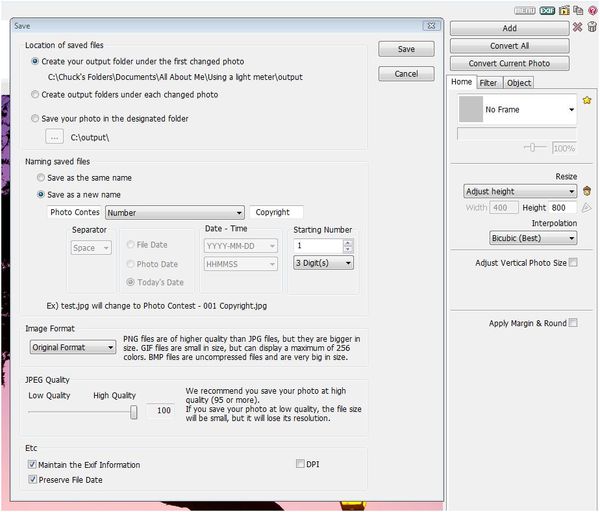
Oct 3, 2011 06:07:12 #
I go the easy route to e-mail pics .
I use Picasa
Download Picasa.
Open Picasa
Click on the pic
at the bottom of Picasa there will be a bunch of options
1 is to e-mail
click the envelope
then there are options-- orginal size, downsize etc.
I use Picasa
Download Picasa.
Open Picasa
Click on the pic
at the bottom of Picasa there will be a bunch of options
1 is to e-mail
click the envelope
then there are options-- orginal size, downsize etc.
Oct 3, 2011 06:09:58 #
Oct 3, 2011 06:11:08 #
Dria, try reduding the resolution to 72 - it works beautifully for me!
Cheers
Cecil
Cheers
Cecil
Oct 3, 2011 06:57:02 #
If you have Win7 you should be able to right-click the image and choose: Send to > Mail Recipient > then choose the size you would like to send. Irfanview, PS and Gimp and Picasa are also easy suggestions.
After right-clicking image:
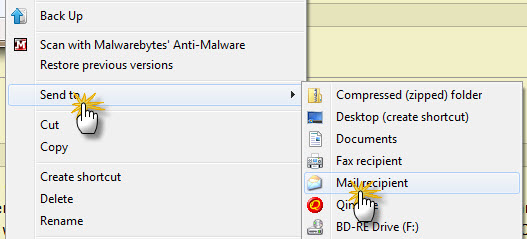
Choose size:
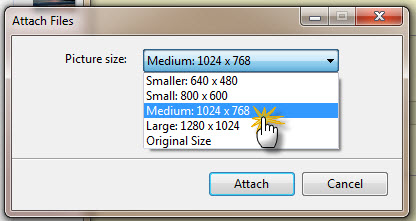
Oct 3, 2011 07:40:31 #
Paw Paw Bill
Loc: d
Please, remember to make a set of copies of the original photos and resize one set to ship out. You do not want to resize for e-mail, only to find out later you lost a lot of data from the photo for your own use later because all your originals are now small.
If you want to reply, then register here. Registration is free and your account is created instantly, so you can post right away.






