Rockin What you Got - Lesson 1 (May 18th)
May 19, 2012 23:27:03 #
jeep_daddy wrote:
Thank you. I know that we are participating in DO... (show quote)
Why can't I see the pics?
May 19, 2012 23:29:01 #
photo guy wrote:
Here is my selection.
Exosure Time 1/750 sec.
ISO-200
Exposure Bias -0.3
Focal length 53mm
Max. Aperture 2.97
Brightness 5
Exosure Time 1/750 sec.
ISO-200
Exposure Bias -0.3
Focal length 53mm
Max. Aperture 2.97
Brightness 5
What the heck are those animals?
May 19, 2012 23:29:54 #
lmch921 wrote:
Help...where do post my pictures for the Rocking What you Got...Lesson 1?
Post them right here. :)
Check out Drone Video and Photography Forum section of our forum.
May 19, 2012 23:31:21 #
moneilldog wrote:
RMM...thanks so much for the suggestion. After reviewing all of the posts, I realized I should have done exactly what you suggest. I will do that and see what results I get!
Good luck with the results. While not addressing you specifically, I see that MWAC made a similar suggestion.
May 19, 2012 23:32:06 #
RMM wrote:
quote=moneilldog Thanks MWAC for taking your time... (show quote)
RMM...tried to reply to your post, still new to UHH. THANK you for your suggestions. I will try again. I really appreciate your help:) This lesson has been so helpful and has truly demonstrated the concepts of aperture and DOF in a tangible way. Looking forward to what's next!
May 19, 2012 23:44:10 #
[quote=Julian]
Glad you mentioned these things, Julian. I was going to, but you said it better than I could have.
MWAC, I hope you haven't taken these corrections as negative, because they are clearly meant to be constructive. You've hit upon a great idea, here. This endeavor will get even better if you allow corrections and contributions to your text.
MWAC wrote:
Hello everyone, welcome to Rockin What you Got The UHH new weekly photo lesson / challenge. ...
Perhaps I am splitting hairs here, but you asked for comments and I wanted to critique, not criticize your valuable Rockin What you Got project. Good going!
Perhaps I am splitting hairs here, but you asked for comments and I wanted to critique, not criticize your valuable Rockin What you Got project. Good going!
Glad you mentioned these things, Julian. I was going to, but you said it better than I could have.
MWAC, I hope you haven't taken these corrections as negative, because they are clearly meant to be constructive. You've hit upon a great idea, here. This endeavor will get even better if you allow corrections and contributions to your text.
May 20, 2012 00:04:15 #
Check out Street Photography section of our forum.
May 20, 2012 00:10:07 #
DJack wrote:
Can someone tell me how to deal with the line you get around the image when there is too much sun
I see reflections, but I don't see any etchings.
May 20, 2012 00:23:51 #
MWAC wrote:
quote=chapjohn quote=MWAC quote=chapjohn On Son... (show quote)
For every 1 critic you have that finds fault, you have at least 10 others who appreciate your time.... So keep it up, I will follow you when I can
May 20, 2012 01:10:55 #
MWAC wrote:
...
1. Set your aperture to the lowest setting it will allow ...
2. Move your aperture setting to f/8, ...
3. Move your aperture setting to the highest it will go, ...
4. Move your aperture setting to one random f stop, ...
Please post your images along with your aperture settings, SS and ISO.
Question to think about and answer: What do you notice about your pictures?... [/i]
1. Set your aperture to the lowest setting it will allow ...
2. Move your aperture setting to f/8, ...
3. Move your aperture setting to the highest it will go, ...
4. Move your aperture setting to one random f stop, ...
Please post your images along with your aperture settings, SS and ISO.
Question to think about and answer: What do you notice about your pictures?... [/i]
f/3.5 1/320s 6400

f/8 1/100s 6400

f/22 1/13s 6400

f/11 1/50s 6400
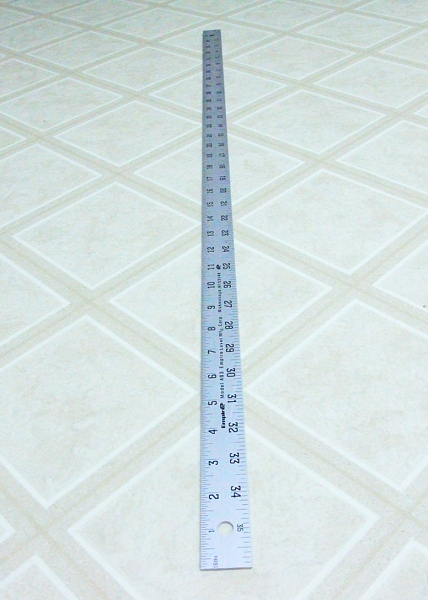
May 20, 2012 01:35:39 #
MWAC! This lesson idea is great! Don't worry about the folks who nit pick - you're doing a great service to those who are just getting started.
One little problem - my bridge camera doesn't go over f8 - it's a fixed lens - so I, and some others will have to start with our lowest f number and maybe the next f number would be f4, then f8 for the highest f number. If and when I post, I'll use these f numbers, then a random f number for the last. I'll, also, try to title the f number above the pic. Good luck - I taught basic B&W film photography for ten years at night at a voc-tech HS back in NJ. TTYL! Your avatar looks like she could be a friend's daughter or granddaughter of mine back in NJ, who moved out to the Southwest in the eighties! :thumbup:
One little problem - my bridge camera doesn't go over f8 - it's a fixed lens - so I, and some others will have to start with our lowest f number and maybe the next f number would be f4, then f8 for the highest f number. If and when I post, I'll use these f numbers, then a random f number for the last. I'll, also, try to title the f number above the pic. Good luck - I taught basic B&W film photography for ten years at night at a voc-tech HS back in NJ. TTYL! Your avatar looks like she could be a friend's daughter or granddaughter of mine back in NJ, who moved out to the Southwest in the eighties! :thumbup:
Check out People Photography section of our forum.
May 20, 2012 02:27:34 #
Hi, This is the first forum I have ever participated in. I'm not sure if I qualify for this course as I have a Canon S3 IS, the highest Aperture I can get is f8 and the lowest f2.8, also it doesn't display the ISO when in AV Mode. I have uploaded 4 photos of the Liquid Amber in my garden anyway. Just let me know if I can't join in on this one.
Thanks
Anne
Thanks
Anne
f2.8, Exp. time 1/60sec

f4.5, Exp. time 1/20sec

f6.3, Exp. time 1/10sec

f8, Exp. time 1/6sec.

May 20, 2012 05:03:25 #
debi r
Loc: washington state
l have just started to play with A and S mode spent the day in wildlife refuge taking pictures trying to use what I learned playing in back yard it is asmazing what the difference is when you move from point and shoot to do the work yourself hope to get more information and look foreward to posting some of my pictures
May 20, 2012 05:35:39 #
May 20, 2012 07:11:54 #
If you want to reply, then register here. Registration is free and your account is created instantly, so you can post right away.
Check out Close Up Photography section of our forum.









