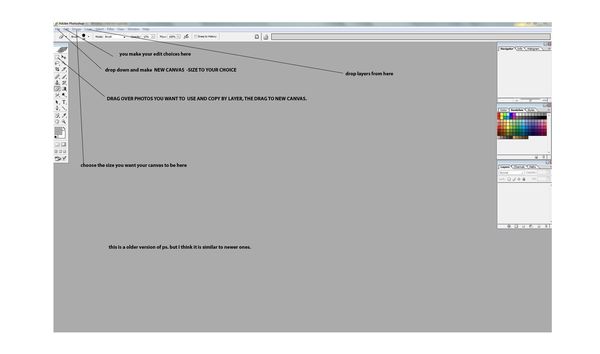Photo shop question
May 17, 2012 08:25:23 #
May 17, 2012 08:30:21 #
chauncey
Loc: Rochester, Mi
I could help you in that regard, if...I knew what you were asking of me...don't understand your question.
May 17, 2012 08:38:50 #
May 17, 2012 08:48:43 #
to do that, open photoshop and make a NEW blank canvas, then open the photos you want to put on it. Use the dotted square tool to drag over each photo and then right click and choose copy by layer. Use your curser to drag over all the way to the new canvas, then EDIT , and adjust to the size on the new canvas you want, do the same with the net two photos. save the canvas to your documents with changes. close the photos you had open without saving changes. you have the 3 photos on one canvas and your reg photos are untouched. you must drop all layes on the new canvas before saving as jpg.
May 17, 2012 09:05:24 #
May 17, 2012 09:55:02 #
May 17, 2012 10:00:31 #
chauncey
Loc: Rochester, Mi
It's really no big deal, if you have photoshop...take three separate images with the subject in different positions
insuring that camera settings/perspectives remain the same (use tripod)>open all three in PS>make rough
selections of subjects in donar images>move those selections into the primary image>flatten image.
insuring that camera settings/perspectives remain the same (use tripod)>open all three in PS>make rough
selections of subjects in donar images>move those selections into the primary image>flatten image.
May 17, 2012 10:02:02 #
May 17, 2012 10:03:45 #
docrob
Loc: Durango, Colorado
MARLON wrote:
I want to be able to multible images on the same photo...
need help
need help
great that you can get someone to give you a solution to your problem. I am curious what your next project for someone else to do will be?
May 17, 2012 10:14:45 #
If you are taking a sequence like this one you can use the Photomerge tool.
May 17, 2012 10:30:50 #
May 17, 2012 10:36:51 #
May 17, 2012 10:56:28 #
May 17, 2012 11:10:40 #
Do you have PSE 10? If you do, I bought a book: "Teach Yourself Visually for PSE 10. It shows step by step with a starting picture of the screen and then, Step 1, a,b,c, Step 2 a,b,c, Step 3 etc., etc.,etc. Is best on market, just wish I had money back from Dummies and all the rest of the books I bought.
May 17, 2012 11:20:12 #
MARLON wrote:
Thakyou - is that feathure in photoshot elments just curious..
Yes
If you want to reply, then register here. Registration is free and your account is created instantly, so you can post right away.