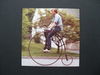Full Moon Shot -- Question about detail or lack of
Aug 24, 2016 03:08:12 #
Drdale55 wrote:
Not sure what to say. I guess thanks and ..... no comment.
My comment wasn't an attempt to belittle you. There's lots of people out there with great gear, that don't use post-processing for their own reasons.
I have a friend that bought an 810, thinking it would improve her photography. It hasn't yet. I asked her about post
processing, she hasn't tried it. I've offered her a demonstration two months ago and I'm still waiting for her reply.
My suggestion to you; download the links below and try out the photo editor. It's the one that I used on your moon shot.
Faststone is one of the best no cost way to improve your photography.
http://www.faststone.org/FSViewerDetail.htm
http://www.faststonesoft.net/DN/FSIV_Tutorial.pdf
Aug 24, 2016 12:41:55 #
I use Photoshop to tweak about 95% of the pics I take that I keep and post for others to see. Once in a while the unprocessed photo is superior, but seldom so. It only takes a few minutes and a few sliders to adjust color, tone, brightness, contrast, saturation, shadows, midtone contrast and highlights, crop and resize photos files. I don't use layers, just basic sliders.
There are other free programs but for me, Photoshop is the best and easiest to use. Occasionally I also use it to remove the curvature from ultra wide angle shots, remove artifacts such as dust, and stack multiple photos. These are all fairly simple operations that don't require the use of layers.
Bob
There are other free programs but for me, Photoshop is the best and easiest to use. Occasionally I also use it to remove the curvature from ultra wide angle shots, remove artifacts such as dust, and stack multiple photos. These are all fairly simple operations that don't require the use of layers.
Bob
The Watcher wrote:
My comment wasn't an attempt to belittle you. Ther... (show quote)
Aug 24, 2016 15:23:12 #
Bobspez wrote:
I use Photoshop to tweak about 95% of the pics I t... (show quote)
I'm also a user of Photoshop, but have always suggested newbies, first try a free editor.
Last year a retired friend watched me edit some of his photos and decided post processing would become his new hobby.
He bypassed the free editor idea and subscribed to Photoshop and Lightroom. Since then, even with a lot help from me, he has decided to return woodworking as a hobby.
Aug 24, 2016 17:42:09 #
True. I used Picassa for a few years to make basic tweaks. Photoshop has much more options. I think people get overwhelmed with photoshop tutorials and such. I was overwhelmed with the layers and have never really understood how to use them, so I don't. The basic Photoshop tweaks are as simple as they were in Picassa, but there are more of them. I would say most people could learn to use the basic tweaks on the image tab in Photoshop in an hour or less. They are just sliders and undo works on all of them. Probably another hour to learn to crop, change the image size, and use the dodge and burn and healing brush tools. Another hour to learn to straighten out barrel curves cereated with ultra wide angle lenses. Unless you are trying to remove telephone poles from your landscapes or change the color of someone's shirt, that is all you need.
Bob
Bob
The Watcher wrote:
I'm also a user of Photoshop, but have always suggested newbies, first try a free editor.
Last year a retired friend watched me edit some of his photos and decided post processing would become his new hobby.
He bypassed the free editor idea and subscribed to Photoshop and Lightroom. Since then, even with a lot help from me, he has decided to return woodworking as a hobby.
Last year a retired friend watched me edit some of his photos and decided post processing would become his new hobby.
He bypassed the free editor idea and subscribed to Photoshop and Lightroom. Since then, even with a lot help from me, he has decided to return woodworking as a hobby.
Aug 24, 2016 20:54:00 #
The Watcher wrote:
My comment wasn't an attempt to belittle you. Ther... (show quote)
My wife says "just forget about it, who is this person anyway?" Probably a good idea ... but I can't. You don't know me at all, yet you make these demeaning comments ... compared to all of the others and their helpful suggestions. Granted, I don't know you either but I have a pretty good idea based on your ill informed comments.
Why would you think I know nothing about post processing? Just because I didn't over process the image like you did? I guess I have been "Post Processing" since dodging and burning in the 60s in my darkroom. Yes, I did some processing with that image (currently I use Lightroom, ON1 and Topaz Denoise and, when necessary Photoshop). The detail difference between the left and right side of my image were, as several knowledgeable folks commented, due to several things such as atmospheric haze and phase of the moon. Nothing to do with PP. So, thanks again for taking the time to look at my image and have a nice day.
Aug 26, 2016 01:36:35 #
letmedance wrote:
I also think that the right side of the Moon has longer and darker shadows than the center that are almost non existent as the moon is at it's 3 day Noontime.
+1
I suspect the angle of light is giving more "detail" on that part of the sphere too.
If you want to reply, then register here. Registration is free and your account is created instantly, so you can post right away.