Check out Travel Photography - Tips and More section of our forum.
Need an edit education
May 14, 2012 18:43:44 #
This is as large as I can download and saved in tiff. I love the reflection shot but the two interior lights are distracting. I did it with the healing brush on one but I'm not happy with it so I would love to get someone to fix this and tell me how :D

May 14, 2012 19:28:31 #
The lights are on an edge so the healing brush may end up bringing in surrounding colors that are not what you want. Try the patch tool, I think you will like that result much better. :-)
May 14, 2012 19:34:48 #
You might want to try the clone application. I have used this to take out bad spots on some of my flower photos.
Check out Drone Video and Photography Forum section of our forum.
May 14, 2012 19:42:15 #
Here.I cut out a section of the blue window next to the light on the left and used that to cover all the lights in both spots. It would be a log nicer if the file was cleaner.

May 14, 2012 19:42:27 #
I will try that! thanks
Opal wrote:
The lights are on an edge so the healing brush may end up bringing in surrounding colors that are not what you want. Try the patch tool, I think you will like that result much better. :-)
May 14, 2012 19:43:32 #
I haven't used the cloning tool yet...I guess I could pull up a tutorial..Thanks
RonMos wrote:
You might want to try the clone application. I have used this to take out bad spots on some of my flower photos.
May 14, 2012 19:45:13 #
When you say cut out a piece of the window-- is that cloning?
rpavich wrote:
Here.I cut out a section of the blue window next to the light on the left and used that to cover all the lights in both spots. It would be a log nicer if the file was cleaner.
Check out Landscape Photography section of our forum.
May 14, 2012 19:45:56 #
fdeak wrote:
I will try that! thanks
Opal wrote:
The lights are on an edge so the healing brush may end up bringing in surrounding colors that are not what you want. Try the patch tool, I think you will like that result much better. :-)
Here is a tip.
Whenever you have a geometric shape (square, triangle, rectangle trapazoid etc...use the polygonal lasso tool. It makes for a cleaner cut/paste of things like this.
Location where I cut the blue out
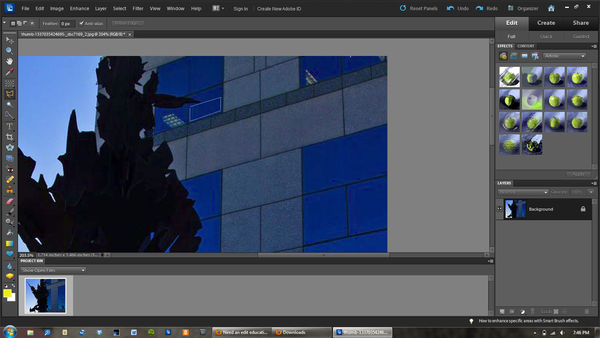
blue in place
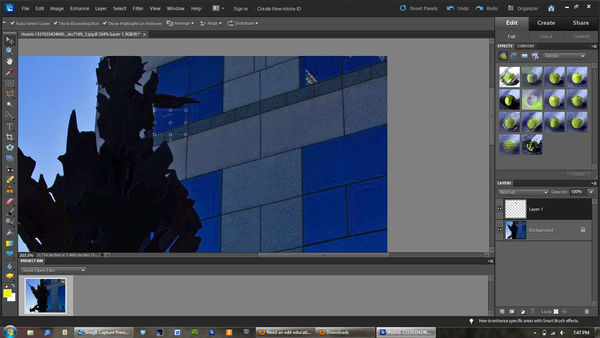
Duplicated the blue layer and moved it up to cover the last part of light
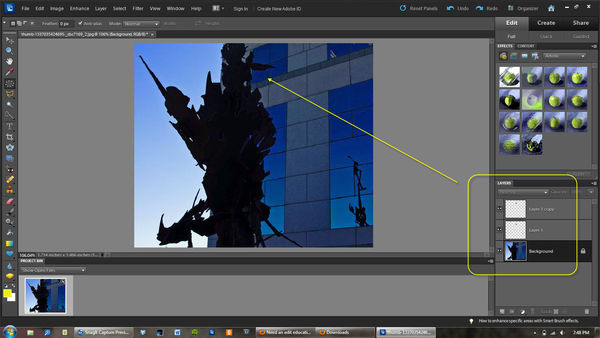
May 14, 2012 19:52:18 #
fdeak wrote:
When you say cut out a piece of the window-- is that cloning?
rpavich wrote:
Here.I cut out a section of the blue window next to the light on the left and used that to cover all the lights in both spots. It would be a log nicer if the file was cleaner.
Well....sort of....It's cutting out a piece of the picture from one area and moving it to cover another area.
Cloning is really strictly using the "clone" tool...but it's slang for any sort of operation like this....
May 14, 2012 19:53:32 #
Using this technique is especially effective where you have patterns and sharp edges....fences, bricks...any repeating pattern or large expanse of one solid color.

May 14, 2012 19:55:51 #
Another question is_ I was taught to always curve first then edit at the PS seminars. is that right or do you repair then curve?
Check out Digital Artistry section of our forum.
May 14, 2012 19:56:47 #
Thanks...I need to hit the books
rpavich wrote:
Using this technique is especially effective where you have patterns and sharp edges....fences, bricks...any repeating pattern or large expanse of one solid color.
May 14, 2012 19:57:54 #
Wow nice tutorial Thanks
rpavich wrote:
Here is a tip.
Whenever you have a geometric shape (square, triangle, rectangle trapazoid etc...use the polygonal lasso tool. It makes for a cleaner cut/paste of things like this.
fdeak wrote:
I will try that! thanks
Opal wrote:
The lights are on an edge so the healing brush may end up bringing in surrounding colors that are not what you want. Try the patch tool, I think you will like that result much better. :-)
Here is a tip.
Whenever you have a geometric shape (square, triangle, rectangle trapazoid etc...use the polygonal lasso tool. It makes for a cleaner cut/paste of things like this.
May 14, 2012 22:26:05 #
did you try content aware fill? I'm still amazed at how well that feature works.
May 14, 2012 22:59:30 #
No but I am not familar with all the steps in PS. I have been learning as I go then read some more. Usually just ask the wife to do the weird stuff.
8-)
Cdouthitt wrote:
did you try content aware fill? I'm still amazed at how well that feature works.
8-)
If you want to reply, then register here. Registration is free and your account is created instantly, so you can post right away.
Check out Software and Computer Support for Photographers section of our forum.




