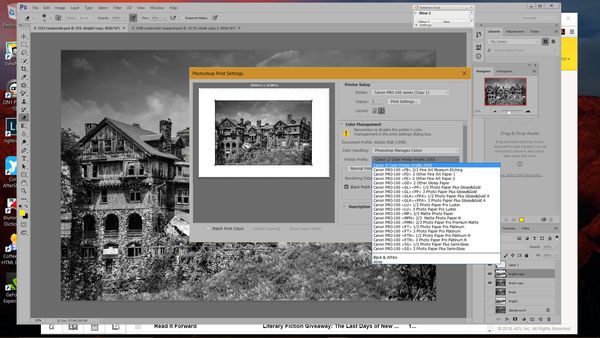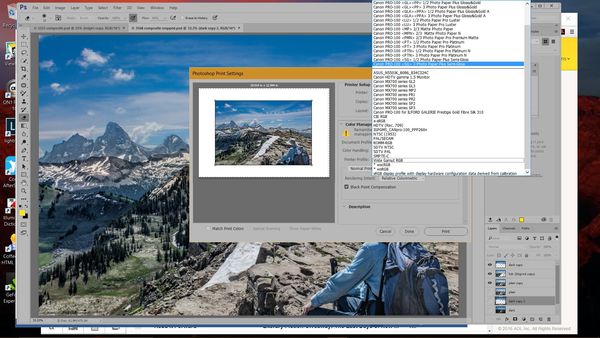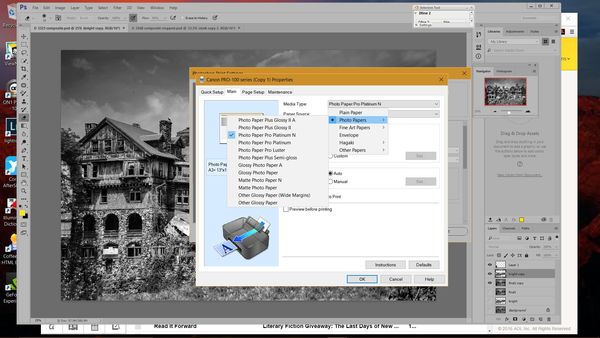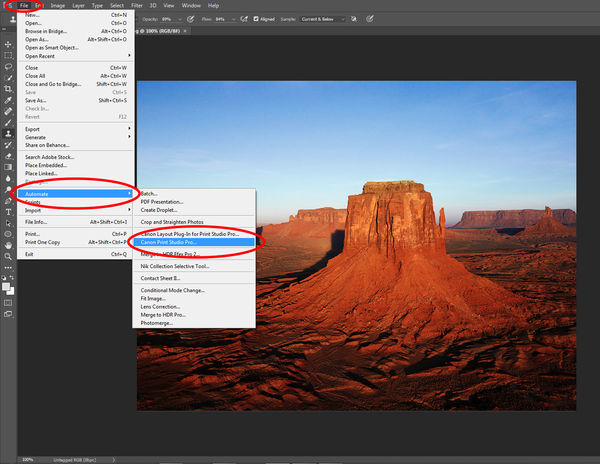canon pro-100 isn't seeing ilford galerie prestige gold mono icc
Aug 11, 2016 17:30:46 #
actually subject line is incomplete -- canon profile list does show the icc, when the image is in color. when i have my b&w image loaded (ps cc, corel, on1, doesn't matter) the profile & all sorts of other profiles are missing. the problem here is that this particular paper is only for b&w.
so how can the canon software possibly know what image is loaded?!? has anyone ever seen this kind of behavoir? is there a workaround?
i am in contact with canon via email. i will escalate it to twitter tomorrow if the email contact doesn't come through with a solution by morning. i am trying to prepare this print for a competition & don't have much time. the attached file is a doc of my screen captures of the dialog boxes. any help in understanding this would be greatly appreciated!
so how can the canon software possibly know what image is loaded?!? has anyone ever seen this kind of behavoir? is there a workaround?
i am in contact with canon via email. i will escalate it to twitter tomorrow if the email contact doesn't come through with a solution by morning. i am trying to prepare this print for a competition & don't have much time. the attached file is a doc of my screen captures of the dialog boxes. any help in understanding this would be greatly appreciated!
Aug 11, 2016 18:53:48 #
canon's reply:
"I have downloaded and reviewed the specifications for the ICC Profile. Among the specifications for using this paper is listed "Work in RGB color spaces." This indicates that the ICC profile is only available as an RGB color profile, and not directly as a Black & White or Grayscale color profile. A workaround for this is to use an artistic filter in the photo editing or design program to alter the printer to Grayscale, or to Black and White, while maintaining the procedural designation of "RGB". Refer to the program's documentation and support for more information on filters."
so please help me! i'm new to all this. how on earth do i do this?
"I have downloaded and reviewed the specifications for the ICC Profile. Among the specifications for using this paper is listed "Work in RGB color spaces." This indicates that the ICC profile is only available as an RGB color profile, and not directly as a Black & White or Grayscale color profile. A workaround for this is to use an artistic filter in the photo editing or design program to alter the printer to Grayscale, or to Black and White, while maintaining the procedural designation of "RGB". Refer to the program's documentation and support for more information on filters."
so please help me! i'm new to all this. how on earth do i do this?
Aug 12, 2016 03:52:30 #
pelha wrote:
I strongly suggest that you ask question via reply to the e-mail you received from Canon.I am new to all this. how on earth do i do this?
P.S. - JPGs are recommended to attach. I cannot open your attached DOCX file.
Aug 12, 2016 07:08:46 #
Nikonian72 wrote:
I strongly suggest that you ask question via reply to the e-mail you received from Canon.
P.S. - JPGs are recommended to attach. I cannot open your attached DOCX file.
P.S. - JPGs are recommended to attach. I cannot open your attached DOCX file.
sorry, i assumed docx was an easily accessible file format here.
and yes, i did get an answer from canon email, which put me back to square 1. as far as i can tell, ps cc is saving the final image in rgb, the "icc format: adobe rgb" box has a check mark.
Aug 12, 2016 13:11:18 #
Let me see if I can explain this so that everybody can understand this. I've attended a Canon seminar on how to use icc profiles with this printer so I know what I know, I think. LOL
There are three important settings needed when using an icc profile. You need to have a properly installed icc profile first. According to the second screen capture, you seen to have done this successfully. The next thing is to select the proper profile in the dropdown list as you see in your second screen capture. The third thing you must do is select the type of "media" (not profile) in the Media Type dropdown. This is not going to have the name you'd expect to see for that particular ilford paper. But you will have to make a choice based on ilford's specs for that paper. I've never used Ilford paper before, but if I remember correctly there is a code they use to help you select the correct media. It may have something to do with the actual file name given to the profile (IGPGMS_CANpro-100_PPP260n.icc). Note the IGPGMS stands for Ilford Galerie Prestige Gold Mono Silk or something like that. The CANpro-100 is your printer. And I believe that the PPP260n is the code used to help you select the proper Media Type. You will have to do some research or call Ilford to get the exact information from them. But if I had to guess, I'd say that the PPP260n means Photo Paper Pro Platinum N. But this is a guess.
I'd like to offer a suggestion that will help you use your Canon Pixma Pro-100 easier. Use the plugin that comes with the software driver disc. This plugin is designed to make printing easy when using icc profiles. You will still need to select the proper Media Type. Again, contact or research Ilford paper for Canon printers. Give me a second and I'll upload a screen capture.
There are three important settings needed when using an icc profile. You need to have a properly installed icc profile first. According to the second screen capture, you seen to have done this successfully. The next thing is to select the proper profile in the dropdown list as you see in your second screen capture. The third thing you must do is select the type of "media" (not profile) in the Media Type dropdown. This is not going to have the name you'd expect to see for that particular ilford paper. But you will have to make a choice based on ilford's specs for that paper. I've never used Ilford paper before, but if I remember correctly there is a code they use to help you select the correct media. It may have something to do with the actual file name given to the profile (IGPGMS_CANpro-100_PPP260n.icc). Note the IGPGMS stands for Ilford Galerie Prestige Gold Mono Silk or something like that. The CANpro-100 is your printer. And I believe that the PPP260n is the code used to help you select the proper Media Type. You will have to do some research or call Ilford to get the exact information from them. But if I had to guess, I'd say that the PPP260n means Photo Paper Pro Platinum N. But this is a guess.
I'd like to offer a suggestion that will help you use your Canon Pixma Pro-100 easier. Use the plugin that comes with the software driver disc. This plugin is designed to make printing easy when using icc profiles. You will still need to select the proper Media Type. Again, contact or research Ilford paper for Canon printers. Give me a second and I'll upload a screen capture.
Aug 12, 2016 14:04:26 #
thanks jeep daddy, and my turn to lol! this is turning into a marathon learning experience for me. i'm almost wishing i still had my darkroom.
but anyway, i have sent a msg to ilford, haven't heard back yet.
from what i can tell, even though all entries in the install list were checked, the print studio didn't make it onto my system. so now it is. thanks for the mention of it! now i'll play some more.
the as yet unsolved mystery is why canon software thought a psd file saved with sRGB checked didn't have sRGB, but the image saved as png with its sRGB checked did.
thanks! charlotte
but anyway, i have sent a msg to ilford, haven't heard back yet.
from what i can tell, even though all entries in the install list were checked, the print studio didn't make it onto my system. so now it is. thanks for the mention of it! now i'll play some more.
the as yet unsolved mystery is why canon software thought a psd file saved with sRGB checked didn't have sRGB, but the image saved as png with its sRGB checked did.
thanks! charlotte
Aug 12, 2016 14:18:59 #
I just did a little more research on your problem Charlotte. First, there was a piece of paper that comes with your box of Ilford paper. I hope you didn't throw it away. It has all the vital information you need. The code I spoke of is correct, but I got the Media Type wrong. Use Photo Paper Plus Glossy. I found out that the last part of the icc profile code, ppp260n stands for PPP260: Photo Paper Pearl and the n means no color correction. But our printer (Canon Pixma Pro-100) doesn't have that Media Type so then they recommend using a generic setting per a pdf that they have on their web page. I'll copy the url here so you can see it. Anyway, it says:
Should a printer profile or printer setting not exist for your specific model of printer, ILFORD recommends the following generic printer settings below.
1. PRESTIGE Gold Fibre Silk*, PRESTIGE Smooth Pearl & Gloss Paper 310gsm/290gsm
PRESTIGE Smooth High Gloss, PRESTIGE Smooth Lustre Duo
Canon® Printers: Media Type Photo Paper Plus Glossy
Print Quality High
Color Control Auto
See this pdf here: http://www.ilford.com/sites/default/files/Ilford_Galerie_Generic_Settings.pdf
Should a printer profile or printer setting not exist for your specific model of printer, ILFORD recommends the following generic printer settings below.
1. PRESTIGE Gold Fibre Silk*, PRESTIGE Smooth Pearl & Gloss Paper 310gsm/290gsm
PRESTIGE Smooth High Gloss, PRESTIGE Smooth Lustre Duo
Canon® Printers: Media Type Photo Paper Plus Glossy
Print Quality High
Color Control Auto
See this pdf here: http://www.ilford.com/sites/default/files/Ilford_Galerie_Generic_Settings.pdf
Aug 12, 2016 14:31:41 #
ah, i may have thrown it away, or just stuck it i a pile somewhere. i'll search. in the meanwhile... it turns out the version of the print utility on the disk only supports cc as far as 2014. i'm emailed canon support about that, since i can't find a link to a newer version.
thanks so much! charlotte
thanks so much! charlotte
Aug 12, 2016 15:48:43 #
pelha wrote:
Well, that pdf file I put up there is probably the same paper that came in your box of paper. Read that carefully. You can print it too. Here's the link to Canons latest drivers. http://canon.ca/inetCA/en/serviceDetail?m=load&directLink=Y&mid=6228B003&type=D&opt=1ah, i may have thrown it away, or just stuck it i a pile somewhere. i'll search. in the meanwhile... it turns out the version of the print utility on the disk only supports cc as far as 2014. i'm emailed canon support about that, since i can't find a link to a newer version.
Keep in mind, any time you buy any brand new product from Canon, the supplied disc is usually out of date and it's best to go to the web site and get the latest version of software. This is probably true of most companies firmware and software.
Be sure to use the XPS version of the print driver. You need the standard version installed first, then you can install the XPS version. The XPS version prints 16-bit images, verses 8-bit. 16 is better than 8 right? Anyway, I believe it is. But there will be some people that will tell you it's not needed. I believe in using the best and that is what the experts at Canon said to use unless you have a shortage of time and you are printing a lot and want to save a little money on ink. I've compared them and you can't see any difference, and I didn't see any improvement on how long it takes to print 8-bit images. I can't attest to saving ink either so I just use the best. I want the best picture I can get.
Aug 13, 2016 15:55:24 #
thanks, jeep daddy! of, course this list just says ...plus glossy, and canon list has ... plus glossy ll & llA. i chose the plain ll & got what i am looking for.
the plugin is turning into a debugging challenge. apparently it doesn't like that adobe changed the directory from 2015 to 2015.5. canon email support finally gave up & pointed me toward phone support. i hope it will be just a registry tweak.
the plugin is turning into a debugging challenge. apparently it doesn't like that adobe changed the directory from 2015 to 2015.5. canon email support finally gave up & pointed me toward phone support. i hope it will be just a registry tweak.
If you want to reply, then register here. Registration is free and your account is created instantly, so you can post right away.