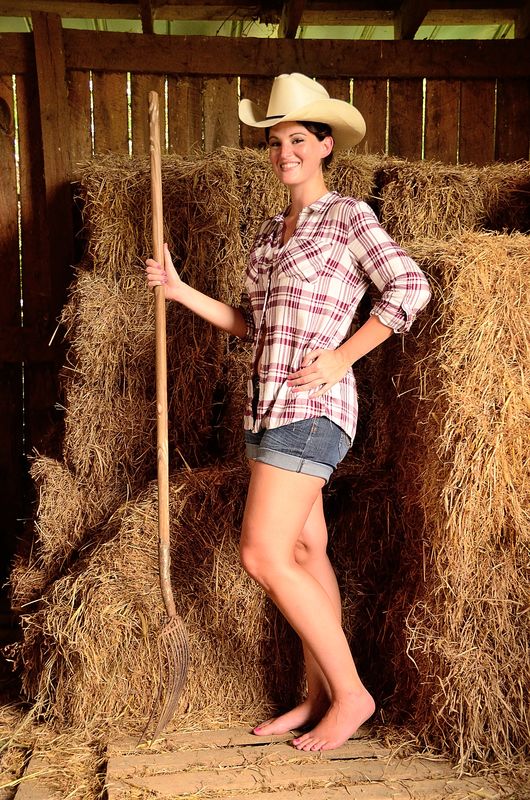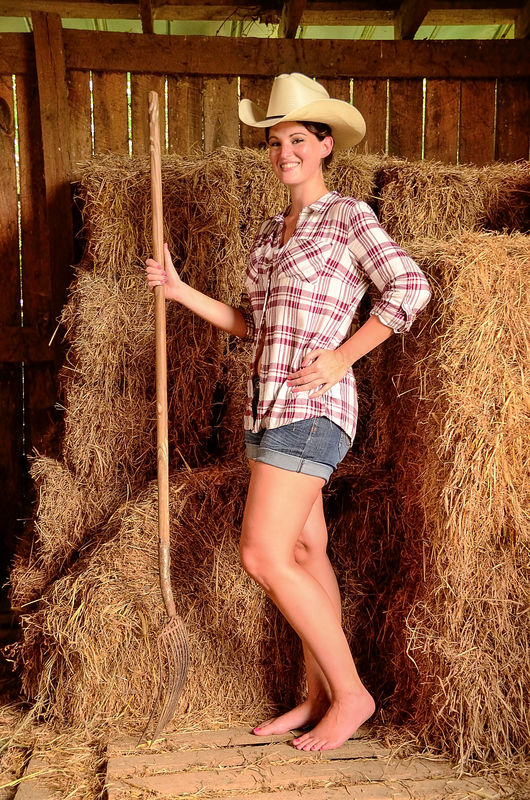Impossble to sharpen these images?
Aug 8, 2016 19:53:15 #
Hello UHH members. I recently attended a model photo shoot and had to borrow someone else's Nikon D7000 and Sigma 18-200mm lens for the photo shoot. I was dismayed at how soft the lens is especially towards the outer portions of the image. I've tried sharpening different ways but have had only limited success. I used unsharp mask in Nikon Capture NX2 with these images. Does anyone know of a software package that can sharpen photos such as these? If you can, zoom in on the model's face. You can really see how soft they are.
Aug 8, 2016 20:15:24 #
Do you have Lightroom or Photoshop?
CO wrote:
Hello UHH members. I recently attended a model pho... (show quote)
Aug 8, 2016 20:19:22 #
What ISO did you use? Looks like noise to me. I went into download and blew it up.
CO wrote:
Hello UHH members. I recently attended a model pho... (show quote)
Aug 8, 2016 20:24:58 #
Aug 8, 2016 20:25:36 #
PixelStan77 wrote:
What ISO did you use? Looks like noise to me. I went into download and blew it up.
The upper photo was ISO 1000 and the lower photo was ISO 800.
Aug 8, 2016 20:40:26 #
CO wrote:
Hello UHH members. I recently attended a model pho... (show quote)
Its noise. I used DeNoise 6 plugin for PS to clean it up a bit. Could stand a bit more.
Aug 8, 2016 20:42:49 #
Aug 8, 2016 21:16:13 #
Noise is the scapegoat for everything that goes bad.
At 800/1000 ISO the noise is not a factor.
Nikon capture NX was used prior to posting these images. Best bet to get a real input on a problem is to post originals, not modified versions. Everything is way too warm, skin tone is orange, the teeth enamel is... Yuck! As to the pure white? Absent.
I also noticed that the beams behind the second capture ARE in focus.
Originals too big? Save them a PNG to avoid JPG artifacts, a compression of 6 does not help either.
At 800/1000 ISO the noise is not a factor.
Nikon capture NX was used prior to posting these images. Best bet to get a real input on a problem is to post originals, not modified versions. Everything is way too warm, skin tone is orange, the teeth enamel is... Yuck! As to the pure white? Absent.
I also noticed that the beams behind the second capture ARE in focus.
Originals too big? Save them a PNG to avoid JPG artifacts, a compression of 6 does not help either.
Aug 8, 2016 21:29:09 #
Looks to me like the camera settings are off and why such high ISO with all that light. did you use a single focus point?
Aug 8, 2016 21:32:43 #
CO wrote:
Hello UHH members. I recently attended a model pho... (show quote)
1. that body and lens combo doesn't get high scores for sharpness to begin with
2. most of that is noise from the 1000 ISO Franciz Projects DeNoise does OK with the noise, I tried it
3. focus does not seem to be on the eyes
Aug 8, 2016 22:40:34 #
I agree with joer, looks like noise to me as well. I downloaded the first one and ran it through NIK output sharpener and Define (noise reduction).
I just used my default settings so it's not a perfect effort.
I just used my default settings so it's not a perfect effort.
Aug 9, 2016 00:27:32 #
I don't want to get in the middle of a discussion between experts, so I'll simply make the following observations:
The areas that look funky are all darker areas, and they look mottled, not fuzzy. That is the sort of thing you would see in the days of film from grain; today I see that most often from noise, but I don't want to say noise is the only possible cause, partly because I don't claim to have seen every possible problem. I am 100% certain that it is not a focusing / DOF / etc issue, but it could be an artifact of previous processing - I have seen that kind of thing result from applying too much sharpening, for example. If I were you, I would go back to the original image and start over. If you see that in the original image, I can guarantee that applying any kind of sharpening will simply make it worse; a noise reducing process might clean up the image some, regardless of what actually caused it.
The areas that look funky are all darker areas, and they look mottled, not fuzzy. That is the sort of thing you would see in the days of film from grain; today I see that most often from noise, but I don't want to say noise is the only possible cause, partly because I don't claim to have seen every possible problem. I am 100% certain that it is not a focusing / DOF / etc issue, but it could be an artifact of previous processing - I have seen that kind of thing result from applying too much sharpening, for example. If I were you, I would go back to the original image and start over. If you see that in the original image, I can guarantee that applying any kind of sharpening will simply make it worse; a noise reducing process might clean up the image some, regardless of what actually caused it.
Aug 9, 2016 06:22:43 #
joer wrote:
Its noise. I used DeNoise 6 plugin for PS to clean it up a bit. Could stand a bit more.
Thanks for working on the image. I will definitely look into getting the noise reduction program.
Aug 9, 2016 06:25:15 #
rwilson1942 wrote:
I agree with joer, looks like noise to me as well. I downloaded the first one and ran it through NIK output sharpener and Define (noise reduction).
I just used my default settings so it's not a perfect effort.
I just used my default settings so it's not a perfect effort.
Thanks. I can see that using the NIK sharpener and the noise reduction made a difference. I'll definitely be purchasing those.
Aug 9, 2016 06:56:10 #
joer wrote:
Its noise. I used DeNoise 6 plugin for PS to clean it up a bit. Could stand a bit more.
Yep, agree, Topaz of course. After deNoise I use Topaz Detail to crisp thing up a bit. Start at high (to right) settings and then back off until it looks good to you and then a bit more. That trick was in one of the Webinars presented by Topaz.
Humm, also all the sides are bowed to the midpoint. Use the prospective tool to un-bow.
While I am busy imposing my comments on a fine photo... well, I would crop out the bright band at the top and some the right side of the photo... what does not add to the image distracts from it.
If you want to reply, then register here. Registration is free and your account is created instantly, so you can post right away.