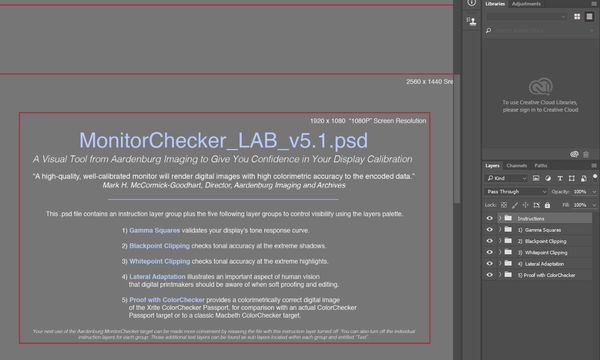A Real Monitor Checker
Aug 6, 2016 22:36:29 #
I'm seeing lots of interest today over that silly blue circle with the rhino in it.
For those of you that use Photoshop and understand how layers work, Aardenburg Imaging is where you can find a real monitor checker.
You have to be a member to download it, but membership is free.
They also have lots of other valuable information on their site.
You may also decide to help fund some of their important research.
Below is a screen shot of their instruction page. Note the layer panel on the right, you access each monitor test by shutting off the other layers.
I'm adding the link with the hope that this topic isn't moved to the links section.
http://www.aardenburg-imaging.com/monitorchecker/
For those of you that use Photoshop and understand how layers work, Aardenburg Imaging is where you can find a real monitor checker.
You have to be a member to download it, but membership is free.
They also have lots of other valuable information on their site.
You may also decide to help fund some of their important research.
Below is a screen shot of their instruction page. Note the layer panel on the right, you access each monitor test by shutting off the other layers.
I'm adding the link with the hope that this topic isn't moved to the links section.
http://www.aardenburg-imaging.com/monitorchecker/
Aug 6, 2016 22:47:38 #
Aug 7, 2016 07:18:47 #
The Watcher wrote:
I'm seeing lots of interest today over that silly ... (show quote)
Thanks for that.
Aug 7, 2016 16:44:20 #
Interesting - -
I have an ancient Spider II Pro with software that amazingly still works in Winblows 10.
But access to a system that will do it for free would be nice
-
It seems the Aardenburg system only checks for gray scale tones and won't actually create a color profile to balance a monitor.
I have an ancient Spider II Pro with software that amazingly still works in Winblows 10.
But access to a system that will do it for free would be nice

-
It seems the Aardenburg system only checks for gray scale tones and won't actually create a color profile to balance a monitor.
Aug 9, 2016 12:11:41 #
Merlin1300 wrote:
Interesting - -
I have an ancient Spider II Pro with software that amazingly still works in Winblows 10.
But access to a system that will do it for free would be nice
-
It seems the Aardenburg system only checks for gray scale tones and won't actually create a color profile to balance a monitor.
I have an ancient Spider II Pro with software that amazingly still works in Winblows 10.
But access to a system that will do it for free would be nice

-
It seems the Aardenburg system only checks for gray scale tones and won't actually create a color profile to balance a monitor.
Your statement makes me think that you didn't visit the site to see what the Monitor checker does.
Here's how they explain it's use. Membership wasn't required to read this.
The Aardenburg Imaging MonitorChecker is a .psd file encoded in LAB color space for use with all recent versions of Adobe Photoshop. The MonitorChecker verifies that your display is calibrated accurately, by comparing neutral gray solid-fill color patches of varying lightness values, each with a corresponding interlaced pattern, to validate your monitor’s tone response curve. We have included additional layers for use in evaluating your monitor’s highlight and shadow performance, as well as a layer that includes a colorimetrically accurate rendering of XRite’s ColorChecker® Passport.
This is a five stage test and you are told what to look for on a properly calibrated monitor.
Aug 9, 2016 14:39:10 #
The Watcher wrote:
Well - - yes I actually DID visit their web site. However adjusting gray-scale contrast is only One Part of monitor calibration.Your statement makes me think that you didn't visit the site to see what the Monitor checker does.
Aug 9, 2016 16:58:07 #
Merlin1300 wrote:
Well - - yes I actually DID visit their web site. However adjusting gray-scale contrast is only One Part of monitor calibration.
Ok, you visited the web site. but did you join up, download the Monitor checker and see how your calibrated monitor stands up to the test?
My main calibrated monitor passes four of the tests and needed no adjustment. I don't own the X-rite Color Checker so I couldn't do the color comparison test.
I have used the image below to compare my prints to what I see on my monitor. You can download a file from their site.
http://www.colour-science.com/
Aug 9, 2016 20:56:59 #
The Watcher wrote:
To be honest - - no. I am quite happy with my Spider 2.Did you join up, download the Monitor checker and see how your calibrated monitor stands up to the test?
My main calibrated monitor passes four of the tests and needed no adjustment.
My main calibrated monitor passes four of the tests and needed no adjustment.
If you say that by 'joining up', you also get a method for Color Calibration as well as Contrast, then that's great.
But the Process visible at the link posted seems it only calibrates across the range of gray scale contrast
And that process is only the first step.
After doing a Gray-scale contrast adjustment, the Spider (and likely all other colorimeter based calibration processes)
THEN do an RGB Balancing calibration that cannot be done by gray-scale balance alone.
If you're happy with the process you have - - that's fabulous. I'll not try to convince you otherwise.
AND - - if what you see is what comes out of your printer - - THEN you win the gold ring
I've not quite gotten my printer calibrated yet - THAT is another separate process)
If you want to reply, then register here. Registration is free and your account is created instantly, so you can post right away.