DPI data on EXIF resource file
Jul 31, 2016 03:05:32 #
Apaflo wrote:
You are using a predicate from the second paragraph as the subject of a sentence in the first paragraph. That is a mistake indeed...
you'll have to talk to the OP about his errors, i'm just quoting 3 strings of words which
suggested to me that the OP was interested in data which might denote quality.
Jul 31, 2016 03:25:30 #
Mogul wrote:
Do you mean PPI?
That is a good point, though you probably won't like the answer.
They are the same, historically. Today we all wish that was not true, because it would be very nice to differentiate between pixels on a monitor display and dots of ink from an inkjet printer. But before there were inkjet printers there were monochrome monitors that displayed with "dots" at a "DPI" rate set with a "dot clock". And dot matrix printers essentially did the same thing with "dots" made when a pin hit an inked ribbon, also at a rate determined by a "dot clock".
The use of 72 DPI as a default relates to printing press standard measurements for type size, with 72 "points" to an inch. Early efforts with computers were to equate displays with the existing press standards for type size. Initially there actually did exist 72 DPI monitors, but that was literally decades ago.
Hence the Exif standard, developed in the early 1990's and release initially in 1995, uses the term DPI, not PPI. And for several years the various software tools that showed us the Exif data from an image all labeled that tag as DPI. But today, with color systems that use 3 (e.g., an RGB monitor) separate colors to generate a pixel, even though they are all driven by the same dot clock in a monitor, we want to think of that as Pixels Per Inch. That is because inkjet printers, unlike monitors, do not have a one to one ratio of ink dots to a pixel. With a printer there can easily be 64 dots of ink per pixel. That confuses everyone, so for at least a dozen years or so everyone has tried to think in terms of pixels for monitors and dots for printers. But a new person comes along and finds a lot of literature that only uses DPI, and then reads a web forum where they say it's different. Now that is really confusing.
Perhaps the best way to actually explain it is that just as the English language commonly does with most terms, DPI is "overloaded". It means exactly the same as PPI in one context, and something a little bit different in another context. Neither context is wrong.
Jul 31, 2016 03:33:21 #
oldtigger wrote:
you'll have to talk to the OP about his errors, i'm just quoting 3 strings of words which
suggested to me that the OP was interested in data which might denote quality.
suggested to me that the OP was interested in data which might denote quality.
Those are your errors, not errors by the OP.
The OP made it fairly clear what he was saying. He put subjects and predicates where they belong in order to say what he meant. You are taking his words out of context and mixing them up in a way that does not have the same meaning. That's okay by mistake when reading, and most of us do it often enough. But pushing it they way you are now is a bit over the top.
Jul 31, 2016 04:46:03 #
Jul 31, 2016 07:10:39 #
rhadams824 wrote:
I have a question about the DPI data on photographs. I notice that most of the time it varies from 360 to 300 DPI depending on the camera. If a camera produces photos with higher DPIs than other cameras is this one criteria for camera selection?
Do photos with higher DPIs contain more detail hence can be higher quality?
In looking at reviews, lines per inch at varying f stops is often stated as a measure of lens and camera quality but I have not seen DPIs mentioned.
Do photos with higher DPIs contain more detail hence can be higher quality?
In looking at reviews, lines per inch at varying f stops is often stated as a measure of lens and camera quality but I have not seen DPIs mentioned.
I just checked and got a DPI listing. I had never noticed that before.
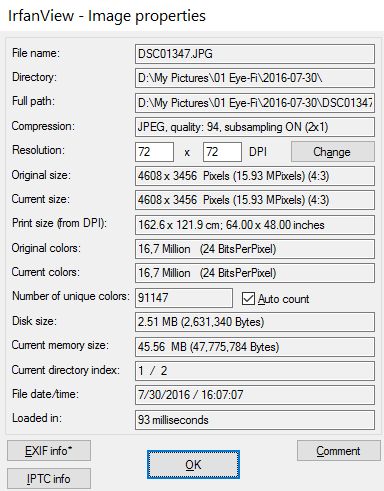
Jul 31, 2016 07:13:31 #
Apaflo wrote:
They are the same, historically. Today we all wish that was not true, because it would be very nice to differentiate between pixels on a monitor display and dots of ink from an inkjet printer.
So, basically, it's complicated, and we shouldn't worry about it.
Jul 31, 2016 07:57:30 #
jerryc41 wrote:
So, basically, it's complicated, and we shouldn't worry about it.
not complicated Jerry. Just divide your total pixel dimension by your DPI and you have your print size; but you already knew that.
Jul 31, 2016 08:10:38 #
TheDman
Loc: USA
Apaflo wrote:
And if it was you could have stated which part that is.
It isn't wrong though. You may not know that... if you want to discuss it in a civil manner, just ask about any part of that article. I can go into more detail, with history and with further authoritative quotes to add to those from the Exif Version 2.2 standards document.
It isn't wrong though. You may not know that... if you want to discuss it in a civil manner, just ask about any part of that article. I can go into more detail, with history and with further authoritative quotes to add to those from the Exif Version 2.2 standards document.
We've been through this, I've already proven you wrong, and you ran away and hid when I asked you to perform a test. Changing the PPI does indeed change the print size, assuming you do not override it by specifying a print size in the printer dialog.
Everyone is welcome to try it for themselves, but nobody will.
Jul 31, 2016 08:13:05 #
TheDman
Loc: USA
oldtigger wrote:
not complicated Jerry. Just divide your PPI by your DPI and you have your print size; but you already knew that.
No, divide your pixels by your dpi or PPI.
Jul 31, 2016 08:17:54 #
TheDman wrote:
No, divide your pixels by your dpi or PPI.
little sloppy there, i corrected the wording, thanks.
Jul 31, 2016 10:09:02 #



--Bob
oldtigger wrote:
DPI is a printer related term, not applicable to cameras/lenses
Jul 31, 2016 10:29:13 #
The DPI in the EXIF is simply there so you can see what a print size would be. In the example given, 3 lines down you see the print size. The change button should allow you to change the DPI and see the resulting print size. It is information all only, and does not affect the data.
--
--
Jul 31, 2016 13:31:36 #
TheDman wrote:
We've been through this, I've already proven you wrong, and you ran away and hid when I asked you to perform a test. Changing the PPI does indeed change the print size, assuming you do not override it by specifying a print size in the printer dialog.
Everyone is welcome to try it for themselves, but nobody will.
Everyone is welcome to try it for themselves, but nobody will.
As was previously stated some software packages try to make things easy by defaulting sizes to what the Exif DPI tag value produces. And as noted it confuses the issue for some people.
The Exif tag value does not change the DPI rate at which either a monitor or a printer actually prints at. If that is not apparent to you then spend some time researching with Google and eventually it will become clear.
Jul 31, 2016 13:32:48 #
Bill_de wrote:
The DPI in the EXIF is simply there so you can see what a print size would be. In the example given, 3 lines down you see the print size. The change button should allow you to change the DPI and see the resulting print size. It is information all only, and does not affect the data.
--
--

Aug 1, 2016 01:36:13 #
TheDman
Loc: USA
Apaflo wrote:
As was previously stated some software packages try to make things easy by defaulting sizes to what the Exif DPI tag value produces. And as noted it confuses the issue for some people.
The Exif tag value does not change the DPI rate at which either a monitor or a printer actually prints at. If that is not apparent to you then spend some time researching with Google and eventually it will become clear.
The Exif tag value does not change the DPI rate at which either a monitor or a printer actually prints at. If that is not apparent to you then spend some time researching with Google and eventually it will become clear.
It doesn't affect how many dots a printer lays down; it affects how many of those dots make up an image pixel. You are simply incapable of learning.
If you want to reply, then register here. Registration is free and your account is created instantly, so you can post right away.




