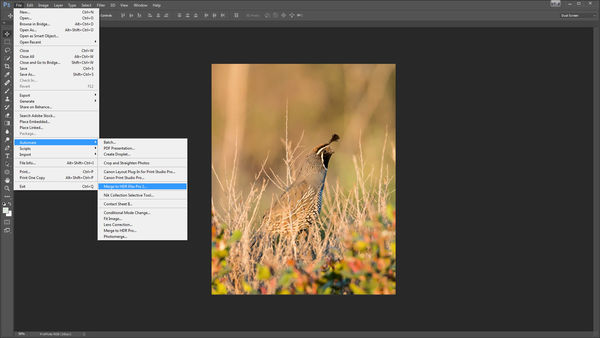NIK Collection - HDR EFex + Sharpener Pro
Jul 29, 2016 11:20:51 #
Just downloaded what I thought was the full Nik Collection, but when I go to Filters - Nik Collection in PS Elements 12, HDR and Sharpener are missing. Do any of you have an explanation? I occasionally see posts here about Nik's HDR process being pretty good so some of you have successfully downloaded it. HELP.
Jul 29, 2016 11:35:25 #
Jul 29, 2016 11:53:16 #
Google claims that Nik HDR does't work with PS Elements. I was given some instructions on how to use it as stand-alone with PS 13. Let me see if I can find, or someone else will be along shortly.
Jul 29, 2016 11:54:42 #
Jul 29, 2016 11:58:00 #
From a help forum that came up in a Google search:
Yes, HDR Efex Pro is the only one of our software that will run as a standalone product. As a standalone, it functions exactly the same, but it can only handle Tiff or Jpg images. I recommend first processing your image in Dfine 2.0 and then saving it as either a Tiff or a Jpg. You will then open HDR Efex Pro in standalone mode, and open that image. Process as normal in HDR Efex Pro and then you would save that file and bring it back into Photoshop Elements to do the rest of your processing. To access the standalone versions, please see below:
Windows
Open Windows Explorer / My Computer and navigate to: C:\Program Files\Nik Software\HDR Efex Pro.
Double click on the file, "HDR Efex Pro.exe" to launch the application.
Click on File >Open Exposure Series and select the image(s) to merge into HDR Efex Pro. This method will merge TIFF and JPG images only.
Mac
Open the finder and navigate to Applications : Nik Software : HDR Efex Pro.
Double click on the file, "HDR Efex Pro" to launch the application.
Click on File >Open Exposure Series and select the image(s) to merge into HDR Efex Pro. This method will merge TIFF and JPG images only.
If you have any further questions, please reply to this email or call our Customer Service Department toll free at 1-888-284-4085 (+1-619-725-3150 outside of the US). Our office hours are Monday through Friday 8:30 am to 5:00 pm PST.
Yes, HDR Efex Pro is the only one of our software that will run as a standalone product. As a standalone, it functions exactly the same, but it can only handle Tiff or Jpg images. I recommend first processing your image in Dfine 2.0 and then saving it as either a Tiff or a Jpg. You will then open HDR Efex Pro in standalone mode, and open that image. Process as normal in HDR Efex Pro and then you would save that file and bring it back into Photoshop Elements to do the rest of your processing. To access the standalone versions, please see below:
Windows
Open Windows Explorer / My Computer and navigate to: C:\Program Files\Nik Software\HDR Efex Pro.
Double click on the file, "HDR Efex Pro.exe" to launch the application.
Click on File >Open Exposure Series and select the image(s) to merge into HDR Efex Pro. This method will merge TIFF and JPG images only.
Mac
Open the finder and navigate to Applications : Nik Software : HDR Efex Pro.
Double click on the file, "HDR Efex Pro" to launch the application.
Click on File >Open Exposure Series and select the image(s) to merge into HDR Efex Pro. This method will merge TIFF and JPG images only.
If you have any further questions, please reply to this email or call our Customer Service Department toll free at 1-888-284-4085 (+1-619-725-3150 outside of the US). Our office hours are Monday through Friday 8:30 am to 5:00 pm PST.
Jul 30, 2016 06:37:24 #
I've got PSE10. It's not on that either. But I was advised that you can get a similar effect using TONAL CONTRAST in Colour efex by Billyspad, a hogger on the F.Y.C. forum. Sometimes using this makes my programme crash, but I'm advised by other hoggers that this is a memory issue. I only have 6gb ram. Resizing before using this sometimes helps but is not guaranteed.
Jul 30, 2016 09:55:35 #
Bunkershot wrote:
Just downloaded what I thought was the full Nik Collection, but when I go to Filters - Nik Collection in PS Elements 12, HDR and Sharpener are missing. Do any of you have an explanation? I occasionally see posts here about Nik's HDR process being pretty good so some of you have successfully downloaded it. HELP.
HDR is hidden in another place and it's not with the filters. I have no idea why you can't find the Sharpener Pro plugin. Maybe it's different in PSE then it is in Photoshop. Here's where to find HDR plugin in Photoshop. I'm sure it's similar in PSE:
Jul 30, 2016 10:09:30 #
Jul 30, 2016 12:19:22 #
Moose
Loc: North Carolina
Linda, I Googled HDR Efex and found that it isn't compatible with PSE. See info copied from Web Page.:
Windows:
•Windows Vista®, Windows 7, Windows 8
•Adobe Photoshop CS4 through CC 2015
•Adobe Photoshop Elements 9 through 13 (apart from HDR Efex Pro 2, which is not compatible with Photoshop Elements)
•Adobe Photoshop Lightroom 3 through 6/CC
Is HDR Efex Pro compatible?
Windows:
•Windows Vista®, Windows 7, Windows 8
•Adobe Photoshop CS4 through CC 2015
•Adobe Photoshop Elements 9 through 13 (apart from HDR Efex Pro 2, which is not compatible with Photoshop Elements)
•Adobe Photoshop Lightroom 3 through 6/CC
Is HDR Efex Pro compatible?
Linda From Maine wrote:
From a help forum that came up in a Google search:
.
.
Jul 31, 2016 08:50:26 #
Thanks for checking this out. I am now convinced that HDR is not compatible with Elements 12. But I have not been able to find that Sharpener is not compatible with Elements. Can anybody help me with this?
Jul 31, 2016 13:59:05 #
Bunkershot wrote:
Thanks for checking this out. I am now convinced that HDR is not compatible with Elements 12. But I have not been able to find that Sharpener is not compatible with Elements. Can anybody help me with this?
My first effort when something doesn't work is to assume the install got corrupted either during install or the download if it came off the net.
So I do a complete uninstall, re-download and then reinstall. A tech or 2 or 10 have told me that is often the best thing to do because there is no way of knowing what got corrupted and searching for it takes longer and may not fix everything.
Jul 31, 2016 15:23:34 #
Hadn't thought of that. I'l give it a try. Hopefully I can at least get the Sharpener. Thanks...
If you want to reply, then register here. Registration is free and your account is created instantly, so you can post right away.