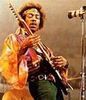Printer-Photoshop-computer HELP!!!
May 11, 2012 22:26:45 #
My dilemma :
The first photo was printed in photoshop with photoshop having control of the color management. Results are a very pale, under contrasted picture.
The second photo was printed in photoshop with the printer having control of the color management. (Epson Workforce 500). Results are pretty close to what I had on the screen at the time of printing (for all 3 pictures).
The third photo was printed by just navigating to the folder on the computer, highlighting the picture, then clicking on print with no other options selected. (I have no idea where the source of data comes from in this case). Results are Very overly contrasted, definitely not good for the font cover of the wedding album.
Sooooo, I must confess that I have "piddled" with controls everywhere to bring me to this point, and cannot find my way back to even the starting point. Yeah, I know, "if it ain't broke, don't fix it", but I kept reading that everything needed to be calibrated, and so Mr. Know-it-all jumped in with one foot, (the other was in his mouth) (we won't go to where the head was!!!).
Any help would be greatly appriciated.
The first photo was printed in photoshop with photoshop having control of the color management. Results are a very pale, under contrasted picture.
The second photo was printed in photoshop with the printer having control of the color management. (Epson Workforce 500). Results are pretty close to what I had on the screen at the time of printing (for all 3 pictures).
The third photo was printed by just navigating to the folder on the computer, highlighting the picture, then clicking on print with no other options selected. (I have no idea where the source of data comes from in this case). Results are Very overly contrasted, definitely not good for the font cover of the wedding album.
Sooooo, I must confess that I have "piddled" with controls everywhere to bring me to this point, and cannot find my way back to even the starting point. Yeah, I know, "if it ain't broke, don't fix it", but I kept reading that everything needed to be calibrated, and so Mr. Know-it-all jumped in with one foot, (the other was in his mouth) (we won't go to where the head was!!!).
Any help would be greatly appriciated.
In CS5 with photoshop having color control

In CS5 with printer having color control

navigate to photo on computer, control ??

May 11, 2012 22:52:26 #
Photo results will vary depending on the printer, the paper, the inks etc. A printer's self controls will probably give the best results if the correct paper setting is used because it is geared to itself and the inks rather than the generalities of the application and/or computer.
May 11, 2012 22:58:15 #
I can agree with that Elle, but now that I have completely messed everything up, except using printer control, how do I get back to a point where they are all at least fairly close?
May 12, 2012 06:05:07 #
This is a subject that the more I know the less I understand. Words are those one would expect to be used in a yoga session such as "color space", vivid, ICC correction etc!! Those not attributable to Yoga, may be some of the uneatable words of Yoga Bara that great ball player.
This may help:
http://www.cambridgeincolour.com/color-management-printing.htm
This may help:
http://www.cambridgeincolour.com/color-management-printing.htm
May 12, 2012 06:24:48 #
CajonPhotog wrote:
My dilemma : br The first photo was printed i... (show quote)
I just fiddled with the first 2 with Picasa. What do you think? Took a couple of minutes.


May 12, 2012 09:30:19 #
Although I do like what you have done, and the first one is more of what I was going for,with a little less green, it still does not help my problem of the mismatch between my computer, printer, & photoshop........keep them cards and letters coming in.
May 12, 2012 10:23:48 #
If you do not have a Spider to calibrate the monitor, then get paint chips and photograph them on a white or 18% grey background (some where I saw a ref for spray paint +18%) and tweak monitor, and printer to give close results.
"less green" use the tint slider... or tone down the high lights because the green grass has a lot of exposure compared to the rest...
"less green" use the tint slider... or tone down the high lights because the green grass has a lot of exposure compared to the rest...
May 12, 2012 11:53:44 #
Try this. Uninstall photoshop and the epson software. Make sure your camera is set to sRGB. Reinstall the epson software but not the photoshop. Take new pictures using a jpeg setting on your camera and print without any adjustments on color or anything else. See how it turns out. That would be a starting point.
May 12, 2012 18:07:27 #
Thank you all for the advice. I have copied your replies and will try to work through them as time permits. Uninstalling is scary to me, I am afraid something critical that is needed will be lost forever, but maybe I won't have to go that far. Will see about the paint chips first. As far as my camera being set to sRGB, I have not found anywhere in the menu about what the working space is and the book has been shredded for a long time from being read so much. I will check it out on line. Thanks again everyone.
If you want to reply, then register here. Registration is free and your account is created instantly, so you can post right away.