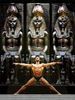A Few Flower Shots
May 10, 2012 10:31:30 #
I walk from my parked car to school, 8 blocks through a residential area, and see many beautiful flowers in bloom. Spring has sprung. I have also recently somesome pics at home. Here are some results.



May 11, 2012 17:29:48 #
Richard94611 wrote:
I walk from my parked car to school, 8 blocks through a residential area, and see many beautiful flowers in bloom. Spring has sprung. I have also recently somesome pics at home. Here are some results.
love the first one the lilly
May 13, 2012 16:48:26 #
Great pictures. Can you share your secret how you are getting the black background? I love close up pictures of flowers I have tons of them unfortunately many times the background is to distracting.
May 13, 2012 16:53:36 #
This isn't the original background. I have used Photo Shop CS3, a function called Extract, which can be found in the drop down menu when you click on filters. PhotoShop CS3 has a very easy way to extract something from its background, providing that there is enough contrast between what is being extracted and what it is being extracted from. I also have Photo Shop CS5 and have never been able to extract images from their backgrounds with any accuracy or ease. I am thankful I somehow managed to keep PS CS3 when PF CS5 was loaded onto the computer.
The tulip photo attached was not only extracted from its background, but it was also about 50 % painted, using Photo Shop. I didn't like some of the details. Certain things were not as sharp and clear as I wanted. So I just made another layer and painted over what I wanted to change.
The tulip photo attached was not only extracted from its background, but it was also about 50 % painted, using Photo Shop. I didn't like some of the details. Certain things were not as sharp and clear as I wanted. So I just made another layer and painted over what I wanted to change.


May 13, 2012 17:02:02 #
May 13, 2012 17:52:02 #
LILY MARLENE
Loc: St. Louis, Missouri
i have a tulip very much like yours
no extra work, but think i will go back and try shadowing out the background

this is a double tulip

also need to darken this up i see...






shadowed this background , and do like the dark background but don't know how to do it different

also just made backgound dark

May 13, 2012 17:53:35 #
May 13, 2012 18:10:33 #
May 13, 2012 21:53:58 #
May 16, 2012 10:20:46 #
LILY MARLENE
Loc: St. Louis, Missouri
richard, took these the other day in sams just to play with them, came up with these..not normal..just playing,


i like purple...should have fixed the little white spots,,just learned how to do that tho, and woas working on lots at one time, still might go back and try again

May 16, 2012 10:24:18 #
If you want to reply, then register here. Registration is free and your account is created instantly, so you can post right away.