How do I make a file smaller in LR
Jun 6, 2016 16:18:54 #
I am using LR to export files to a folder. I shoot in RAW with my Canon 7D and the CR are then exported as 8x10 res of 300 JPEG to a folder. The files at JPEG are compressed down to about 6~7MB, which are huge files. I need to make the files around 1~2MB so that I can PDF them . These files take hours to do a PDF upload. So my question is how do I make the files smaller so that I don't have to wait all day for an upload?
Jun 6, 2016 16:24:17 #
Jun 6, 2016 21:56:27 #
Don't lower the quality. Change the dimensions. Assume your PDF corresponds to an 8.5x11 sheet of paper. Your file doesn't need to be any larger on the long side than is needed to fit onto the sheet (or even a portion of the sheet). I do PowerPoint presentations of office outing pictures. Doing 6-inch on the long side and 132 ppi resolution gives me files that downsize to fit where I need them on a collage of images on a singe slide. I could use a lower resolution and / or image size to get them smaller still - 72 ppi might work in your PDF. I need a high resolution based on how Powerpoint embeds the JPEG.
Jun 7, 2016 06:09:41 #
canon Lee wrote:
I am using LR to export files to a folder. I shoot in RAW with my Canon 7D and the CR are then exported as 8x10 res of 300 JPEG to a folder. The files at JPEG are compressed down to about 6~7MB, which are huge files. I need to make the files around 1~2MB so that I can PDF them . These files take hours to do a PDF upload. So my question is how do I make the files smaller so that I don't have to wait all day for an upload?
Change the resolution to 72 pixels/inch in Photoshop which will work fine in PDF format and show perfectly OK on a computer screen.
Jun 7, 2016 07:12:58 #
canon Lee wrote:
I am using LR to export files to a folder. I shoot in RAW with my Canon 7D and the CR are then exported as 8x10 res of 300 JPEG to a folder. The files at JPEG are compressed down to about 6~7MB, which are huge files. I need to make the files around 1~2MB so that I can PDF them . These files take hours to do a PDF upload. So my question is how do I make the files smaller so that I don't have to wait all day for an upload?
These are my settings on Export
- I don't change the physical size
- I export at 500 PPI - many images go to Facebook, and with their compression algorithm they can't do much with the 500PPI, so images are still sharp.
- I limit file size to 500k - if the file cannot be limited to that LR tells you, then I up to 750/1000/1500 etc until it exports.
Works for me......
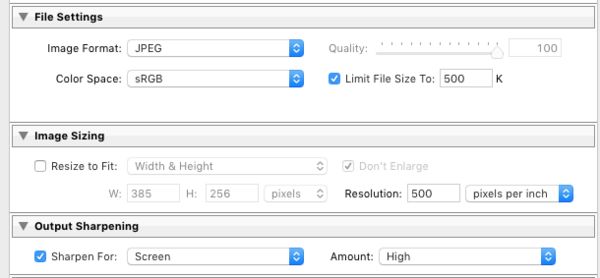
Jun 7, 2016 08:25:06 #
Email was never designed to handle this type of sending. Back in the day sending a small pic or 2 was acceptable but as pics got bigger and more plentiful, other methods, much better suited to this, were developed. Make your PDF with hundreds of pics but then use a service such as Dropbox to deliver your works of art. There are many other quite reputable services but many hoggers have signed onto Dropbox and it is a very good service whether you choose the free or paid versions. Using this technology only requires you to send a link to your intended recipients OR if you have shared the folder, then the sharee will automatically have the file on their own computer. No fuss no muss.
Jun 7, 2016 09:35:36 #
big-guy wrote:
Email was never designed to handle this type of se... (show quote)
I totally agree with the Dropbox use, which I use all the time to share pics with family and friends. One thing to be aware of is that the speed of the upload is dependent on your internet connection/upload capacity as well as the size of the file. At slow speeds it can take a long time to upload if you have a lot of pics to transfer. A few are no problem but you might have to allow a lengthy time if you have a lot of pics with a slow upload speed.
Jun 7, 2016 10:42:49 #
amfoto1
Loc: San Jose, Calif. USA
canon Lee wrote:
I am using LR to export files to a folder. I shoot in RAW with my Canon 7D and the CR are then exported as 8x10 res of 300 JPEG to a folder. The files at JPEG are compressed down to about 6~7MB, which are huge files. I need to make the files around 1~2MB so that I can PDF them . These files take hours to do a PDF upload. So my question is how do I make the files smaller so that I don't have to wait all day for an upload?
Why are you saving 8x10s at 300 ppi?
Most printers see little benefit from more than 240 ppi. Some work fine even with 170 ppi or 140 ppi. (Note: I use 300 ppi a lot too... but only because the math is simpler and I can do it in my head.)
If you are simply displaying images online and not printing them, save at 100 ppi instead (72 ppi is the old number... modern monitors display between 96 ppi and, high def and "4K" up to about 135 ppi max). 100 ppi is plenty of resolution for most current computer monitors. I also limit mine to 7 inches on the long side, so max of ??? x 700 pixels. That way they are too small to steal and print without my permission.
Why PDFs? Why not JPEGs instead? Maybe you have a reason. But, OTOH, many printers will not work with any file types other than JPEGs.
Max quality is rarely needed, too. There's a lot of savings dialing JPEG quality down a little... maybe 90% or 85% at the most.
Are you saving 16 bit files? While whenever possible it is a good idea to do your image editing and adjustments at 16 bits, most printers and online display don't benefit from any more than 8 bit files. Some require it. JPEGs must be reduced to 8 bits.
All these will save a lot of space. Which you should do depends upon how you're using the uploaded files.
Jun 7, 2016 11:18:18 #
Jun 7, 2016 13:02:22 #
CHG_CANON wrote:
Don't lower the quality. Change the dimensions. As... (show quote)
Hi I am PDF to an outsourced printing company that needs an 8x10 ratio to fit into their templates. One of my many business shoots are "Picture day" at Youth sports clubs. so there is a need for templates. I hesitate to lower the ppi, in order to maintain quality.
Jun 7, 2016 13:05:49 #
Hi I am outsourcing my images to a printing company. I am not using it for the web. The quality has to be high. It is just that the larger the file the longer it takes to upload . The company uses "coffee cup" for their PDF. I have no choice but to use their PDF.
Jun 7, 2016 13:07:12 #
amfoto1 wrote:
Why are you saving 8x10s at 300 ppi? br br Most ... (show quote)
Hi I am outsourcing my images to a printing company. I am not using it for the web. The quality has to be high. It is just that the larger the file the longer it takes to upload . The company uses "coffee cup" for their PDF. I have no choice but to use their PDF.
Jun 7, 2016 15:40:05 #
CHG_CANON wrote:
Don't lower the quality. Change the dimensions. As... (show quote)
Agree totally! Don't lower the quality, reduce the dimensions!



bwa
Jun 7, 2016 17:29:00 #
There should be a menu item called image size. In it you can change the pixel or dimension values. The do 'save as' so as not to lose your originals.
If you want to reply, then register here. Registration is free and your account is created instantly, so you can post right away.






