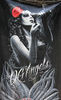Microsoft forced Windows 10 on my, B.Gates you owe me $160.
May 23, 2016 10:08:53 #
I had a big unpleasant surprise, as I turned on my computer in the morning there was the sign “Welcome to Windows 10”. Uninvited and unknowingly to me it got uploaded overnight. So I tried to navigate but it was too confusing to my 87-year-old brain. I wanted my Windows7 back, so I contacted my geek and it cost me $160 to get what I had before. How can that be legal? My geek said it happens all the time and the only way to be safe is turn off the automatic updates. I wonder will B.Gates reimburse me? LOL
May 23, 2016 10:21:44 #
It doesn't upgrade unless you accidentally or unknowingly agreed to it and downloaded it. It works very well though. You should have given it a try. Not sure why it cost you 160 dollars. Your geek must have seen you coming. Gates had nothing to do with your mistake.
May 23, 2016 10:29:56 #
Bozsik wrote:
It doesn't upgrade unless you accidentally or unknowingly agreed to it and downloaded it. It works very well though. You should have given it a try. Not sure why it cost you 160 dollars. Your geek must have seen you coming. Gates had nothing to do with your mistake.



As Bozsik says, it probably didn't happen automatically. You probably clicked on something you shouldn't have. I still get a message that pops up on my computer that says it's ready to update my Win 7 to Win 10 but I always click on the upper right hand box to make it go away. As soon as the free update promotion is over I'm hoping that it will stop those messages.
May 23, 2016 10:30:38 #
The same thing happened to me in the last week, but it gave me the option of restoring my prior version of Windows, which I did and things are back to normal. I, too, very much resent something like this being imposed on my computer, with authorization on my part. Take Microsoft to small claims court and I hope you win.
May 23, 2016 10:46:02 #
So many misunderstandings. About 2-3 months ago, Microsoft announced that if you have your computer set to Automatic Updates, Windows 10 was going to be put on the Auto Update list. You simply got what MS said was going to happen. You also received the free opportunity to roll it back to it's pre update condition for 30 days. That roll back has been working very well, with no real problems encountered.
You had the option to turn off auto updates and you did not, so you got Windows 10. Frankly, it was a vast improvement on your computer. But you could have either turned off auto updates, or rolled back the upgrade.
Let me say that your "geek" as you call him, if in the business, is an unethical MFR. Everybody savvy in the biz knows you could have done the rollback for free. I've worked in the business for 25 plus years and I would not have charged you a dime to take the five minutes to initiate the rollback.
Windows 10 has been confusing, but it was no problem to get up to speed, which your "Geek" apparently did not do, or he decided your appearance on his door step was just a good way to SCREW you. His rent must have been due.
Sorry to hear about your terrible error.
You had the option to turn off auto updates and you did not, so you got Windows 10. Frankly, it was a vast improvement on your computer. But you could have either turned off auto updates, or rolled back the upgrade.
Let me say that your "geek" as you call him, if in the business, is an unethical MFR. Everybody savvy in the biz knows you could have done the rollback for free. I've worked in the business for 25 plus years and I would not have charged you a dime to take the five minutes to initiate the rollback.
Windows 10 has been confusing, but it was no problem to get up to speed, which your "Geek" apparently did not do, or he decided your appearance on his door step was just a good way to SCREW you. His rent must have been due.
Sorry to hear about your terrible error.
May 23, 2016 10:50:19 #
svo84
Loc: Moline,IL
I also had Win 10 automatically installed overnight. The next morning the End User License Agreement was displayed. I took the "decline" option and after a period of time Win 7 was again the operating system
May 23, 2016 10:52:34 #
No need to spend money to return to Windows 7 if you really want to. First, it's fast stable and reliable. Granted, the interface looks a little different, but if you right-click on the start button in the lower left corner, you'll see all your familiar commands. I like Windows 7 also, but it will eventually become unsupported and you'll end up likely moving anyway, so why not do it when it's free instead of paying >$100 later? Secondly, if you really want to revert, right-click on the start button, go to control panel, and near the bottom, you'll see an icon to uninstall 10 and revert to 7 - just follow the instructions. You have 30 days to do it if you wish. Good luck whichever you decide to do.
May 23, 2016 12:11:46 #
Bozsik wrote:
It doesn't upgrade unless you accidentally or unknowingly agreed to it and downloaded it. It works very well though. You should have given it a try. Not sure why it cost you 160 dollars. Your geek must have seen you coming. Gates had nothing to do with your mistake.
Sorry, I never ever agreed to upload Windows10, the only mistake was that I had automatic updates according to the technician it happens all the time. Also when you are 87 years old you are glad you remember the present and learning new things are not on the menu.


May 23, 2016 13:38:23 #
Having automatic updates on IS your acceptance of the new OS.
To prevent this, simply turn off automatic updates and update manually.
GT
To prevent this, simply turn off automatic updates and update manually.
GT
blacks2 wrote:
Sorry, I never ever agreed to upload Windows10, the only mistake was that I had automatic updates according to the technician it happens all the time. Also when you are 87 years old you are glad you remember the present and learning new things are not on the menu. 



May 23, 2016 13:53:44 #
TriX wrote:
No need to spend money to return to Windows 7 if y... (show quote)
Better yet, go Mac and ditch Windows
May 23, 2016 13:56:28 #
Bozsik wrote:
It doesn't upgrade unless you accidentally or unknowingly agreed to it and downloaded it. It works very well though. You should have given it a try. Not sure why it cost you 160 dollars. Your geek must have seen you coming. Gates had nothing to do with your mistake.
Over the weekend my home PC upgraded to Windows 10.
It's possible that my wife accidently clicked on something...I know I didn't.
So far, everything seems to work.
It's just a matter of getting things turned off and getting used to the new interface.
May 23, 2016 14:18:02 #
ken hubert wrote:
Better yet, go Mac and ditch Windows
Please let's not rehash the Windows vs Mac discussion yet again. I will say that I have 7 windows and 5 Apple machines (Imac, iPads, iPhones) at home, and recently, I get more suggested updates on the Macs than Windows, and OSX on the IPads has become less stable than Windows 10.
May 23, 2016 18:33:53 #
blacks2 wrote:
Sorry, I never ever agreed to upload Windows10, the only mistake was that I had automatic updates according to the technician it happens all the time. Also when you are 87 years old you are glad you remember the present and learning new things are not on the menu. 



I am sorry it cost you to go back to 7 when you didn't have to pay. Hope all is good for you now, though.
May 24, 2016 05:59:49 #
BobU
Loc: Sarasota Florida
FWIW, I support a fair number of both Macs and PCs. IMHO the Windows 10 debacle will be fondly remembered with Windows "Vista" and the interface change in Windows 8 that was quickly rolled back by windows 8.1. Currently I have a PC that has frozen in mid update and the entire hard drive is corrupted. (always do your backups). The rollback process has been less than transparent, judging by the % of folks I know that did not figure it out.
Windows 10 is also quite active in reporting quite a lot of data back to the mothership. Many of these functions can not be disabled, or if they are, become reenabled during routine "updates". If updated drivers are not available, some of your printers, scanners, etc may not be useable. Needless to say, I am not a fan of how this has rolled out.
For some reason, Microsoft seems to feel that rearranging the interface is no big deal. Many users have come to rely on knowing where things are. Perhaps it would be fitting that every Microsoft executive would have their homes and offices "rearranged" while they are gone. Hint.. Your toothbrushes are now located under the kitchen sink "where our focus groups decide they should really be". Have fun finding out where we relocated your underwear. :)
Windows 10 is also quite active in reporting quite a lot of data back to the mothership. Many of these functions can not be disabled, or if they are, become reenabled during routine "updates". If updated drivers are not available, some of your printers, scanners, etc may not be useable. Needless to say, I am not a fan of how this has rolled out.
For some reason, Microsoft seems to feel that rearranging the interface is no big deal. Many users have come to rely on knowing where things are. Perhaps it would be fitting that every Microsoft executive would have their homes and offices "rearranged" while they are gone. Hint.. Your toothbrushes are now located under the kitchen sink "where our focus groups decide they should really be". Have fun finding out where we relocated your underwear. :)
May 24, 2016 06:23:55 #
blacks2 wrote:
I had a big unpleasant surprise, as I turned on my... (show quote)
Or you could have restored to an earlier date, Happen to my daughter yesterday...after getting rid of it for her...I installed GWX Control Panel to keep it from re-installing. The file you Don'T want to let update your system is KB3035583.
Good Luck on collecting from BG.
If you want to reply, then register here. Registration is free and your account is created instantly, so you can post right away.