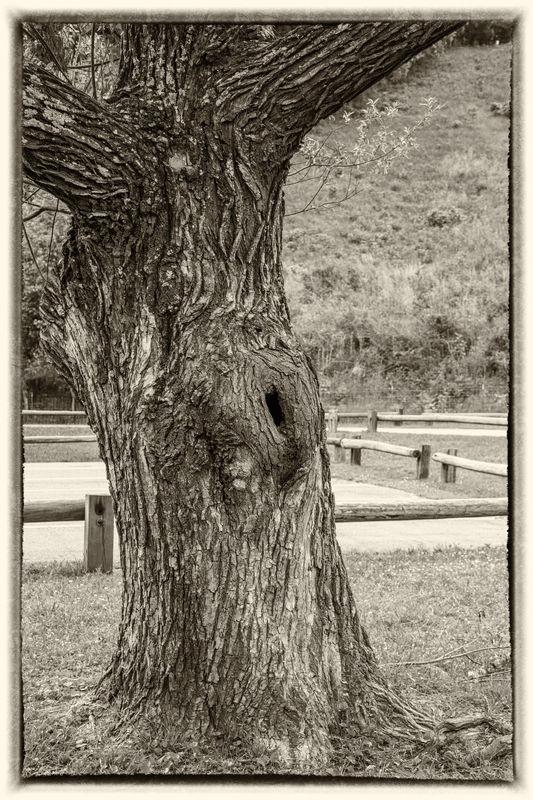Buford Dam on Lake Lanier, Atlanta, GA
May 12, 2016 06:26:26 #
Living close to Buford Dam on Lake Lanier, I often go over for walks. This week while walking at the Dam they opened the gates and the water was very rough. Here are some of my pictures.
May 12, 2016 12:10:02 #
May 13, 2016 06:04:36 #
R.G. wrote:
I find that Clarity can make the water look glossy and shiny.
Thank you for looking. I've just started playing with HDR, so do you think I used too much clarity?
May 13, 2016 08:14:22 #
saparoo wrote:
Thank you for looking. I've just started playing with HDR, so do you think I used too much clarity?
These pictures, fortunately, do not need HDR. They do need some LR TLC to bring out their full potential. Clarity is only one tool.
May 13, 2016 10:43:01 #
saparoo wrote:
Thank you for looking. I've just started playing with HDR, so do you think I used too much clarity?
I meant glossy and shiny in a good way (unless it's overdone - which you haven't done). If that's an example of your HDR processing, I would say you're on the right track. You only want to use just enough to coax some details out of the shadows and highlights, and also to tone down any glare (especially in the background where it creates an undesirable distraction).
If you're doing your own HDR processing (as opposed to using pre-sets), you need to watch the loss of contrast that it causes. If the first two were mine I'd ease off on the saturation and bump up the Contrast/Clarity a bit. What you'll find is that most times if you increase the contrast it strengthens the colours a bit and you don't need so much saturation (if any). If you ever think your picture looks a bit flat, you should always try extra Contrast/Clarity first, before adding saturation.
Are you happy with the colour of the grass? If the shots were mine I'd use the HSL tool to tint-shift green towards blue a bit, desaturating green if necessary. And if the grass was the only thing in the shot that the yellow slider affected, I'd tint-shift yellow towards green a little to get the grass looking greener (again, desaturating if necessary).
May 15, 2016 07:48:48 #
R.G. wrote:
I meant glossy and shiny in a good way (unless it'... (show quote)
R.G., thanks so much for the information. No, I was not happy with the green/yellows. I don't think I used saturation but I did increase vibrancy, maybe too much. I do have some HDR pre-sets but was trying to do what I could on my own. I thank you for the advice. I'm always open to ways I can improve....
May 15, 2016 09:33:57 #
saparoo wrote:
R.G., thanks so much for the information. No, I was not happy with the green/yellows. I don't think I used saturation but I did increase vibrancy, maybe too much. I do have some HDR pre-sets but was trying to do what I could on my own. I thank you for the advice. I'm always open to ways I can improve....
You're welcome, Sylvia. Pre-sets can be good for getting ideas as to how to achieve certain effects, but I found that my learning curve stagnated when I was depending on them. It's better to try to work out how things are done, then use experimentation to find out for yourself how to do them. You'll learn a lot more doing that than learning which pre-set's likely to be best. Having said that, until you know how to do stuff, pre-sets will get you there, especially with the creative sort of editing.
Another possibility that occurred to me regarding the colouring is that maybe the White Balance needed a tweak. If everything in a shot has a yellow tint, it's possible that the WB slider needs a nudge towards the blue end. However, you'll have to be the judge of that, because you're the one who viewed the scene first-hand. If the shot did benefit from a WB correction, it would still be worth giving it a going over with the HSL tool, and you'd find that the individual colours (yellow and green in this case) needed less correcting.
It's also worth remembering that the Tint slider can correct stuff too, but it's not so easy to spot the potential benefits to be gained from a green/purple shift. If your greens were still being elusive after the above adjustments, it would be worth trying a Tint shift towards green to see if that helped. With WB and Tint, it's usually a good idea to exercise restraint and use the HSL tool for the more radical adjustments.
If you want to reply, then register here. Registration is free and your account is created instantly, so you can post right away.