How do you best share images with people online?
Sep 30, 2011 08:08:45 #
Let's say I do a photo shoot for my friends kids baseball game. I have 15 images I want to send to them. Seems I can only insert so many into an email AND they need to be seriously reduced.
Any advice on cheapest and quickest way to "attach" these photos or sending a link?
Thanks in advance for your thoughts.
Jeff
Any advice on cheapest and quickest way to "attach" these photos or sending a link?
Thanks in advance for your thoughts.
Jeff
Sep 30, 2011 08:11:43 #
jgsawyer
Loc: New Haven, CT
jwegge11 wrote:
Let's say I do a photo shoot for my friends kids baseball game. I have 15 images I want to send to them. Seems I can only insert so many into an email AND they need to be seriously reduced.
Any advice on cheapest and quickest way to "attach" these photos or sending a link?
Thanks in advance for your thoughts.
Jeff
Any advice on cheapest and quickest way to "attach" these photos or sending a link?
Thanks in advance for your thoughts.
Jeff
I use Picasa, free from Google.
Sep 30, 2011 09:00:41 #
Sep 30, 2011 09:11:15 #
jwegge11 wrote:
Let's say I do a photo shoot for my friends kids baseball game. I have 15 images I want to send to them. Seems I can only insert so many into an email AND they need to be seriously reduced.
Any advice on cheapest and quickest way to "attach" these photos or sending a link?
Thanks in advance for your thoughts.
Jeff
Any advice on cheapest and quickest way to "attach" these photos or sending a link?
Thanks in advance for your thoughts.
Jeff
http://www.tumblr.com It's free, it's a blog... Check out mine at: http://ungawa.tumblr.com
Sep 30, 2011 09:35:13 #
As your replies have shown there are lots of choices. I use Shutterfly which also allows one to set up a free share site where all pictures, news, team rosters and so forth can be added. You can restrict how much access others have, you can share pictures from the site via email, store albums on their site, all can order prints if they wish and lots of other choices. You are most welcome to view mine to get an idea of how it works & I'm glad to answer any questions No - I am not in any way connected to Shutterfly other then a customer. A direct link is directly below the line below.
Sep 30, 2011 09:39:33 #
Is there a light switch in that cave you live in? LOL
kodak gallery is a good one..free!!! and you can get the image back.by hitting photo option..full resolution download..and retreive it anytime.Your friends can also have one printed at reasonable cost. Good luck caveman.
kodak gallery is a good one..free!!! and you can get the image back.by hitting photo option..full resolution download..and retreive it anytime.Your friends can also have one printed at reasonable cost. Good luck caveman.
Sep 30, 2011 09:43:52 #
liv2paddle wrote:
Is there a light switch in that cave you live in? LOL
kodak gallery is a good one..free!!! and you can get the image back.by hitting photo option..full resolution download..and retreive it anytime.Your friends can also have one printed at reasonable cost. Good luck caveman.
kodak gallery is a good one..free!!! and you can get the image back.by hitting photo option..full resolution download..and retreive it anytime.Your friends can also have one printed at reasonable cost. Good luck caveman.
Antagonistic remarks are not called for on this or any other forum.
Remember
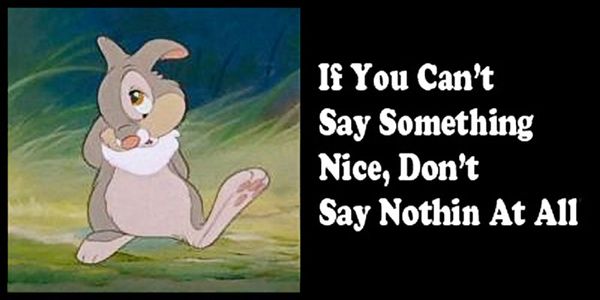
Sep 30, 2011 09:44:45 #
Sep 30, 2011 09:47:39 #
google documents will allow you to upload and share, you just send the link in an email.
Simple and free, I use it all the time.
Simple and free, I use it all the time.
Sep 30, 2011 09:52:47 #
bobmielke wrote:
Antagonistic remarks are not called for on this or any other forum.
liv2paddle wrote:
Is there a light switch in that cave you live in? LOL
kodak gallery is a good one..free!!! and you can get the image back.by hitting photo option..full resolution download..and retreive it anytime.Your friends can also have one printed at reasonable cost. Good luck caveman.
kodak gallery is a good one..free!!! and you can get the image back.by hitting photo option..full resolution download..and retreive it anytime.Your friends can also have one printed at reasonable cost. Good luck caveman.
Antagonistic remarks are not called for on this or any other forum.
Lighten up Bob..is a sense of humor illegal in your part of the country?
Sep 30, 2011 10:46:02 #
upload to a print site like shutterfly or snapfish (there are others too) and then they can print what they want from right there, all you sedn if the link.
Sep 30, 2011 14:03:23 #
I use Photobucket and you can even password it so only certain people can see it. Otherwise, if you just want to share photos, then resize them to 1024x768 (a decent size for viewing on the computer monitor and only a couple hundred kb, then upload them to your email (Yahoo! gives you 25 megs and that's more photos than anyone would want to look at in an email). If you want everyone to have a high res image, then follow the previous suggestions.
Sep 30, 2011 14:42:52 #
Picasa is free and great to use. Picasa will allocate space for you to upload your photos. I did say "Free" as long as you do not go over your upload limit. You won't get charged but if your allocated space is used then you won't be able to upload any more photos unless you remove other photos to make enough space for newer uploads. You can, at your option, pay for additional photo storage, but you can store thousands of photos by using the free space. The number of photos that you can store on Picasa is determined by the file size that you wish to upload. You can re-size/downsize your photos and increase the number of photos to be stored. You can make your photos "Private" or "Public"... that is your option. Picasa also has good photo-editing software on their site that you can use on the photos that you upload. Give it a try since it is free. If you are like me then you will like Picasa. I like FREE!!!
Sep 30, 2011 16:38:13 #
You can make a slide show on "Smilebox.com" and send it to people. Its free, or you can buy a membership for more options.
Oct 1, 2011 05:37:57 #
If you want to reply, then register here. Registration is free and your account is created instantly, so you can post right away.









