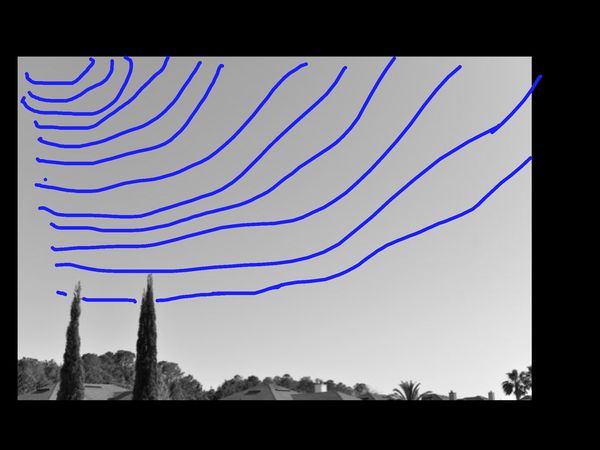Can a JPEG Render a Continuous Gradient
Apr 18, 2016 18:34:25 #
If not, there are going to be a lot of disappointed photographers.
Take a look at the first attached image. Download it and look at at 100%. Then look at it at 1000% then 2000%. Do you see any banding or posterization? I can't.
I measured the RGB values near the top center (136 167 226) and a little lower (141 171 228) and a little farther down (142 170 231). At some place between each of those points there was a change in value of 1 or more units of brightness in one or more colors. Yet I don't see a clear line that marks that transition.
Is the color covering something up? I converted it directly to B&W and measured three different points. The results were 166, 167 and 168 (same value for each color). I still can't see any banding or posterization, even at 1000% or 2000%. I cannot find a line where the brightness changes.
If you can visually detect the transition then you would consider the image to be posterized. If not, then a JPEG is capable of displaying a continuous gradient.
Judge for yourself.
Take a look at the first attached image. Download it and look at at 100%. Then look at it at 1000% then 2000%. Do you see any banding or posterization? I can't.
I measured the RGB values near the top center (136 167 226) and a little lower (141 171 228) and a little farther down (142 170 231). At some place between each of those points there was a change in value of 1 or more units of brightness in one or more colors. Yet I don't see a clear line that marks that transition.
Is the color covering something up? I converted it directly to B&W and measured three different points. The results were 166, 167 and 168 (same value for each color). I still can't see any banding or posterization, even at 1000% or 2000%. I cannot find a line where the brightness changes.
If you can visually detect the transition then you would consider the image to be posterized. If not, then a JPEG is capable of displaying a continuous gradient.
Judge for yourself.
Apr 18, 2016 20:57:07 #
Well I guess, "seeing is believing", but wish there was a bit
more information. For instance, banding is often, (but not always?), from the sensor or any other part of a camera but from careless post processing. On the other hand, seems I remember reading it makes a difference whether there is an anti-aliasing filter or not? (??) , and ....suppose you weren't using the cheapest P&S either. Tell us more Scotty?
more information. For instance, banding is often, (but not always?), from the sensor or any other part of a camera but from careless post processing. On the other hand, seems I remember reading it makes a difference whether there is an anti-aliasing filter or not? (??) , and ....suppose you weren't using the cheapest P&S either. Tell us more Scotty?
Apr 18, 2016 21:28:08 #
jenny wrote:
... Tell us more Scotty?
This was a simple shot, SOOC JPEG with no post processing.
I started this thread to support what I was saying in this post, that a JPEG or other 8-bit representation of a continuous gradient is not visibly apparent at 8-bits.
Apr 18, 2016 21:58:26 #
selmslie wrote:
This was a simple shot, SOOC JPEG with no post processing.
I started this thread to support what I was saying in this post, that a JPEG or other 8-bit representation of a continuous gradient is not visibly apparent at 8-bits.
I started this thread to support what I was saying in this post, that a JPEG or other 8-bit representation of a continuous gradient is not visibly apparent at 8-bits.
Scotty,
Both of you images contain lines of posterization, but in fact, in greater numbers than you suggest they ought.They are more distinct in the desaturated image and I've drawn in the approximate pattern. The pattern breaks up locally due to my astigmatism, but slight rotation of the image allows me to keep track of the curving lines .of posterization.
The curves are smoother than my unsteady hand is able to draw them.
I've seen this before and am pretty sure the numerous lines are posterization of the R & G & B margins. Some JPEGS show them more markedly than do others, but I've yet to see them in 12 bit and 14 bit-depth image files.
And Rob, did you get my PM concerning the numbers?
Apr 18, 2016 22:18:08 #
Well then Scotty, righto, a JPEG is 8 bits, and if no one can see it there it isn't there. So Dave has gone off the track mentioning 12 bit images. But here's the resolution to the whole problem. If you have only an image saved somewhere in your files, depending on what it is, you may or may not see any gradation...BUT....WHAT do you use your pictures FOR? When you print, these things won't show. So it's sort of chasing little things that don't matter at all, isn't it? Surely the end of all one's hard work to get things right makes it worthwhile to print and hang on the wall?
Apr 18, 2016 22:24:57 #
jenny wrote:
Well then Scotty, righto, a JPEG is 8 bits, and if... (show quote)
Hi, Jenny, my mention of 12 and 14 bits relates to the comparative rarity ( non-existence?) of posterization with those bit depths.
dave
Apr 18, 2016 22:37:13 #
Scotty,
What's your point with the posterized images...why are you showing images that are inimical to your thesis?
What's your point with the posterized images...why are you showing images that are inimical to your thesis?
Apr 19, 2016 08:41:48 #
Uuglypher wrote:
... They are more distinct in the desaturated image and I've drawn in the approximate pattern. ...
Do you seriously expect us to believe that you drew those lines without the aid of an editor that displays the JPEG values? Really? Are you putting us on?
Of course there is a gradual change in brightness but visible lines of posterization? Not that any one can actually see. You have to find the contours using a readout tool in your editor.
If each of those contours represents a change in level of one unit over the range where you drew your lines then no single change would be more distinct than any other. In the B&W version you would have found an overall increase in brightness from about 145 to 180 and you could have drawn 35 lines. I seriously doubt that anyone can actually see a single line of posterization in either of the posted images.
Apr 19, 2016 09:00:02 #
Uuglypher wrote:
... Some JPEGS show them more markedly than do others, but I've yet to see them in 12 bit and 14 bit-depth image files.
Nobody has ever seen a 12- or 14-bit image file. Those are raw file formats. To see them as images they must be converted to 8- or 16-bit (or higher) image files.
In fact, it is unlikely that any of us has ever seen a 16-bit image since the standard for Windows is True Color 32-bit, an 8-bit format (RGBA) with an extra 8-bit channel for transparency.
Even a 16-bit TIFF is converted to True Color 32-bit for your display, 8 bits per RGB channel.
Is your monitor's resolution different from ours? If it is set to something less than True Color 32-bit then you might be seeing posterization that nobody else can see.
Apr 19, 2016 09:06:32 #
selmslie wrote:
Do you seriously expect us to believe that you dre... (show quote)
Again , Scotty, when you dislike the facts presented, you hunker down and mutter theoretical reasons why you can"t be wrong!
If you cannot perceive the posterization, Scotty, you have a problem.
Howzabout these images?
What you "doubt" can be seen is your problem,Scotty, not mine. I was going to say you shouldn't take it personally, but perhaps you should take it it up personally with your ophthalmologist ! I am starting to think that your problems with close tonal differentiation explains why you post the occasional B&W image that, I suspect, make other photographers wonder why they were posted for public display!?
And by the bye, the only technical aid to my perception are my new tri-focal eyeglasses made to an up-dated prescription about a month ago.
Rob, can you chime in her? I thought my pick-up on the edges in your "puzzle" image was pretty much spot on!
Dave
Apr 19, 2016 09:50:09 #
Uuglypher wrote:
Again , Scotty, when you dislike the facts presented, you hunker down and mutter theoretical reasons why you can"t be wrong! ...
Are we supposed to trust what you are saying or should we believe our lying eyes? If we can't see it it does not exist.
I don't think that I am the one going to extremes to prove a point. As the judge says, "That would be ... ah ... you!"
My illustrations and explanations don't seem to be getting through but I think that they are clear to everyone else.
And yes, the second image you posted is clearly posterized. If you look under the bird it is obvious. The change in tonal value is about 16 units, not one. In the first image it is harder to see but the change is about 8 units, not one. You probably introduced this posterization editing the JPEG file.
Apr 19, 2016 10:48:20 #
selmslie wrote:
Are we supposed to trust what you are saying or sh... (show quote)
xxxxxxxxxxxc
No editing at all. just trying to figure out your threshold of perception of posterization. these images are all in an archive in my iPad, where I view all images posted in UHH, including yours. You and I obviously have different thresholds of perception of tonal disparity, as you have just verified. starting with your "sky" image, the posterization, to,my eye, increases with my images of your 8bit step wedge, Rob's test rectangles, , his three-blocks with numbers, and these bird images. It seems I pick up on posterization in a roughly graded series (admittedly arranged by me with my perceptions) with greater refinement / degree of discrimination than do you. I'll be curious what Rob's perceptions are.
And understand this: All my observations have been made on the iPad, and I have no apps permitting the sorts of technical analysis you seem to think necessary to perceive what I see on the iPad display.
Deal with it Scottie. And disagree as you wish, describing whatever technical assistance you seem to require to perceive what I see clearly on my iPad screen with no apps that would provide the assistance you appear to need.
Apr 19, 2016 11:01:05 #
And so the conclusion is....if you have had cataract surgery WITHOUT transplanted lenses, and have 20/15 vision... with glasses of about 11-12 diopters.....you will have NO problems seeing everything...(I like to joke..."from amoeba to galaxies", depending on where you place them for the right fl ).
But if you have natural vision, whether deteriorated with macular degeneration, cataracts, or just cones being less receptive from age...um maybe 40-50-beyond?...if you don't drive at night anymore etc., then what you don't see "isn't there"....?
The point is, if you print your pictures some of the things you see will not be there in your final masterpiece. I first noticed this when printing still life with black backgrounds, having seen a few "nosy" pixels, but what happens? The ink
spreads it seems. I never shared this information because probably everyone else noticed it, I was just learning something very basic that probably everyone else already knew. So now I have to ask, if there is something that some people see, depending on their eyes and their monitors, if it doesn't show up when printed, why should we be concerned?
But if you have natural vision, whether deteriorated with macular degeneration, cataracts, or just cones being less receptive from age...um maybe 40-50-beyond?...if you don't drive at night anymore etc., then what you don't see "isn't there"....?
The point is, if you print your pictures some of the things you see will not be there in your final masterpiece. I first noticed this when printing still life with black backgrounds, having seen a few "nosy" pixels, but what happens? The ink
spreads it seems. I never shared this information because probably everyone else noticed it, I was just learning something very basic that probably everyone else already knew. So now I have to ask, if there is something that some people see, depending on their eyes and their monitors, if it doesn't show up when printed, why should we be concerned?
Apr 19, 2016 11:27:30 #
jenny wrote:
And so the conclusion is....if you have had catara... (show quote)
I don't know, Jenny; you'll have to ask those who are concerned.
Apr 19, 2016 11:33:49 #
Uuglypher wrote:
... All my observations have been made on the iPad ....
That could explain a lot!
The rest of us are probably viewing these images on Windows computers using True Color 32-bit with the Windows standard sRGB color space. In addition, many of us are using properly calibrated monitors whereas the calibration of your iPad may be questionable.
If you google 'ipad color space' the first thing that you will see is:
"In fact, Apple has designed the iPad's color gamut as a nearly identical match to the sRGB color space. Apple's third-generation iPad has a color gamut (shown in red) designed to mimic the de facto web standard sRGB color space (shown in green).Oct 9, 2012"
The illustration is below.
While the iPad may come close, they are only mimicking the web standard, not actually using it. That means that there is some adjustment involved and in fact [u]that[/i] may be introducing the posterization that only you can see. Even a minimal amount of alteration to an 8-bit image (JPEG or PNG) could introduce banding in an otherwise smooth gradient. In other words, the JPEG value might change by only one unit but your display's brightness might change more.
I don't have an iPad but rather a Samsung Galaxy 3. I don't know whether it supports the same standard and I don't care. I can't calibrate it (would not even try) and I would never use it to judge an image.
I suggest that you look at these images the way that the rest of us do, on a desktop that supports the industry standard sRGB with True Color 32-bit. I assume you have a properly calibrated desktop.
iPad color space
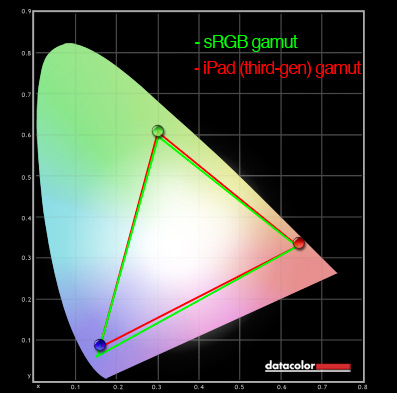
If you want to reply, then register here. Registration is free and your account is created instantly, so you can post right away.