Epson 3880 slightly cropping all prints
Apr 11, 2016 16:39:51 #
Epson 3880- (updated driver), IMac w/ El Capitan 10.11.4
All photos print perfectly from Lightroom CC 5.5 with the exception that in borderless mode I see a few mm of cropping on all size prints. Interestingly the same photo moved to Photoshop...no problem. Adobe no help. Anyone one encountered this or is just the way it is?
All photos print perfectly from Lightroom CC 5.5 with the exception that in borderless mode I see a few mm of cropping on all size prints. Interestingly the same photo moved to Photoshop...no problem. Adobe no help. Anyone one encountered this or is just the way it is?
Apr 11, 2016 16:43:42 #
RWR
Loc: La Mesa, CA
docerz wrote:
Epson 3880- (updated driver), IMac w/ El Capitan 10.11.4
All photos print perfectly from Lightroom CC 5.5 with the exception that in borderless mode I see a few mm of cropping on all size prints. Interestingly the same photo moved to Photoshop...no problem. Adobe no help. Anyone one encountered this or is just the way it is?
All photos print perfectly from Lightroom CC 5.5 with the exception that in borderless mode I see a few mm of cropping on all size prints. Interestingly the same photo moved to Photoshop...no problem. Adobe no help. Anyone one encountered this or is just the way it is?
The printing experts hang out here:
http://www.uglyhedgehog.com/s-120-1.html
Apr 12, 2016 08:36:47 #
you may have checked the Zoom to Fill box in the Image Settings portion of the Print module.
Apr 12, 2016 09:36:09 #
docerz wrote:
Epson 3880- (updated driver), IMac w/ El Capitan 10.11.4
All photos print perfectly from Lightroom CC 5.5 with the exception that in borderless mode I see a few mm of cropping on all size prints. Interestingly the same photo moved to Photoshop...no problem. Adobe no help. Anyone one encountered this or is just the way it is?
All photos print perfectly from Lightroom CC 5.5 with the exception that in borderless mode I see a few mm of cropping on all size prints. Interestingly the same photo moved to Photoshop...no problem. Adobe no help. Anyone one encountered this or is just the way it is?
For borderless printing in LR, you not only need your printer driver set to borderless, which is pretty self-explanatory, but in LR you need to assure that the Layout settings in the Print Module are set correctly. To do so, make sure all the Margins are set to zero, Page Grid is 1 Row by 1 Column and the Cell Size is the correct size of the paper being used (see attached screen capture).
If all above is correctly set, I suggest you contact Epson, who may be able to help.
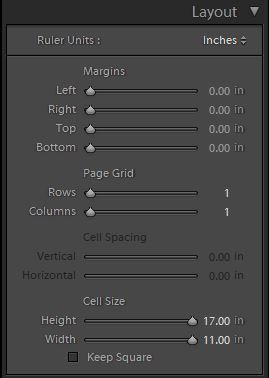
Apr 12, 2016 10:53:12 #
lsimpkins wrote:
For borderless printing in LR, you not only need your printer driver set to borderless, which is pretty self-explanatory, but in LR you need to assure that the Layout settings in the Print Module are set correctly. To do so, make sure all the Margins are set to zero, Page Grid is 1 Row by 1 Column and the Cell Size is the correct size of the paper being used (see attached screen capture).
If all above is correctly set, I suggest you contact Epson, who may be able to help.
If all above is correctly set, I suggest you contact Epson, who may be able to help.
Lord, I wish it were this easy. I have contacted Apple, Epson AND Adobe about this and I never solved it! I just accept it and work around it, leaving a little extra space for this "cropping". One of those anoying mysteries!
Apr 12, 2016 11:52:04 #
docerz wrote:
Epson 3880- (updated driver), IMac w/ El Capitan 10.11.4
All photos print perfectly from Lightroom CC 5.5 with the exception that in borderless mode I see a few mm of cropping on all size prints. Interestingly the same photo moved to Photoshop...no problem. Adobe no help. Anyone one encountered this or is just the way it is?
All photos print perfectly from Lightroom CC 5.5 with the exception that in borderless mode I see a few mm of cropping on all size prints. Interestingly the same photo moved to Photoshop...no problem. Adobe no help. Anyone one encountered this or is just the way it is?
In the Lightroom Print Module, on the left hand side of the window, open the "Template Browser" and near the bottom, make sure that "Maximize Size" is checked.
After doing that double check that all of the settings in the right hand panels are set the way you want them.
Apr 12, 2016 12:57:55 #
docerz wrote:
Epson 3880- (updated driver), IMac w/ El Capitan 10.11.4
All photos print perfectly from Lightroom CC 5.5 with the exception that in borderless mode I see a few mm of cropping on all size prints. Interestingly the same photo moved to Photoshop...no problem. Adobe no help. Anyone one encountered this or is just the way it is?
All photos print perfectly from Lightroom CC 5.5 with the exception that in borderless mode I see a few mm of cropping on all size prints. Interestingly the same photo moved to Photoshop...no problem. Adobe no help. Anyone one encountered this or is just the way it is?
I've been printing with the 3880 for many years and I have never encountered said problem.
Apr 12, 2016 13:23:09 #
speters wrote:
I've been printing with the 3880 for many years and I have never encountered said problem.
For me at least, this is a recent issue. My issue is the same, but with an R3000. Easy enough to work around. Best of luck.
Apr 14, 2016 13:24:57 #
romanticf16
Loc: Commerce Twp, MI
cjc2 wrote:
For me at least, this is a recent issue. My issue is the same, but with an R3000. Easy enough to work around. Best of luck.
If it is a recent issue could it be with El Capitan rather than Epson?
Do you have another machine running Yosemite that you could try to print the same job from? See now you can't even download anything but El Capitan from Apple. Too many bug reports for me to upgrade IMHO.
If you want to reply, then register here. Registration is free and your account is created instantly, so you can post right away.



