D5 xqd cards and computer software
Apr 6, 2016 15:35:13 #
Just picked up a D5. I have a couple of questions. Your expert opinion and experience is most appreciated.
1. What pair of Xqd cards would you suggest? 64, 128, G, M, etc.
2. I have been using Apple Aperture for years. What software supports the D5 especially for downloading Raw files?
I would appreciate your expertise as I would like to thank you for your responses and suggestions.
D5Dale
1. What pair of Xqd cards would you suggest? 64, 128, G, M, etc.
2. I have been using Apple Aperture for years. What software supports the D5 especially for downloading Raw files?
I would appreciate your expertise as I would like to thank you for your responses and suggestions.
D5Dale
Apr 6, 2016 16:08:23 #
I would suggest: http://www.bhphotovideo.com/c/product/1186719-REG/lexar_lxqd32gcrbna2933_pro_2933x_xqd_memory.html I use Lightroom. Not experienced with Aperture.
Dalek wrote:
Just picked up a D5. I have a couple of questions. Your expert opinion and experience is most appreciated.
1. What pair of Xqd cards would you suggest? 64, 128, G, M, etc.
2. I have been using Apple Aperture for years. What software supports the D5 especially for downloading Raw files?
I would appreciate your expertise as I would like to thank you for your responses and suggestions.
D5Dale
1. What pair of Xqd cards would you suggest? 64, 128, G, M, etc.
2. I have been using Apple Aperture for years. What software supports the D5 especially for downloading Raw files?
I would appreciate your expertise as I would like to thank you for your responses and suggestions.
D5Dale
Apr 6, 2016 16:17:32 #
I have a D5. Lightroom & photomechanic among others support its raw files. I have the Sony M & G class and fastest Lexar XQD cards. All work fine.
Apr 7, 2016 07:42:43 #
edhjr
Loc: Needham, MA
According to a few tests Lexar 2933x have fastest read write speeds. I have been using them for awhile, and now in my D5 -- so far they are excellent. Have a couple 128's and a couple 64s.
Apr 7, 2016 08:17:32 #
Dalek wrote:
Just picked up a D5. I have a couple of questions. Your expert opinion and experience is most appreciated.
1. What pair of Xqd cards would you suggest? 64, 128, G, M, etc.
2. I have been using Apple Aperture for years. What software supports the D5 especially for downloading Raw files?
I would appreciate your expertise as I would like to thank you for your responses and suggestions.
D5Dale
1. What pair of Xqd cards would you suggest? 64, 128, G, M, etc.
2. I have been using Apple Aperture for years. What software supports the D5 especially for downloading Raw files?
I would appreciate your expertise as I would like to thank you for your responses and suggestions.
D5Dale
Get the fastest XQD cards you can. If shooting just stills 32 or 64 GB should be sufficient. If shooting video get a 128GB.
Apr 8, 2016 01:36:04 #
D5 files cannot be down loaded to lightroom 5.7. or Aperture. You have to have a DNG converter to use with LR 5.7
Apr 8, 2016 07:21:11 #
fstoprookie wrote:
D5 files cannot be down loaded to lightroom 5.7. or Aperture. You have to have a DNG converter to use with LR 5.7
Current versions of LR DO support the D5....
Apr 8, 2016 12:31:08 #
I am using the Windows version of Lightroom:
CC 2015.5 [ 1067055
Camera Raw 9.5
It works fine with Nikon D5 RAW files.
Walt Custer
CC 2015.5 [ 1067055
Camera Raw 9.5
It works fine with Nikon D5 RAW files.
Walt Custer
Apr 8, 2016 12:45:11 #
My D5 is a CF card version and I am not using LR CC - LR 5.7 does not support It the last time I checked - Believe me I would love for it to.
Apr 8, 2016 12:50:05 #
fstoprookie wrote:
My D5 is a CF card version and I am not using LR CC - LR 5.7 does not support It the last time I checked - Believe me I would love for it to.
Doesn't matter what card you are using. Time to upgrade LR to either current version.
Apr 8, 2016 13:00:49 #
Sure - no problem - Please send me a check for $142.00 - Just kidding; Thanks, I'll stay with the free DNG converter.
Apr 8, 2016 18:13:23 #
DGStinner
Loc: New Jersey
fstoprookie wrote:
Please send me a check for $142.00
You can upgrade to Lr v6 for about $80.
Apr 8, 2016 18:14:52 #
Apr 8, 2016 18:23:03 #
DGStinner
Loc: New Jersey
https://www.adobe.com/products/catalog/software._sl_id-contentfilter_sl_catalog_sl_software_sl_mostpopular.html
Scroll down to Lightroom
Pick 'Upgrade' from I want to buy
Pick 'Lightroom 5' from I own
Scroll down to Lightroom
Pick 'Upgrade' from I want to buy
Pick 'Lightroom 5' from I own
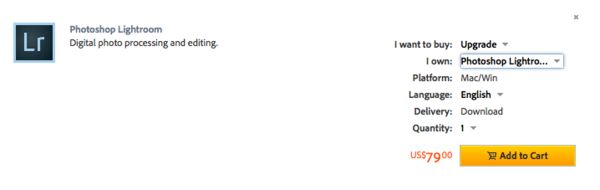
Apr 8, 2016 18:42:20 #
Thanks so much - now I can cash in my Aluminum cans for something useful. :mrgreen:
If you want to reply, then register here. Registration is free and your account is created instantly, so you can post right away.





