NIK Software and TIFF files
Apr 6, 2016 00:19:08 #
Silvermeteor
Loc: South Carolina, USA
I recently d/l the NIK Software and have been trying it out. I realize that NIK only works with tiff files so when I move out of LR or PSE to a NIK module the host program creates and sends a tiff format file.
When I have completed my editing a new revised tiff file is returned to the host software.
So when I use another module I select the tiff file that was returned to the host program so that I can apply the new changes on top of the last ones.
But when NIK returns the newly revised revision it does not return the first file but creates a second file. As a result, if I use three different modules on one file I end up with the original tiff plus three revised tiffs. Each one builds on the last.
Is there a way to just get NIK to return the original revised file so that I do not end up with so darn many huge tiff files? It is a real PITA to have to go into LR are delete the interim files.
When I have completed my editing a new revised tiff file is returned to the host software.
So when I use another module I select the tiff file that was returned to the host program so that I can apply the new changes on top of the last ones.
But when NIK returns the newly revised revision it does not return the first file but creates a second file. As a result, if I use three different modules on one file I end up with the original tiff plus three revised tiffs. Each one builds on the last.
Is there a way to just get NIK to return the original revised file so that I do not end up with so darn many huge tiff files? It is a real PITA to have to go into LR are delete the interim files.
Apr 6, 2016 00:45:32 #
Silvermeteor wrote:
I recently d/l the NIK Software and have been tryi... (show quote)
I find it much better to send the photo to PS and apply the NIK filters there. That way, you can send it back to LR as a tiff, and if you want to go back and add a different filter just sent it back to PS and check "edit original" in the edit in dialog box. If, when you originally send it to PS from LR you duplicate the background layer and convert the copy to a smart filter before you add any NIK filters you can go back and pick up where you left off in any of the NIK filter(s) any time in the future.
Apr 6, 2016 01:04:33 #
Silvermeteor wrote:
I recently d/l the NIK Software and have been tryi... (show quote)
You sure about that? I don't use Lr but I don't have that limitation with Photoshop CS6 and both Nik & Topaz, mine works fine with TIFF, PSD, DNG, and JPG files. See screen shots below, notice under filters the two aps are not grayed out but active links. Just be sure only the background layer is selected.
The craftsman should not always blame his or her tools.
DNG files do work with both Nik & Topaz with Ps at least and likely with Lr too.
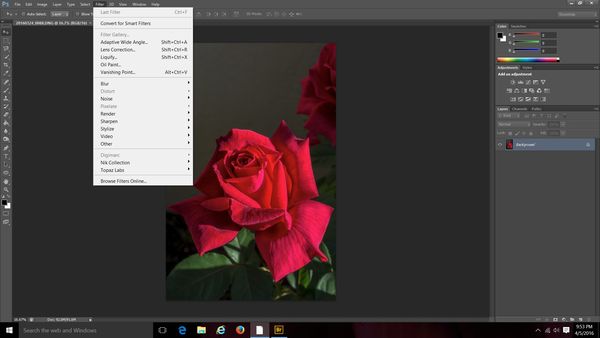
(Download)
PSD files do work with Nik and Topaz with Ps and probably with Lr too.
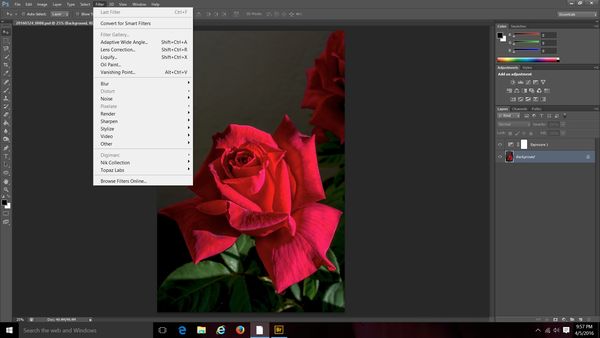
(Download)
Apr 6, 2016 01:05:50 #
Silvermeteor
Loc: South Carolina, USA
Erik_H wrote:
I find it much better to send the photo to PS and ... (show quote)
Unfortunately I am limited to LR and PSE. I do not think PSE has smart objects/filters. Even so it might work better using PSE as the host. I'll have to look at that.
Apr 6, 2016 05:23:06 #
Silvermeteor wrote:
Unfortunately I am limited to LR and PSE. I do not think PSE has smart objects/filters. Even so it might work better using PSE as the host. I'll have to look at that.
I think your problem may lay with PSE. I believe PSE only works with 8-bit files regardless of type. PSD, TIFF, DNG files may be 8-bit, 16-bit, or 32-bit when using Photoshop CS6 / CC. JPG files by definition are compressed 8-bit files. So your original statement is true for PSE 13 /14. I'm just not sure of the file standards for Lightroom Lr5 / Lr6 / LrCC. But since I know you can set up for HDR processing with Lr and then process with Ps or other HDR programs, Lr is likely to handle 32-bit files fine. To run Nik via Lightroom you may start Nik by Right Clicking on your open image and then Select Edit In
Nik
Apr 6, 2016 08:45:04 #
Silvermeteor
Loc: South Carolina, USA
lamiaceae wrote:
Lr is likely to handle 32-bit files fine. To run Nik via Lightroom you may start Nik by Right Clicking on your open image and then Select Edit In
Nik
Nik
I guess I must not be explaining my question clearly. Sorry.
I can start NIK from LR just fine. It is just that after each operation NIK sends back a NEW file. So if I use three of the modules here is what I end up with in the LR Directory.
1> Original LR tiff file
2> After 1st operation - New tiff file with "edit" appended
3> After 2nd operation - New tiff file with "edit" appended
4> After 3rd operation - New tiff file with "edit" appended
The final result is "Original File Name - Edit - Edit - Edit" and now I have four very large files which requires me to delete.
I was wondering if this clutter could be reduced. Maybe it would work better using PSE and having each adjustment become a layer which is not what LR does.
I hope I have explained myself more clearly. Thanks for your help.
Apr 6, 2016 11:26:31 #
Silvermeteor wrote:
I guess I must not be explaining my question clear... (show quote)
? :? :shock: :-( ?
Apr 6, 2016 11:32:13 #
Silvermeteor
Loc: South Carolina, USA
lamiaceae wrote:
? :? :shock: :-( ?
Or not. lol
If I use LR when done I have 4 large tiff files. Each one builds on the last.
I have to go back and delete 3 of them. Just trying to avoid that process.
I'll figure something out. Thanks.
Apr 6, 2016 13:22:17 #
I think, at least with Lightroom, it is part of the non destructive editing approach. Each variation of the edited image is stored in the LR database with all versions available for the Photographer to choose.
Apr 6, 2016 13:48:24 #
Silvermeteor
Loc: South Carolina, USA
rgrenaderphoto wrote:
I think, at least with Lightroom, it is part of the non destructive editing approach. Each variation of the edited image is stored in the LR database with all versions available for the Photographer to choose.
You are probably correct. My poor old addled mind simply does not handle decisions well anymore. Couple that with a healthy case of paranoia about throwing out the incorrect file, well you know.
Apr 7, 2016 06:58:53 #
I am wondering the same thing....I'm going to poke around a bit and see if I can figure something out
Apr 7, 2016 07:23:19 #
Silvermeteor wrote:
I recently d/l the NIK Software and have been tryi... (show quote)
I believe you are mistaken, I use NIK on JPG, and DNG.
Apr 7, 2016 08:26:32 #
Psergel wrote:
I am wondering the same thing....I'm going to poke around a bit and see if I can figure something out
I can't figure out a solution. If I use three modules I get three TIFFs.
Apr 7, 2016 09:00:11 #
Silvermeteor
Loc: South Carolina, USA
Psergel wrote:
I can't figure out a solution. If I use three modules I get three TIFFs.
I guess I am the only one that it bothers. Thanks for trying. I am going to research going into NIK from PSE. Maybe I can do it all in one pass. I believe each action creates a new layer in PSE. Maybe I'll only get one file.
Apr 7, 2016 09:02:53 #
baygolf
Loc: DMV
Each time one uses a Nik App in photoshop you get a new layer, so I would guess that each LR tiff is a layer.
If you want to reply, then register here. Registration is free and your account is created instantly, so you can post right away.



