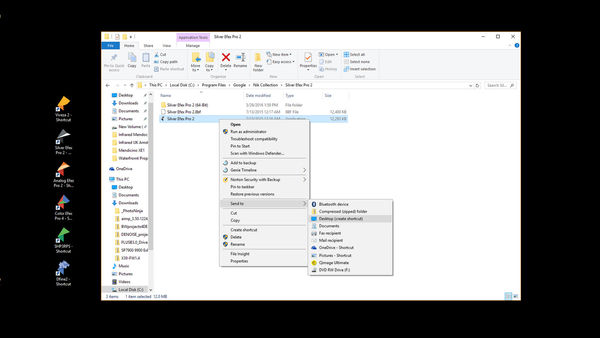Nik collection from Google
Apr 4, 2016 17:37:32 #
Correct my if i am wrong but order to take advantage you must have lightroom photoshop
Apr 4, 2016 17:57:01 #
mwoods222 wrote:
Correct my if i am wrong but order to take advantage you must have lightroom photoshop
http://www.dpreview.com/news/8401470303/google-offers-nik-collection-photo-editing-applications-for-free
Apr 4, 2016 18:08:32 #
Apr 4, 2016 18:49:40 #
LR, PS or PSE
Will also work as stand alone If you are on a Mac I can't help.
For PC
(But you can lose files so make a copy and edit that)
Look here (scroll down) for tips etc
http://edknepleyphoto.com/2013/06/15/using-the-nik-collection-in-a-stand-alone-mode/
On my Win 10 machine: Uning Siver Efex as the example.
click these in this order:
This PC
Local Disk C
Program Files
Google
NIK collection
Silver Efex
Silver Efex Pro 2 64bit (click, two files appear)
double click on line that says Application
Siver Efex opens
Upper left you have "file" you get three choices Open Image, Save image as, Quit
As stated, you click the wrong thing you can lose your image, so make a copy and work with that.
Will also work as stand alone If you are on a Mac I can't help.
For PC
(But you can lose files so make a copy and edit that)
Look here (scroll down) for tips etc
http://edknepleyphoto.com/2013/06/15/using-the-nik-collection-in-a-stand-alone-mode/
On my Win 10 machine: Uning Siver Efex as the example.
click these in this order:
This PC
Local Disk C
Program Files
NIK collection
Silver Efex
Silver Efex Pro 2 64bit (click, two files appear)
double click on line that says Application
Siver Efex opens
Upper left you have "file" you get three choices Open Image, Save image as, Quit
As stated, you click the wrong thing you can lose your image, so make a copy and work with that.
Apr 5, 2016 10:09:04 #
mwoods222 wrote:
Correct my if i am wrong but order to take advantage you must have lightroom photoshop
Also works with PSP and Zoner...
Apr 5, 2016 13:31:35 #
Apr 5, 2016 13:43:00 #
mwoods222 wrote:
Correct my if i am wrong but order to take advantage you must have lightroom photoshop
I finally got it installed to Elements 10. Took awhile.
Apr 6, 2016 00:11:54 #
amfoto1
Loc: San Jose, Calif. USA
According to their website...
Mac:
Mac® OS X 10.7.5 through 10.10
Adobe Photoshop CS4 (CS5 for HDR Efex Pro 2) through CC 2015
Adobe Photoshop Elements 9 through 13 (apart from HDR Efex Pro 2, which is not compatible with Photoshop Elements)
Adobe Photoshop Lightroom 3 through 6/CC
Apple® Aperture® 3.1 or later
Windows:
Windows Vista®, Windows 7, Windows 8
Adobe Photoshop CS4 through CC 2015
Adobe Photoshop Elements 9 through 13 (apart from HDR Efex Pro 2, which is not compatible w/Photoshop Elements)
Adobe Photoshop Lightroom 3 through 6/CC
Mac:
Mac® OS X 10.7.5 through 10.10
Adobe Photoshop CS4 (CS5 for HDR Efex Pro 2) through CC 2015
Adobe Photoshop Elements 9 through 13 (apart from HDR Efex Pro 2, which is not compatible with Photoshop Elements)
Adobe Photoshop Lightroom 3 through 6/CC
Apple® Aperture® 3.1 or later
Windows:
Windows Vista®, Windows 7, Windows 8
Adobe Photoshop CS4 through CC 2015
Adobe Photoshop Elements 9 through 13 (apart from HDR Efex Pro 2, which is not compatible w/Photoshop Elements)
Adobe Photoshop Lightroom 3 through 6/CC
Apr 6, 2016 02:03:48 #
robertjerl wrote:
LR, PS or PSE br Will also work as stand alone If... (show quote)
You can make a desktop icon/shortcut for each NIK module from the 'Application' file(s).
You can drag and drop an image file to the icon to open for editing or just click on it.
Like you said, don't use original files.
Apr 6, 2016 03:32:46 #
rebride wrote:
You can make a desktop icon/shortcut for each NIK module from the 'Application' file(s).
You can drag and drop an image file to the icon to open for editing or just click on it.
Like you said, don't use original files.
You can drag and drop an image file to the icon to open for editing or just click on it.
Like you said, don't use original files.
On top of every other chance to lose the file NIK saves back on top of the file you opened there by destroying it.
When used as a plugin it asks if you want to edit a copy or the original, not the stand alone. So either start with a copy or give it a new name when you "save as".
If you want to reply, then register here. Registration is free and your account is created instantly, so you can post right away.