Calculator in Windows 10
Apr 2, 2016 07:56:29 #
I have two Dell desktops running Win10. The one I updated to Win10 a couple of days ago - clean install - pops up this calculator (see below) when I press the Calculator button on the keyboard. The other computer - updated from Win8.1 - shows the calc icon in the Taskbar, and I have to click on it to use the calculator. It looks completely different. (Can't show it no, since Windows is doing a lengthy update.)
What do you Win10 users have for a calculator?
What do you Win10 users have for a calculator?

Apr 2, 2016 08:12:32 #
jerryc41 wrote:
I have two Dell desktops running Win10. The one I updated to Win10 a couple of days ago - clean install - pops up this calculator (see below) when I press the Calculator button on the keyboard. The other computer - updated from Win8.1 - shows the calc icon in the Taskbar, and I have to click on it to use the calculator. It looks completely different. (Can't show it no, since Windows is doing a lengthy update.)
What do you Win10 users have for a calculator?
What do you Win10 users have for a calculator?
Sorry Jerry, not being rude but I use the calculator in my desk. Never knew there was one in Win 10 but never looked either.
Apr 2, 2016 08:18:22 #
Apr 2, 2016 08:26:35 #
I have pinned the calculator to the taskbar via - windows icon in left hand corner - all apps and scroll down to calculator - right click - pin to taskbar. I only have a laptop and don't think it has a calculator button.
Apr 2, 2016 08:41:25 #
I have Win10 on a desk top & laptop. I access the calculator through the menu not an icon. I don't use it often enough to warrant making an icon.
Hope this helps you.
Hope this helps you.
Apr 2, 2016 08:58:54 #
Apr 2, 2016 09:04:01 #
I also have the same one on my Toshiba With Win 10 laptop works great via the number keyboard too.
Apr 2, 2016 09:13:13 #
It's an App in Win 10. Apparently it is configured to show an icon in your task bar on one of the Dells. You can delete the icon from the task bar, but I'm sure you know that.
Not sure what you are asking with "What do you Win10 users have for a calculator?" I have the same calculator as the one you showed in your post. However, I have to click on the App to view/use it.
Mark
Not sure what you are asking with "What do you Win10 users have for a calculator?" I have the same calculator as the one you showed in your post. However, I have to click on the App to view/use it.
Mark
jerryc41 wrote:
I have two Dell desktops running Win10. The one I updated to Win10 a couple of days ago - clean install - pops up this calculator (see below) when I press the Calculator button on the keyboard. The other computer - updated from Win8.1 - shows the calc icon in the Taskbar, and I have to click on it to use the calculator. It looks completely different. (Can't show it no, since Windows is doing a lengthy update.)
What do you Win10 users have for a calculator?
What do you Win10 users have for a calculator?
Apr 2, 2016 09:20:30 #
markngolf wrote:
It's an App in Win 10. Apparently it is configured to show an icon in your task bar on one of the Dells. You can delete the icon from the task bar, but I'm sure you know that.
Not sure what you are asking with "What do you Win10 users have for a calculator?" I have the same calculator as the one you showed in your post. However, I have to click on the App to view/use it.
Mark
Not sure what you are asking with "What do you Win10 users have for a calculator?" I have the same calculator as the one you showed in your post. However, I have to click on the App to view/use it.
Mark
Well this is interesting. After the computer did the very lengthy Win 10 update, the calculator now appears on the screen when I press the Calculator button, although it looks different from the one on my other computer.
I like the convenience of just hitting the button on the keyboard and getting the calculator, rather than having to get it from the Taskbar or use a calc on my desk.

Apr 2, 2016 09:28:03 #
Apparently the Dell keyboard has that key. My older keyboard does not. I use online calculators at Bankrate.com and I have a Texas Instument scientific/graphing calculator on my desk. The Win 10 App is an arithmetic calculator. Very simple, but also limited.
Mark
Mark
Apr 2, 2016 09:59:31 #
Time to get a REAL computer... with a REAL calculator...
Uh-oh... here we go again... :D :D
Uh-oh... here we go again... :D :D

Apr 2, 2016 10:08:19 #
JohnFrim wrote:
Time to get a REAL computer... with a REAL calculator...
Uh-oh... here we go again... :D :D
Uh-oh... here we go again... :D :D
Got that, too - also on my Mac.
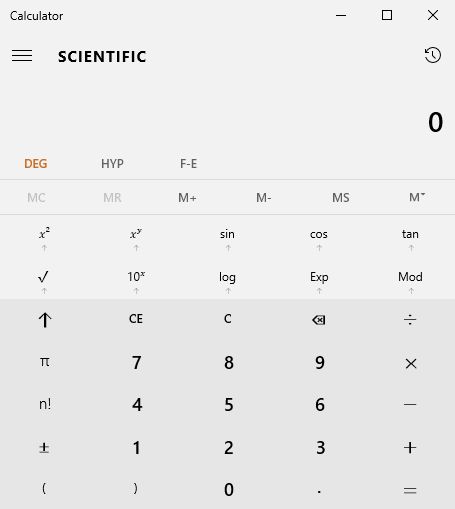
Apr 2, 2016 10:51:25 #
Just how many computers do you have, Jerry?
Mark
Mark
jerryc41 wrote:
Got that, too - also on my Mac.
Apr 2, 2016 11:28:37 #
markngolf wrote:
Just how many computers do you have, Jerry?
Mark
Mark
I have the two Dells right here that I often use together. My son has another Dell across the room, my old Vista machine from 2009. I have my wife's Mac 21, and I have a Mac 27 and a MacBook Pro. I also have an old Dell laptop from 2008.
In the garage I have the cases and parts from older computers.
Apr 2, 2016 11:37:49 #
And you use all of them? I have a laptop (mostly for travel) and a desktop. I can't imagine uses for more than my two. Obviously you do have uses for them. Just curious.
Thanks for the response.
Mark
Thanks for the response.
Mark
jerryc41 wrote:
I have the two Dells right here that I often use together. My son has another Dell across the room, my old Vista machine from 2009. I have my wife's Mac 21, and I have a Mac 27 and a MacBook Pro. I also have an old Dell laptop from 2008.
In the garage I have the cases and parts from older computers.
In the garage I have the cases and parts from older computers.
If you want to reply, then register here. Registration is free and your account is created instantly, so you can post right away.




