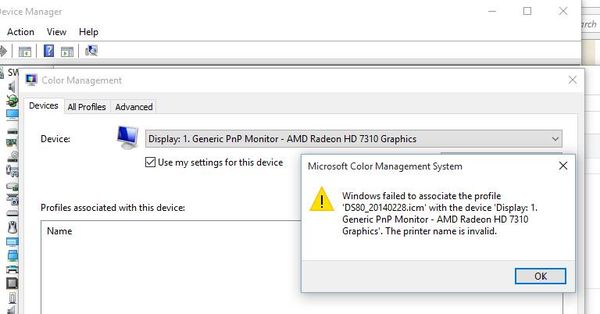ICC profile help
Apr 1, 2016 09:33:19 #
Using a new laptop, new drivers all installed, and have a photobooth job tonight.
The issue is (and yes, I've called both the company that sold me the printer, and the support desk of DNP, and neither has gotten back with me yet) My photos are all coming out with a red cast. I found and downloaded the newest ICC profiles and installed them. When I try to point my printer to the new profile, this is the message I get.
I'm not savvy with this stuff, so I'm hoping you folks can help.
Win10 (shouldn't be the issue, my old Win10 machine printed fine, but it's "in a better place now)
Printer is a DNP DS-80 event printer.
16 gb ram
I-5 processor
built in graphics card (disabled, because of Adobe issues)
Win10 (current updates all done)
Not sure what else you need.
Thanks for any help. Especially if I can get it before tonight's event.
The issue is (and yes, I've called both the company that sold me the printer, and the support desk of DNP, and neither has gotten back with me yet) My photos are all coming out with a red cast. I found and downloaded the newest ICC profiles and installed them. When I try to point my printer to the new profile, this is the message I get.
I'm not savvy with this stuff, so I'm hoping you folks can help.
Win10 (shouldn't be the issue, my old Win10 machine printed fine, but it's "in a better place now)
Printer is a DNP DS-80 event printer.
16 gb ram
I-5 processor
built in graphics card (disabled, because of Adobe issues)
Win10 (current updates all done)
Not sure what else you need.
Thanks for any help. Especially if I can get it before tonight's event.
Apr 1, 2016 15:58:05 #
I know nothing about printing and ICC profiles, but shouldn't the profile be associated with a printer instead of a monitor?
The error message is "the printer name is invalid".
The error message is "the printer name is invalid".
Apr 2, 2016 06:59:57 #
Installing and using ICC PRINTER profiles....from Red River but pretty much applies to any.
http://www.redrivercatalog.com/profiles/how_to_install_ICC_color_profiles.html
http://www.redrivercatalog.com/profiles/how_to_install_ICC_color_profiles.html
Apr 2, 2016 15:07:08 #
rwilson1942 wrote:
Ha ha, Good catch! I was trying to quickly recreate the error message, and didn't drag down to pick the printer. Same message popped up, just for the DS80 printer instead of monitor. I guess monitor is what defaults first. I assumed it would pop up the last thing chosen. :thumbup:I know nothing about printing and ICC profiles, but shouldn't the profile be associated with a printer instead of a monitor?
The error message is "the printer name is invalid".
The error message is "the printer name is invalid".
Apr 2, 2016 15:08:10 #
OnDSnap wrote:
Thanks, that's how far I got. The profile is loaded, it was actually pointing to the new profile that I was/am struggling with.Installing and using ICC PRINTER profiles....from Red River but pretty much applies to any.
http://www.redrivercatalog.com/profiles/how_to_install_ICC_color_profiles.html
http://www.redrivercatalog.com/profiles/how_to_install_ICC_color_profiles.html
I think I may have found the issue (too late this morning, last night was the event) I didn't have the check box for letting the printer control the profile checked.
If you want to reply, then register here. Registration is free and your account is created instantly, so you can post right away.