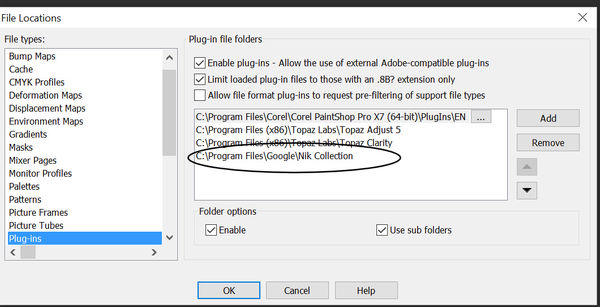NIK Software Group and Corel Paintshop Pro X8
Mar 24, 2016 19:16:06 #
Mar 24, 2016 19:25:42 #
Sorry, no.
http://support.google.com/nikcollection/answer/3000889?hl=en&ref_topic=3000839
If you're up for learning a new one, PS Elements is well worth it to get the free Nik :)
http://support.google.com/nikcollection/answer/3000889?hl=en&ref_topic=3000839
If you're up for learning a new one, PS Elements is well worth it to get the free Nik :)
Mar 24, 2016 19:29:10 #
Linda From Maine wrote:
Sorry, no.
http://support.google.com/nikcollection/answer/3000889?hl=en&ref_topic=3000839
If you're up for learning a new one, PS Elements is well worth it to get the free Nik :)
http://support.google.com/nikcollection/answer/3000889?hl=en&ref_topic=3000839
If you're up for learning a new one, PS Elements is well worth it to get the free Nik :)
Nuts!
I tried to change a few years ago.
I'm still with Paint shop.
Thanks, Linda.
Pat
Mar 24, 2016 19:41:07 #
Jay Pat wrote:
Will NIK work with Paintshop? If so, how?
Thanks, Pat
Thanks, Pat
Yes.
Mar 24, 2016 22:22:40 #
Mar 24, 2016 23:24:09 #
Jay Pat wrote:
Will NIK work with Paintshop? If so, how?
Thanks, Pat
Thanks, Pat
NIK will probably work with Paintshop Pro X8. I was able to get NIK apps installed with PSP X6. PSP is compatible with most plugins designed for PhotoShop. PhotoShop plugins are files with an "8bf" extension.
Read this article to see what is involved.
http://akvis.com/en/graphic-tips/add-plugins/paint-shop-pro-photo-plugins.php
I was able to use their Method 2. On my computer, I found the NIK plugins had been installed in the folder "C:\Program Files\Google\Nik Collection". I added that path to the PSP plugins, restarted PSP, and the NIK apps are available as PSP plugins. They seem to work but I haven't tested all of them yet.
Mar 25, 2016 04:52:37 #
Racmanaz
Loc: Sunny Tucson!
Jay Pat wrote:
Will NIK work with Paintshop? If so, how?
Thanks, Pat
Thanks, Pat
Nik plug-ins only work with older 32 bit versions of Paintshop pro from X6 to older versions, one person claims it will work on X7 and X8 but I have not successfully been able to install the plug-in.
Mar 25, 2016 08:22:31 #
bearwitme
Loc: VA, USA
Jay Pat wrote:
Will NIK work with Paintshop? If so, how?
Thanks, Pat
Thanks, Pat
_____________________________________________________
According to this... Yes it will. I have not tried it yet..
http://www.dpreview.com/forums/thread/3456235
Mar 25, 2016 08:28:11 #
rborud
Loc: Minnesota
Racmanaz wrote:
Nik plug-ins only work with older 32 bit versions of Paintshop pro from X6 to older versions, one person claims it will work on X7 and X8 but I have not successfully been able to install the plug-in.
Racmanaz
The Nik filters work wonderfully with PSP X8 64bit, I bet you forgot to set the location in PSP, File>preferences>file location then just tell PSP where it is.
RBorud
Mar 25, 2016 09:00:16 #
Jay Pat wrote:
Nuts!
I tried to change a few years ago.
I'm still with Paint shop.
Thanks, Linda.
Pat
I tried to change a few years ago.
I'm still with Paint shop.
Thanks, Linda.
Pat
That's because you are smart and not gullible or susceptible to the pressure tactics of that other crowd. Bravo.
:thumbup:
Mar 25, 2016 09:01:57 #
Math78 wrote:
NIK will probably work with Paintshop Pro X8. I wa... (show quote)
Praise be to God! Someone who actually answered the OP. Thank you, thank you, thank you. :thumbup:
Mar 25, 2016 10:21:51 #
Racmanaz
Loc: Sunny Tucson!
rborud wrote:
Racmanaz
The Nik filters work wonderfully with PSP X8 64bit, I bet you forgot to set the location in PSP, File>preferences>file location then just tell PSP where it is.
RBorud
The Nik filters work wonderfully with PSP X8 64bit, I bet you forgot to set the location in PSP, File>preferences>file location then just tell PSP where it is.
RBorud
Rborud, I have tried that many times by recommendation of one source to no avail. I'll make another attempt, maybe I am doing something wrong here.
Mar 25, 2016 10:29:55 #
Racmanaz wrote:
Rborud, I have tried that many times by recommendation of one source to no avail. I'll make another attempt, maybe I am doing something wrong here.
Here's my Paint Shop Pro settings. The Nik plug-ins work fine with X8. I had some problems with X7.
Mar 25, 2016 10:39:16 #
Racmanaz
Loc: Sunny Tucson!
mallen1330 wrote:
Here's my Paint Shop Pro settings. The Nik plug-ins work fine with X8. I had some problems with X7.
Okay thanks, I will try it again and hopefully I succeed this time
Mar 25, 2016 11:09:50 #
mallen1330 wrote:
Here's my Paint Shop Pro settings. The Nik plug-ins work fine with X8. I had some problems with X7.
I like those Topaz plugins, especially Adjust. Do you not have Athentech's Perfectly Clear? Also nice.
If you want to reply, then register here. Registration is free and your account is created instantly, so you can post right away.