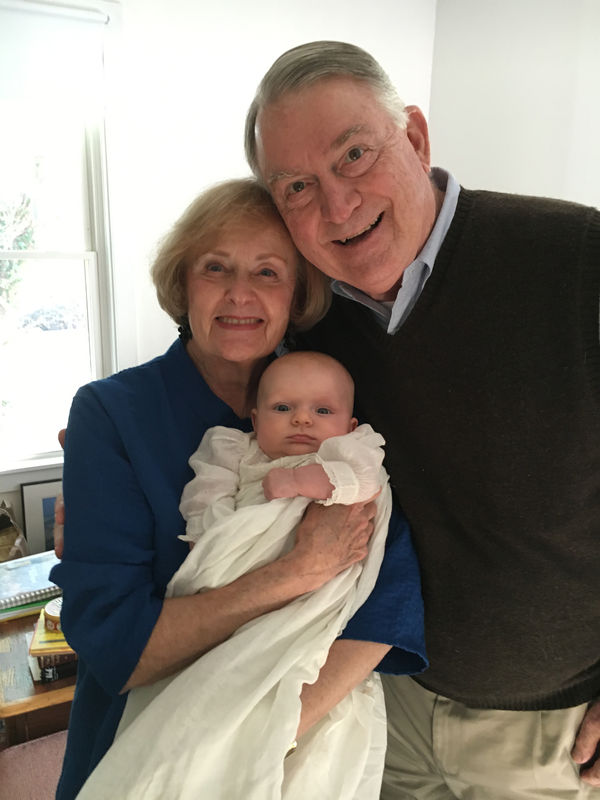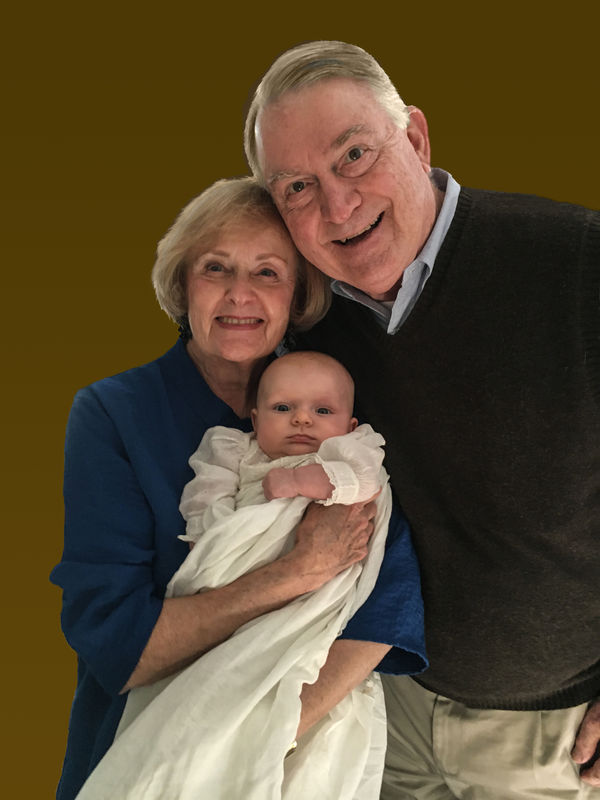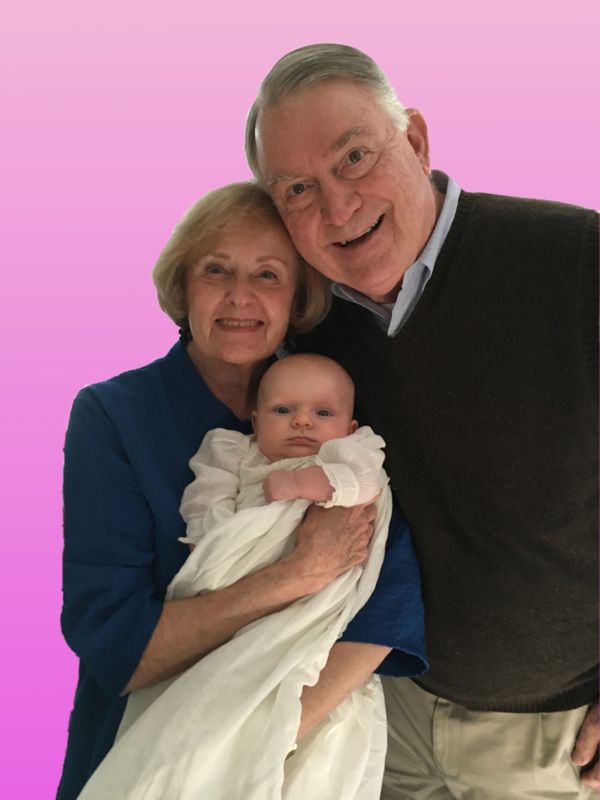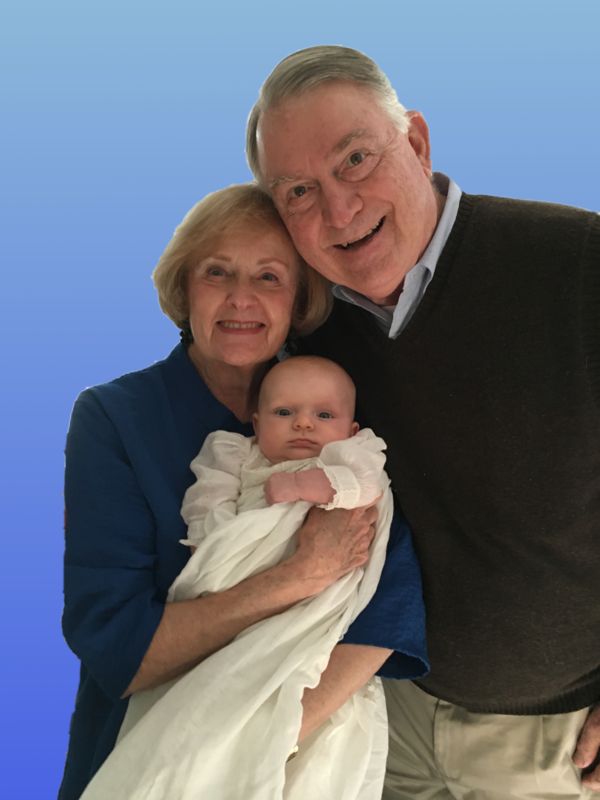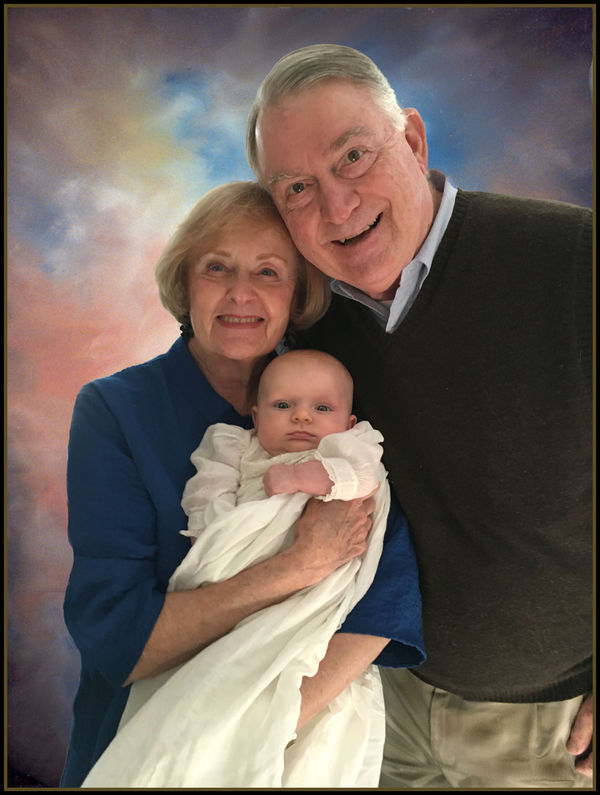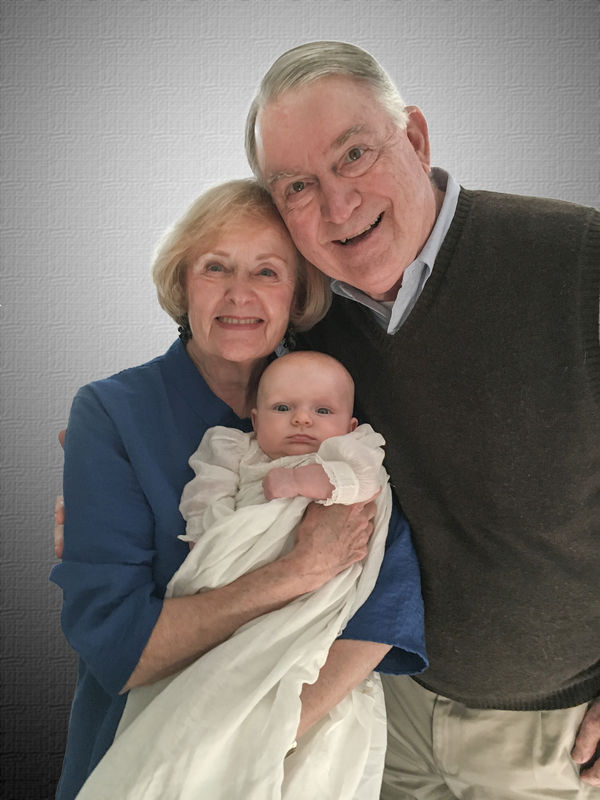Help with New Background
Mar 23, 2016 15:30:06 #
gypsy02
Loc: Indiana
I'm trying to put in a new background and just haven't come up with the perfect one. Please post any suggestions for a complimentary background and improvements to this photo? Thanks in advance for any ideas.
Mar 23, 2016 19:08:32 #
gypsy02 wrote:
I'm trying to put in a new background and just haven't come up with the perfect one. Please post any suggestions for a complimentary background and improvements to this photo? Thanks in advance for any ideas.
Your picture reminded me of our Granddaughter and when my wife and I had her in our arms. This was here bedroom. Our son had the bear painted on the wall. I am pretty sure this is not what you were expecting but I hope you don't mind. Jim
Mar 23, 2016 20:59:25 #
gypsy02
Loc: Indiana
Jim-Pops wrote:
Your picture reminded me of our Granddaughter and when my wife and I had her in our arms. This was here bedroom. Our son had the bear painted on the wall. I am pretty sure this is not what you were expecting but I hope you don't mind. Jim
Not what I was expecting at all but that is sooo cute! Definitely a fun idea for a new background and I never thought of something like that. Thanks for posting a creative suggestion.
Mar 24, 2016 06:50:03 #
Here is another look you may or may not like . If you like , feel free to download a copy . We all have different taste , so you wont hurt my feelings one way or the other . Would be willing to make other changes if you want to see something different . Tommy
Mar 24, 2016 07:05:59 #
gypsy02 wrote:
I'm trying to put in a new background and just haven't come up with the perfect one. Please post any suggestions for a complimentary background and improvements to this photo? Thanks in advance for any ideas.
Maybe a little obvious but families like this kind of stuff.
Technique: Cut out the figures from the background. Create a new page and use the blend tool to create a colored background. Paste the figures on to the new background. If a layer, don't forget to merge down for a complete image. Save as required. If softer colors are preferred use the Opacity slider to reduce the strength of the colors before adding the figures.
Mar 24, 2016 07:57:09 #
rborud
Loc: Minnesota
gypsy02 wrote:
I'm trying to put in a new background and just haven't come up with the perfect one. Please post any suggestions for a complimentary background and improvements to this photo? Thanks in advance for any ideas.
gypsy02
Try this one for size.
RBorud
Mar 24, 2016 08:36:45 #
Mar 24, 2016 09:36:33 #
Billyspad wrote:
Party time!!!!! They look happy enough to celebrate
Now that looks great, Billy. Outstanding combination.
:thumbup: :thumbup:
Mar 24, 2016 11:43:55 #
Mar 24, 2016 19:28:28 #
Shakey wrote:
Now that looks great, Billy. Outstanding combination.
:thumbup: :thumbup:
:thumbup: :thumbup:
Thank you for those kind words my friend
Mar 24, 2016 19:59:12 #
gypsy02 wrote:
I'm trying to put in a new background and just haven't come up with the perfect one. Please post any suggestions for a complimentary background and improvements to this photo? Thanks in advance for any ideas.
Best I could do quickly.
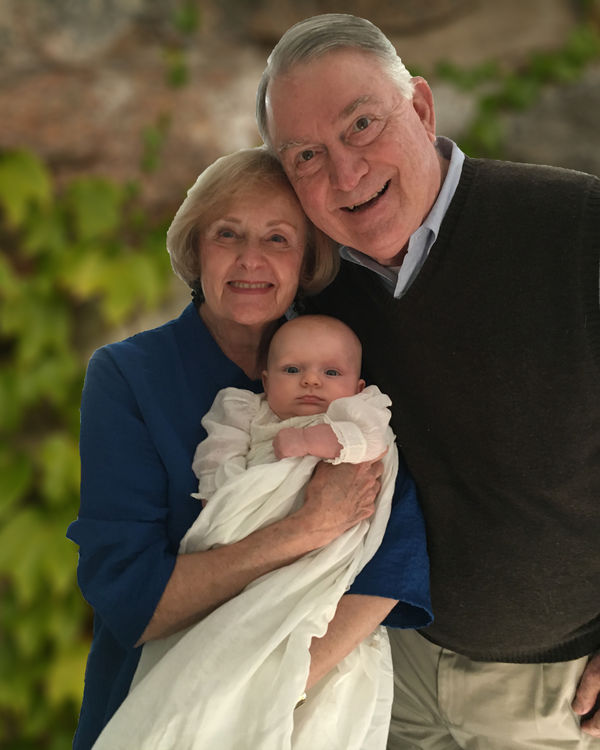
Mar 24, 2016 23:50:32 #
After looking at the various choices ... the ones with solid or fancy backgrounds look like studio shots. The first one by Jim-Pops is a more informal "At home" type. I'd go with the first one, AND it was nicely cropped.
Mar 25, 2016 03:48:03 #
In Photoshop, after making some adjustments in the Camera Raw editor, I created a radial gray scale gradient to simulate an illuminated backdrop, then added a canvas texture to it. Then applied some blur.
I also used the dodge tool in an attempt to even out the lighting on the faces.
I also used the dodge tool in an attempt to even out the lighting on the faces.
Mar 25, 2016 06:07:18 #
3Dean wrote:
In Photoshop, after making some adjustments in the Camera Raw editor, I created a radial gray scale gradient to simulate an illuminated backdrop, then added a canvas texture to it. Then applied some blur.
I also used the dodge tool in an attempt to even out the lighting on the faces.
I also used the dodge tool in an attempt to even out the lighting on the faces.
Nicely done 3Dean. I like all your thought that went into this version. Haven't seen you around this area of the Hog. Glad you stopped by giving us another perspective. :thumbup: :thumbup: :thumbup:
Mar 25, 2016 07:32:10 #
gypsy02
Loc: Indiana
A lot of good ideas and thoughts posted!! All of them work - just a matter of personal taste. The crop above was nice but, in this case, I think they would like the christening gown to show as I understand it has been handed down in the family and is quite old. Thanks to all who worked on this for your time and suggestions .... and good work!!
If you want to reply, then register here. Registration is free and your account is created instantly, so you can post right away.