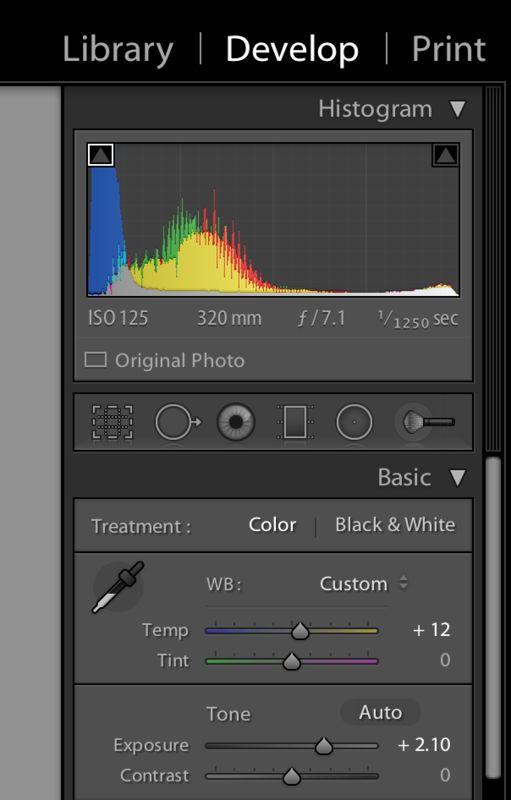How did this happen?
Mar 17, 2016 17:14:43 #
Mar 17, 2016 17:14:53 #
I think these look great.
If this is a mistake I would run with it.
Thanks for sharing this problem.
If this is a mistake I would run with it.
Thanks for sharing this problem.
Mar 17, 2016 17:15:44 #
rpavich wrote:
The interesting thing is that if you move the exposure to bring the birds up just before clipping, you get a nice picture.
I wonder if this was what the original scene looked like?
I wonder if this was what the original scene looked like?
The bird's white is blown out. It needs to have selective exposure adjustment to get a real nice image.
Mar 17, 2016 17:19:59 #
chaman wrote:
The bird's white is blown out. It needs to have selective exposure adjustment to get a real nice image.
No it's not. Not according to LR.
Mar 17, 2016 18:39:46 #
Yes they are. I trust my eyes, not the LR histogram....they look blown out, they ARE blown out. No details at all in those feathers. When you compare the original you can see it more clearly. Ive always trusted my eyes, not the histogram and so far I guess Ive been lucky. I have shot a lot of white birds and think I can spot blown whites on them. Non blown whites should look like this:
 LY2A9917aa by Oscar Baez Soria, on Flickr
LY2A9917aa by Oscar Baez Soria, on Flickr
 LY2A9917aa by Oscar Baez Soria, on Flickr
LY2A9917aa by Oscar Baez Soria, on FlickrMar 17, 2016 18:45:09 #
chaman wrote:
Yes they are. I trust my eyes, not the LR histogram....they look blown out, they ARE blown out. No details at all in those feathers. When you compare the original you can see it more clearly. Ive always trusted my eyes, not the histogram and so far I guess Ive been lucky.r
That's fine with me, I don't really care one way or another....if it makes you feel better, then drag the LR slider a smigen to the left....mazel tov.
Mar 17, 2016 20:27:25 #
rpavich wrote:
That's fine with me, I don't really care one way or another....if it makes you feel better, then drag the LR slider a smigen to the left....mazel tov.
Oh, I will and do if the situation calls for it, if you do not see the blown highlights then I feel sorry for you. You should care for it, the histogram is there as an aid but its the image who has the final word or better explained, its you, the photographer who needs to have the final word. In RAW the image will have more detail in both highlights and shadows than the graph will show. Putting a blind faith (pun intended) on the graph alone its not enough. I thought this was basic knowledge that everyone should know, guess I was wrong.
Mar 17, 2016 22:06:10 #
Cordell Okie wrote:
We are on Sanibel Island in Florida, it is the middle of the day, lots of sun. Have a Nikon D810 with 200-500 lens shooting in aperture priority, Iso 125. The first picture is shot at 1/1250 sec. and the 2nd at 1/1600 sec. Question is how did the background become so dark? There were actually 4 pictures taken that came out this way. The rest of my pictures had a normal background. The only editing done was to crop.
Please post and click on "store original" to see camera settings. Did you take one picture after another without letting the camera think? David
If you want to reply, then register here. Registration is free and your account is created instantly, so you can post right away.